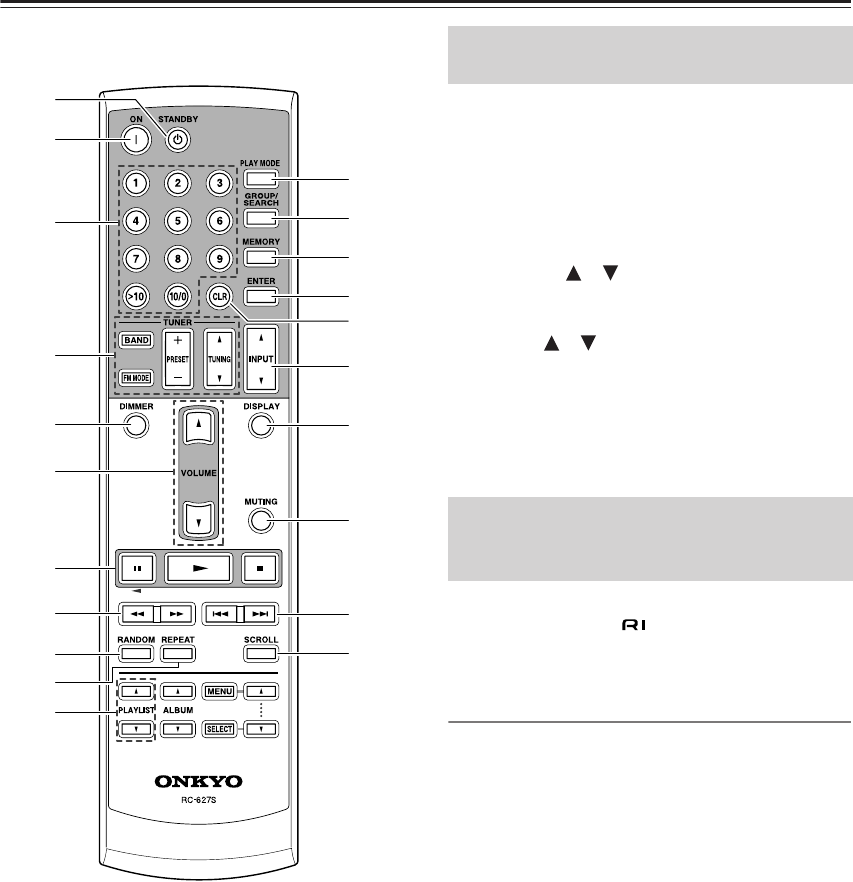
8
Remote Controller
This section describes the function of the buttons to
control the A-9355/A-9155.
A STANDBY button (14)
This button is used to set the A-9355/A-9155 to
Standby.
B ON button (14)
This button is used to turn on the A-9355/A-9155.
C VOLUME [ ]/[ ] buttons (15)
These buttons adjust the volume of the
A-9355/A-9155.
D INPUT [ ]/[ ] buttons (15)
These buttons are used to select from the following
input sources: LINE, HDD, PHONO, CD, TUNER,
TAPE or MD.
E MUTING button (15)
This button is used to mute the A
-
9355/A
-
9155.
When other Onkyo audio components are connected to
the A-9355/A-9155 via , you can control them by
using the corresponding buttons for each component
listed in the following table.
Example: For 6 - Random button
• When the A-9355 has a MD player connected to the
LINE/MD terminal, or a CD player to the CD termi-
nal, the button functions as “RANDOM” control.
• When the A-9355 has a RI dock connected to the
DOCK terminal, or the A-9155 has a RI dock con-
nected to the LINE/DOCK terminal, the button func-
tions as “SHUFFLE” control.
• The button functions as “DOLBY NR” control, when
a cassette deck is connected to the TAPE terminal.
9
10
11
12
13
14
15
16
1
2
3
4
5
7
8
6
1
2
3
4
5
Remote Controller (Buttons to control
the A-9355/A-9155)
Remote Controller (Buttons to control
Onkyo products other than
A-9355/A-9155)


















