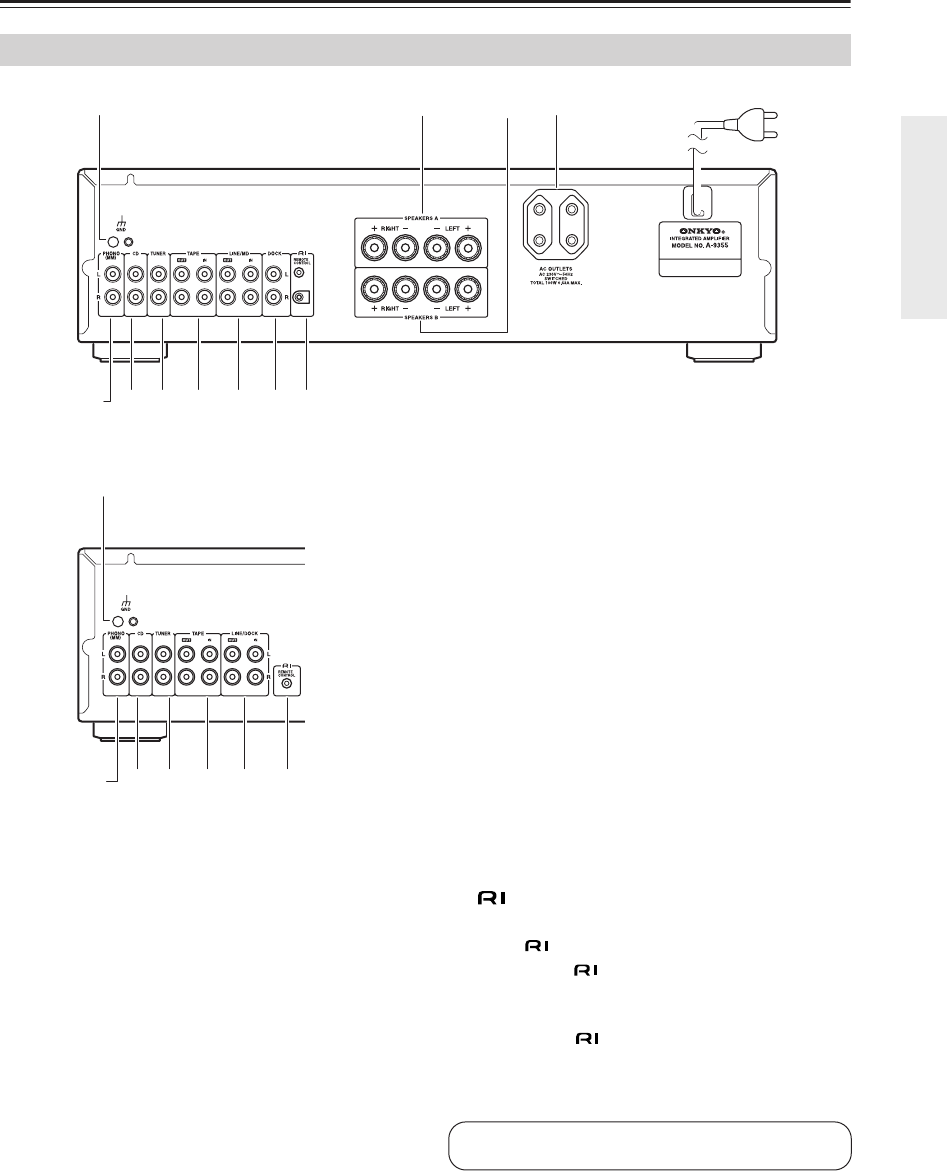
7
Front & Rear Panels—Continued
A Grounding terminal
This terminal is for connecting a turntable’s ground
wire.
B SPEAKERS A
These terminal posts are for connecting speaker set
A.
C SPEAKERS B
These terminal posts are for connecting speaker set
B.
D AC OUTLETS
These AC outlets can be used to supply power to
another audio components. The type of outlets
depend on the country in which you purchased the
A-9355/A-9155.
E Power Cord
After finished all the required connections, plug the
power cord into a wall socket.
F PHONO (MM) input
This analog audio input is for connecting a turntable
with a moving-magnet cartridge.
G CD input
This analog audio input is for connecting a CD
player’s analog audio output.
H TUNER input
This analog audio input is for connecting a tuner’s
analog audio output.
I TAPE IN/OUT
This analog audio input and output are for connect-
ing a cassette deck with an analog audio output and
input.
J (A-9355) LINE/MD IN/OUT
(A-9155) LINE/DOCK IN/OUT
This analog audio input and output are for connect-
ing a component’s with an analog audio output and
input. (MD recorder, TV, RI Dock, etc.)
K DOCK IN (A-9355 only)
This analog audio input is for connecting a compo-
nent’s analog audio output (RI Dock, etc.).
L REMOTE CONTROL jacks
The A-9355 has two jacks and the A-9155 has one.
These (Remote Interactive) jacks can be con-
nected to the jacks on your other Onkyo audio
components. The A-9355/A-9155’s remote control-
ler can then be used to control all of your compo-
nents. To use , you must make an analog audio
connection between the A-9355/A-9155 and each
component.
Rear Panel
1 43
2
879JK6
5
L
** *
*
A-9355
* Note that the number and geometry of each terminal may vary depending
on product numbers and/or destined countries or lands.
The above illustration depicts a European model.
8796JL
*
1
A-9155
See pages 10–14 for connection information.


















