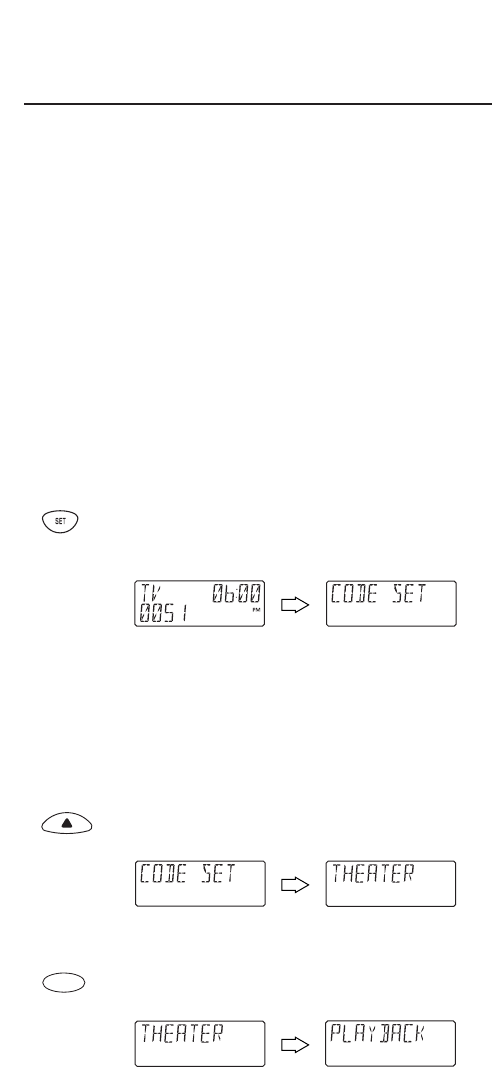
USING THE HOME THEATER MODE
Control Organization
About Device Groups (continued)
The default Device Group settings from the factory is:
(1) Playback Group: VCR
(2) Audio Group: TV
(3) Channel Group: CBL
(4) Menu Group: CBL
(5) PIP Group: TV
Programming The Home Theater Mode
For example,let’s assume you have a TV,a cable converter,and a VCR
in your home theater system.You can set up the Home Theater mode
so that selected controls are assigned to these devices as follows:
1. On the URC-9910 remote control,press and hold
SET until you see the display change from the cur-
rent device and time to [CODE SET].
NOTE:The device, its code,and time are examples.Your
remote control settings may be different.
NOTE: To exit programming at any time, press
EXIT
once or
allow 30 seconds of inactivity to lapse.You will see
[EXIT
SETUP]
as the remote control returns to normal operation.
NOTE:
[INVALID]
means you have inadvertently pressed an
incorrect key.Note your error and continue programming.
2. Press the ▲ key three times until you see the display
change to [THEATER].
(x 3)
NOTE:If you go past
[THEATER]
,press the
▼
key one or
more times to return to it.
3. Press SELECT once to begin programming.You will
see the display change to [PLAYBACK].
NOTE:The program will automatically step through each
Control Group (from Playback to PIP) as you perform steps
3 through 7.However,you can use the
▲
or
▼
keys to navi-
gate to a specific group to make further changes.
SELECT
44


















