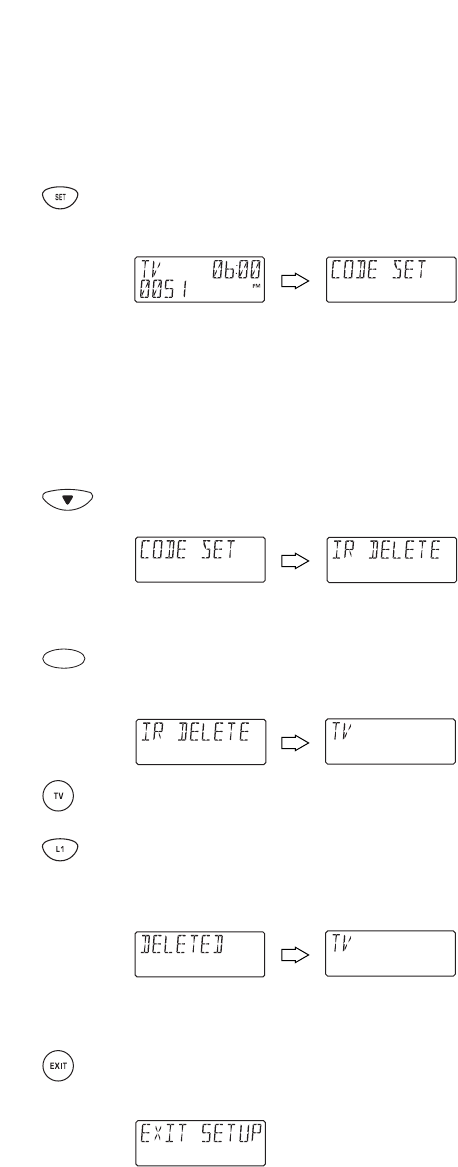
where the learned feature is stored.The feature
should activate.If not,try the programming the
learning key again,starting with step 1 (on page 29).
Deleting A Function From A Learning Key
1. On the URC-9910 remote control,press and hold
SET until you see the display change from the cur-
rent device and time to [CODE SET].
NOTE:The device, its code,and time are examples.Your
remote control settings may be different.
NOTE: To exit programming at any time, press
EXIT
once or
allow 30 seconds of inactivity to lapse.You will see
[EXIT
SETUP]
as the remote control returns to normal operation.
NOTE:
[INVALID]
means you have inadvertently pressed an
incorrect key.Note your error and continue programming.
2. Press the ▼ key three times until you see the display
change to [IR DELETE].
(x 3)
NOTE:If you go past
[IR DELETE]
,press the
▲
key one or
more times to return to it.
3. Press SELECT once to begin programming.You will
see the display change to the last-selected device
(e.g.,TV).
4. Press a device key once (e.g.,TV) for the mode that
contains the learned function.
5. Press learning key once (e.g.,L1) where the feature
(to be deleted) is stored.You will see the display
change to [DELETED] and then return to last-selected
mode (e.g.,TV).
6. If desired,repeat steps 4 and 5 to delete other
learned functions.
7. Press EXIT to exit the programming mode.You will
see an [EXIT SETUP] message as the URC-9910
remote control returns to normal operation.
SELECT
31


















