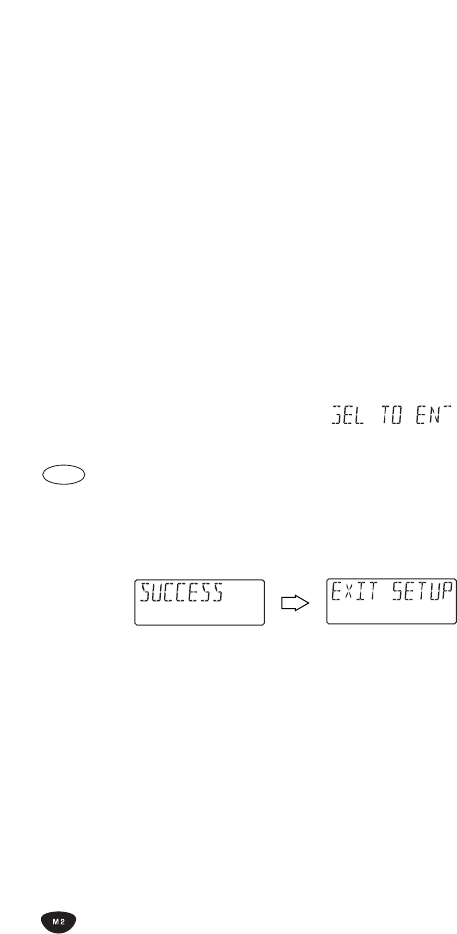
5. Enter a macro sequence of up to 15 keys.For our
example,press the following keys once in this order:
TV - 7-1
NOTE:If you have access to over 100 channels,add a
0
before the channel numbers (e.g.,
0
-
7
-
1
).If the original
remote control required pressing an
Enter key to change the
channel, also press the
Enter
key after the channel number
(e.g.,
0
-
7
-
1
-
ENTER
).
NOTE:An
[ERROR]
message,followed by
[MAX = 15]
alerts
you that the macro sequence must be 15 keys or less.
After pressing the first key (in the macro sequence),
you will see the display change to [SEL TO END].This
message acts as a reminder to use SELECT to end the
sequence (see next step).
6. To end the macro sequence,press and hold SELECT
until you see [SUCCESS] appear in the display,
followed by [EXIT SETUP].The URC-9910 remote
control will automatically exit the programming
mode and return to normal operation.
Now when you press M1,you will instantly see cable channel 71 on
your TV set.
Programming A Master Power Key With Instant
Channel Selection
A macro key can be programmed to turn on and off your devices as
well.For example,let’s set up a sequence that will turn on the TV
and tune it to channel 3,and then turn on the cable converter and
tune it to a premium channel (e.g.,11).
NOTE:This example assumes all equipment is turned off and that the TV is
connected through the cable converter with TV tuning set to channel 3.
1. Perform steps 1 through 4 of the previous section,
Programming A Favorite Channel on page 34.
However,this time in step 4,substitute another open
macro key (e.g.,M2).
2. Enter a macro sequence of up to 15 keys.For our
example,press the following keys once in this order:
CBL - POWER - TV - POWER- 0-3 - CBL- 1-1
NOTE:If you have access to over 100 channels,add an
0
before each set of channel numbers (e.g.,
0
-
0
-
3
and
0
-
1
-
1
).
If the original remote control required pressing an
Enter key
to change the channel, also press the
Enter
key after each
channel number (e.g.,
0
-
0
-
3
-
ENTER
and
0
-
1
-
1
-
ENTER
).
continued on next page...
SELECT


















