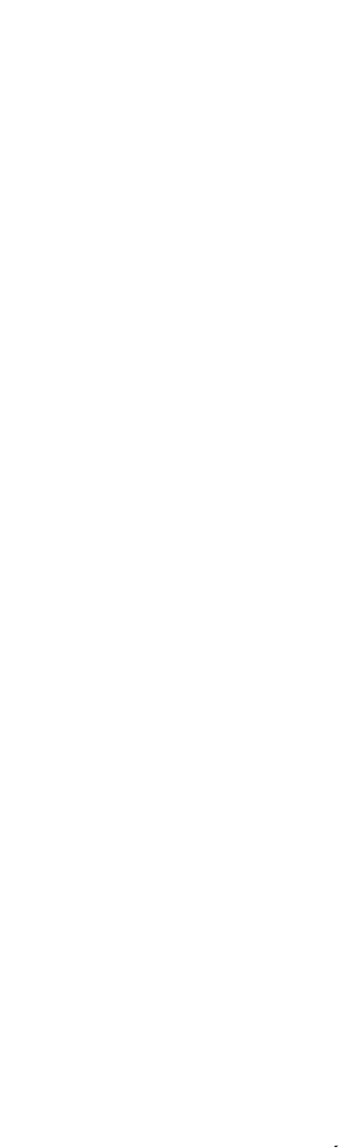
NOTE:If you go past
[KEYMOVER]
,press the
▲
key one or
more times to return to it.
3. Press SELECT once to begin programming.You will
see the display change to [FROM MODE].
4. Select a source mode (e.g.,TV) and press it once.You
will see the display change to [FROM KEY].
5. Select a source key (e.g.,VOL+) and press it once.
You will see the display change to [TO MODE].
6. Select a destination mode (e.g.,VCR) and press it
once.You will see the display change to [TO KEY].
7. Select a destination key (e.g.,VOL+) and press it
once.You will see the display change to [SUCCESS],
followed by [EXIT SETUP].The URC-9910 remote
control will automatically exit the programming
mode and return to normal operation.
8. Repeat steps 1 through 7 twice more,substituting
VOL– and MUTE as source and destination keys in
steps 5 and 7.
Upon completion of the above procedure,you can now use your
URC-9910 remote control to control the TV’s volume and mute in
the VCR mode,as well as in the TV mode.
Restoring Keymoved Keys to Default Settings
Restoring A Single Keymoved Key
1. Perform steps 1 through 7 of the previous section,
Programming Keymover on the previous page.
However,this time in step 6,make the destination
mode the same as the source mode (e.g.,TV).You
will see the display change to [CLR KMVR].
continued on next page...


















