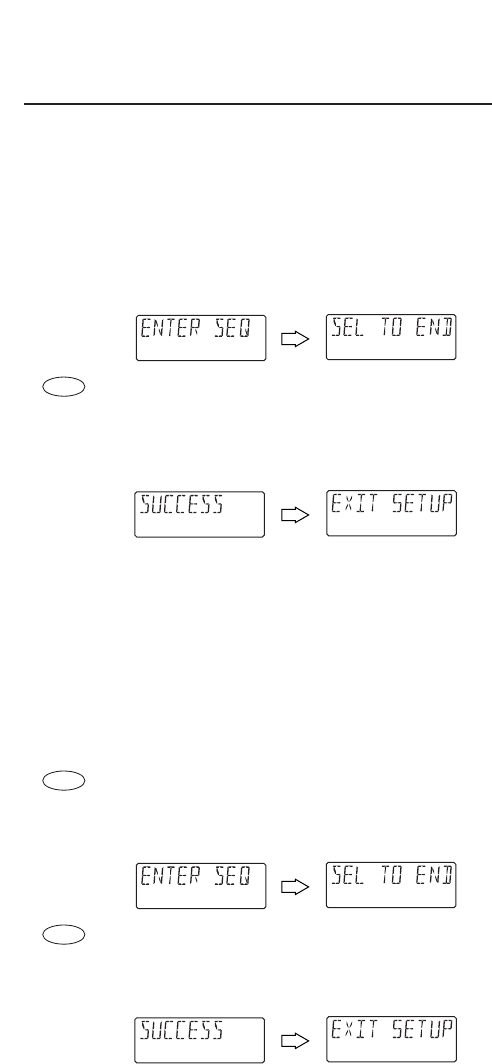
USING MACROS
Programming A Master Power Key With Instant
Channel Selection (continued)
NOTE:An
[ERROR]
message,followed by
[MAX = 15]
alerts
you that the macro sequence must be 15 keys or less.
3. After pressing the first key (in the macro sequence),
you will see the display change to [SEL TO END].
This message acts as a reminder to use SELECT to
end the sequence (see next step).
4. To end the macro sequence,press and hold SELECT
until you see [SUCCESS] appear in the display,
followed by [EXIT SETUP].The remote control will
automatically exit the programming mode and
return to normal operation.
Now when you press M2 once,the cable converter and TV will turn
on, the TV will tune to channel 03,and then the cable converter will
tune to channel 11.
Clearing A Macro
1. Perform steps 1 through 4 of the earlier section,
Programming A Favorite Channel on page 34.
However,this time in step 4,select a macro key you
want to be cleared (e.g.,M1 ~ M3).
2. Press and hold SELECT to clear the macro key.
You will see the display change to [SEL TO END].This
message acts as a reminder to use SELECT to end the
sequence (see next step).
3. Continue pressing SELECT until you see [SUCCESS]
appear in the display,followed by [EXIT SETUP].The
URC-9910 remote control will automatically exit the
programming mode and return to normal operation.
SELECT
SELECT
SELECT
36


















