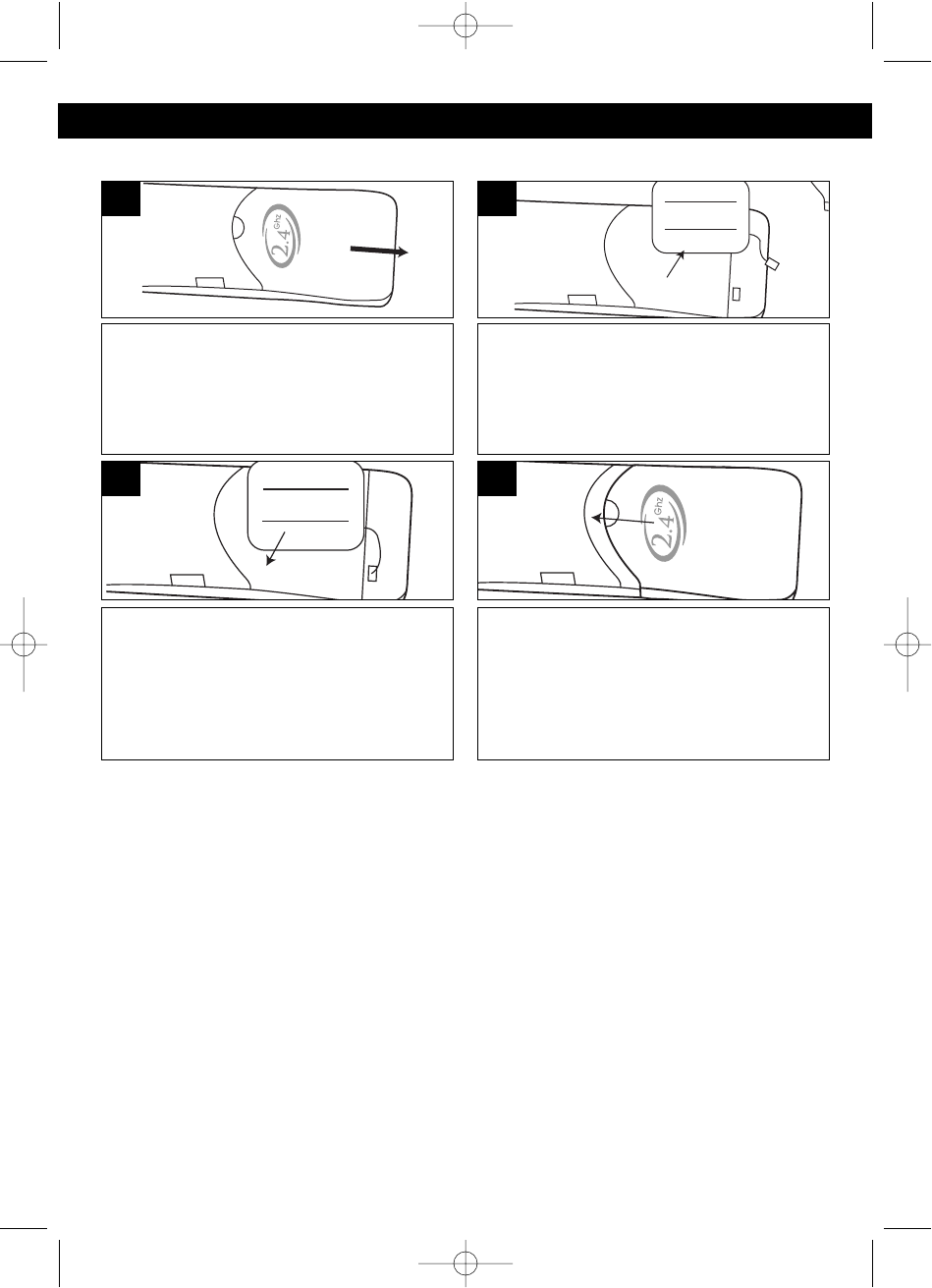
7
INSTALLATION INSTRUCTIONS (CONTINUED)
Remove the battery cover located on
the rear of the handset by sliding it
downward.
1
If replacing an old battery pack, unplug
the battery connector and remove it by
carefully using a small flat head screw-
driver to pry it out from the battery
compartment.
2
Plug the new battery into the
rechargeable battery plug and insert
the rechargeable battery into the
battery compartment. Make sure cable
connector is inserted into the slot
correctly and securely.
3
Put the battery cover back on by
sliding it upward until it clicks in place.
4
Installation of the Rechargeable Battery
Charging the Rechargeable Battery
It is recommended that the rechargeable battery be fully charged overnight prior to
initial use. The handset’s rechargeable battery will be charged when it’s on the
base’s charge contacts; the Base LED indicator will light.
The battery low indicator will light in the display and a beep will be heard when
using the handset and the battery power is low and needs recharging.
NOTES:
• If the battery does not appear to be charging please insure the cable connector
of the battery is inserted correctly and securely. The display will still read
“Charging” and the base LED will light up as long as the contacts of the phone
and base are touching even if the battery is not properly connected so this does
not insure proper charging.
• Every few months, or when charging becomes abnormal, clean the contacts of
the handset and the base with a standard pencil eraser.
MCD4300BT.2002.O/M.QXD 4/19/02 9:57 AM Page 7


















