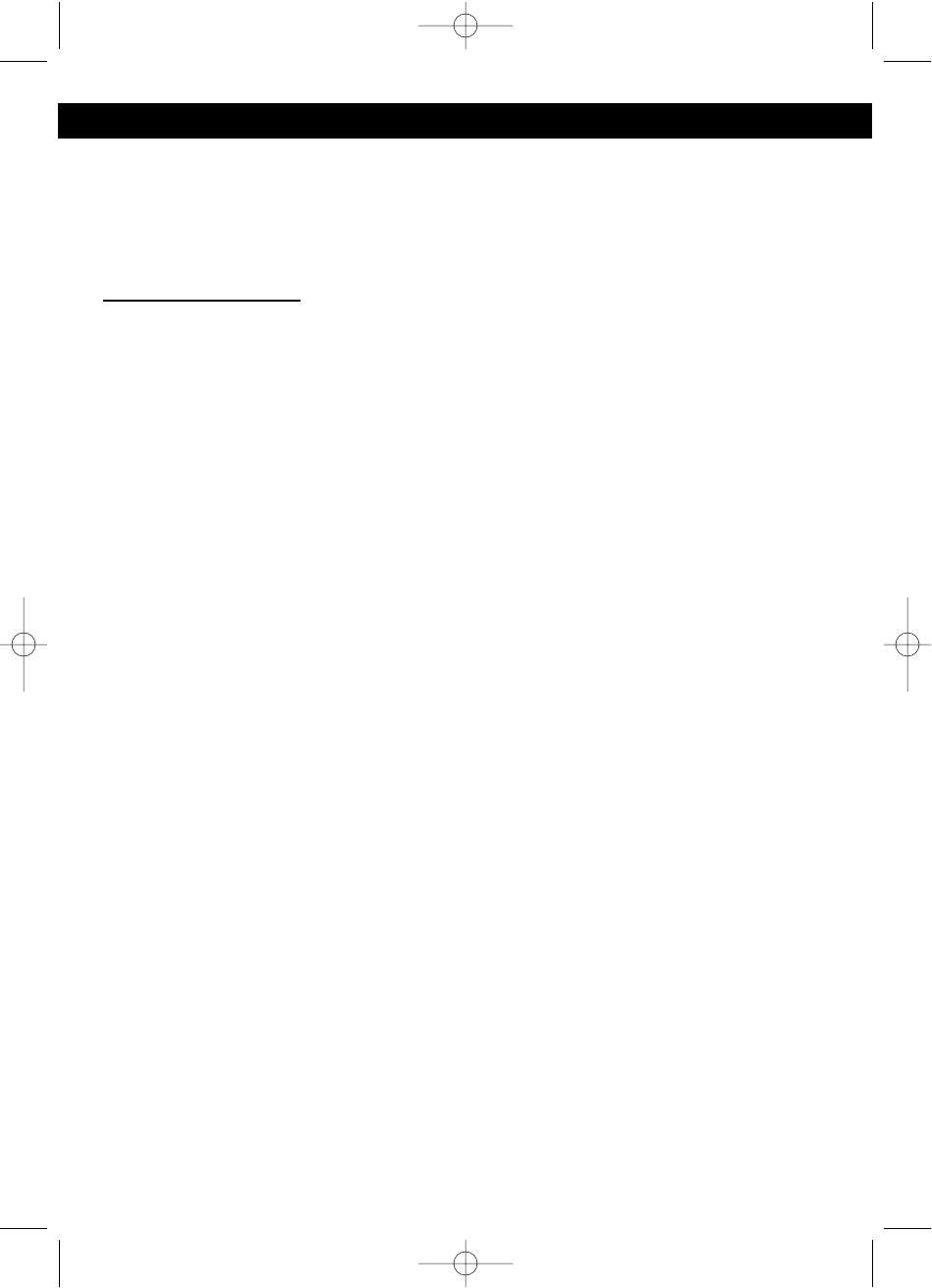
30
USING THE SOFTWARE
INSTALLING THE SOFTWARE:
Included with your telephone is software that can be used to synchronize your
phone directory with Microsoft Outlook. It can also be used to download ringer
melodies (MIDI Files). Additionally, there will be other software applications and
upgrades available through the Bluetooth page on our website,
www.memcorpinc.com
(see “Downloading MIDI Files” for instructions). To load the
CD software into your PC, please follow the instructions below:
1. Insert the CD into your CD-ROM drive. Click on the Start menu and click Run.
Type in “D:\” and press Enter. (where “D” is the letter that is assigned to your
CD-ROM drive)
2. In the window that appears double click on the folder labeled “Memorex”.
3. Double click again on the folder labeled “Disk1”.
4. Now double click once more on the file labeled “Setup”.
5. Follow the on-screen instructions to complete the installation.
6. Remove the CD when the installation is completed.
IMPORTANT: To view all the software, you must have your monitor set to a High
Resolution.
CONFIGURING OUTLOOK
In order to synchronize your phone with Outlook, Outlook 2000 and XP must be
configured first as described below (you must have a PC with Windows 98 or later
installed):
NOTE: OUTLOOK 97, AND 98 NEED NO ADDITIONAL SETUP
1. CONFIGURING OUTLOOK 2000:
a. You will need to check if Outlook 2000 is configured for “Corporate or
Workgroup” by doing the following:
1. Select the “Tool” option and see if there is a “Services” option. If you see
the “Services” option, proceed to item “b”.
2. If you do not see the “Services” option you will need to switch from
“Internet Only” mail service to “Corporate or Workgroup”, by selecting
“Tool” – “Options” – “Mail Services” – “Reconfigure Mail Options”.
3. Then Select “Corporate or Workgroup”.
4. Follow the Windows instructions for changing mail services. (You may
need the original Office 2000 CD).
5. Close and restart Outlook if required.
b. Within Outlook, the following services must be installed aside from the usual
services: “Personal Folder” and “Personal Address Book”. To install these
services choose “Tool” – “Services” and add the required services. Follow the
Windows instructions to add the services.
MCD4300BT.2002.O/M.QXD 4/19/02 9:57 AM Page 30


















