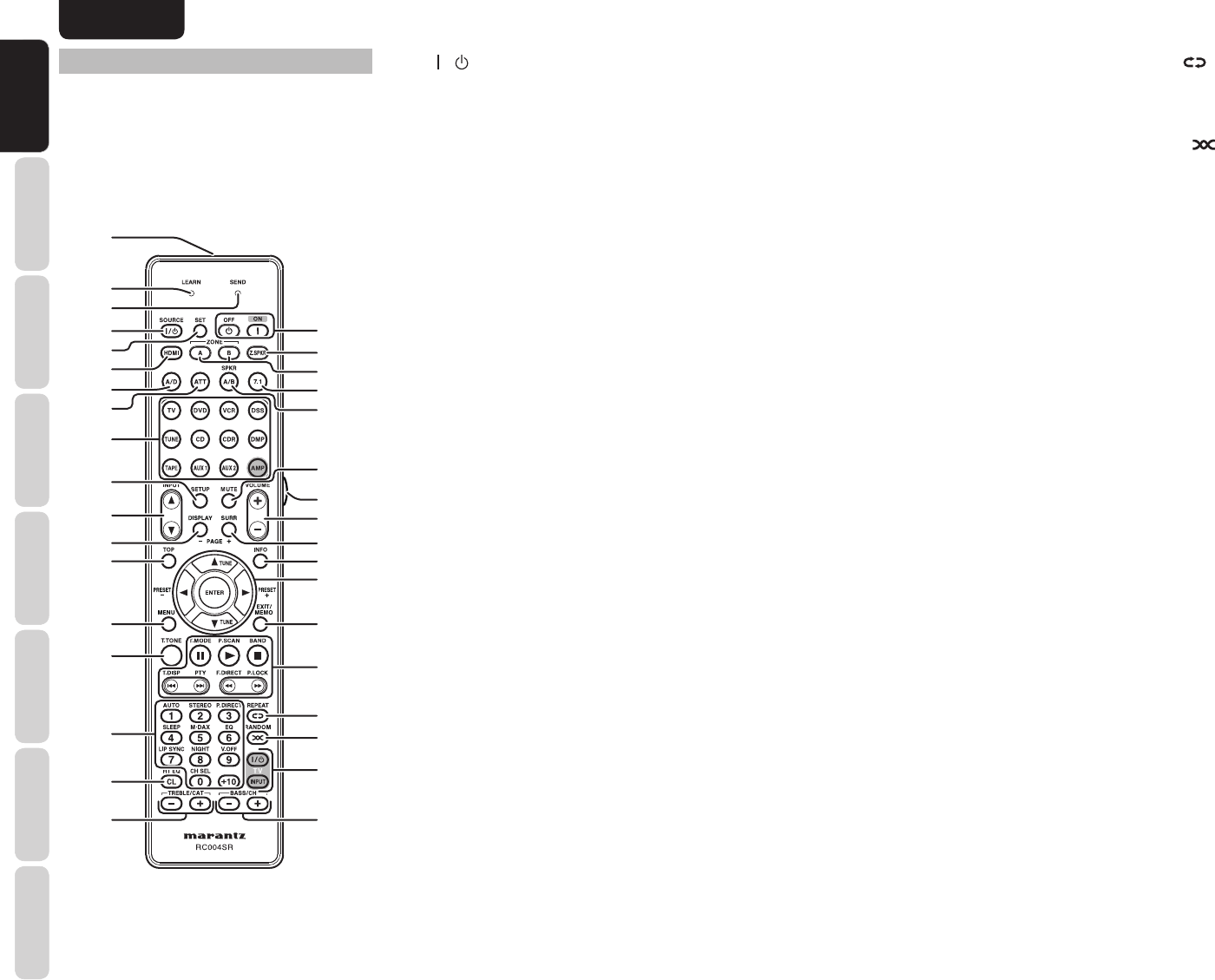
6
ENGLISH
BASIC
CONNECTIONS
BASIC OPERATION
ADVANCED
CONNECTIONS
SETUP
ADVANCED
OPERATION
TROUBLESHOOTING
OTHERS
NAMES AND
FUNCTIONS
NAMES AND
FUNCTIONS
⁄1 1,
2,
3,
4
(CURSOR) / ENTER buttons
These buttons are used when controlling the cursor
of the unit, DVD or other AV equipment.
(When Tuner mode mode is selected)
PRESET +/ PRESET - buttons
Used to select a preset station up and down.
TUNE 3 /TUNE 4 buttons
Used to tune a frequency station up and down.
⁄2 EXIT / MEMO button
(When AMP mode is selected)
This button is used to cancel setting in the setup
menu.
(When TUNER mode is selected)
This button is used to store the setting of preset
channel and others.
⁄3 CONTROL buttons
These buttons are used when operating PLAY, STOP,
PAUSE and other commands of a source.
(When TUNER mode is selected)
T.MODE button
This button is used to select auto stereo mode or
mono mode when the FM band is selected.
The “AUTO” indicator lights in the auto stereo mode.
P.SCAN button
This button is used to start preset scan.
BAND button
This button is used to select a radio band.
T.DISP button
This button is not used for this unit.
PTY button
This button is not used for this unit.
F.DIRECT button
This button is used to select the "Frequency direct
input".
P.LOCK button
This button is not used for this unit.
⁄4 REPEAT button
This button is used to select the REPEAT mode of
a source.
⁄5 RANDOM button
This button is used to select the RANDOM mode of
a source.
⁄6 TV CONTROL buttons
These buttons are used to control the TV or monitor.
⁄7 BASS / CH +/- buttons
(When AMP mode is selected)
These buttons are used to adjust the tone control
of low frequency sound for left, right and subwoofer
speaker.
(When TV/DSS mode are selected)
These buttons are used to change the channels.
⁄8 TREBLE / CAT +/- buttons
(When AMP mode is selected)
These buttons are used to adjust the tone control of
high frequency sound for left and right speaker.
⁄9 CL (Clear) / HT EQ button
This button is used to erase the memory or program
of a source include the Tuner mode.
(When AMP mode is selected)
This button is used to turn on or off HT(Home
Theater)-EQ mode.
REMOTE CONTROLLER
The provided remote controller is a universal
remote controller. The POWER button, numeric
buttons and control buttons are used in common
across different input source components.
The input source controlled with the remote controller
changes when one of the input selector buttons is
pressed.
z / POWER ON and OFF buttons
(When AMP mode is selected)
These buttons are used to turn the unit on or off.
x Z.SPKR button
This button is used to select the surround speaker
B Mode.
c ZONE A / B button
These buttons are not used for this unit.
v 7.1 (7.1CH IN) button
This button is used to select the output of an external
multi channel decoder.
b SPKR A/B button
This button is not used for this unit.
n MUTE button
This button is used to mute the audio for the
amplifi er.
m LIGHT button
This button is used to turn on the backlight for the
buttons.
, VOLUME +/- buttons
These buttons are used to adjust the volume for the
amplifi er.
. SURR (SURROUND) button
(When AMP mode and a mode other than DMP
mode are selected)
This button is used to selects the surround mode.
⁄0 INFO button
(When AMP mode is selected)
When this button is pressed, the current setting of AV
receiver are displayed on the connected TV monitor.
z
x
b
v
n
,
m
.
⁄0
⁄1
⁄2
⁄3
⁄4
⁄5
⁄6
⁄7⁄8
c
⁄9
¤0
¤1
¤2
¤3
¤5
¤6
¤4
¤7
‹0
‹1
¤9
‹2
‹4
‹5
‹3
¤8


















