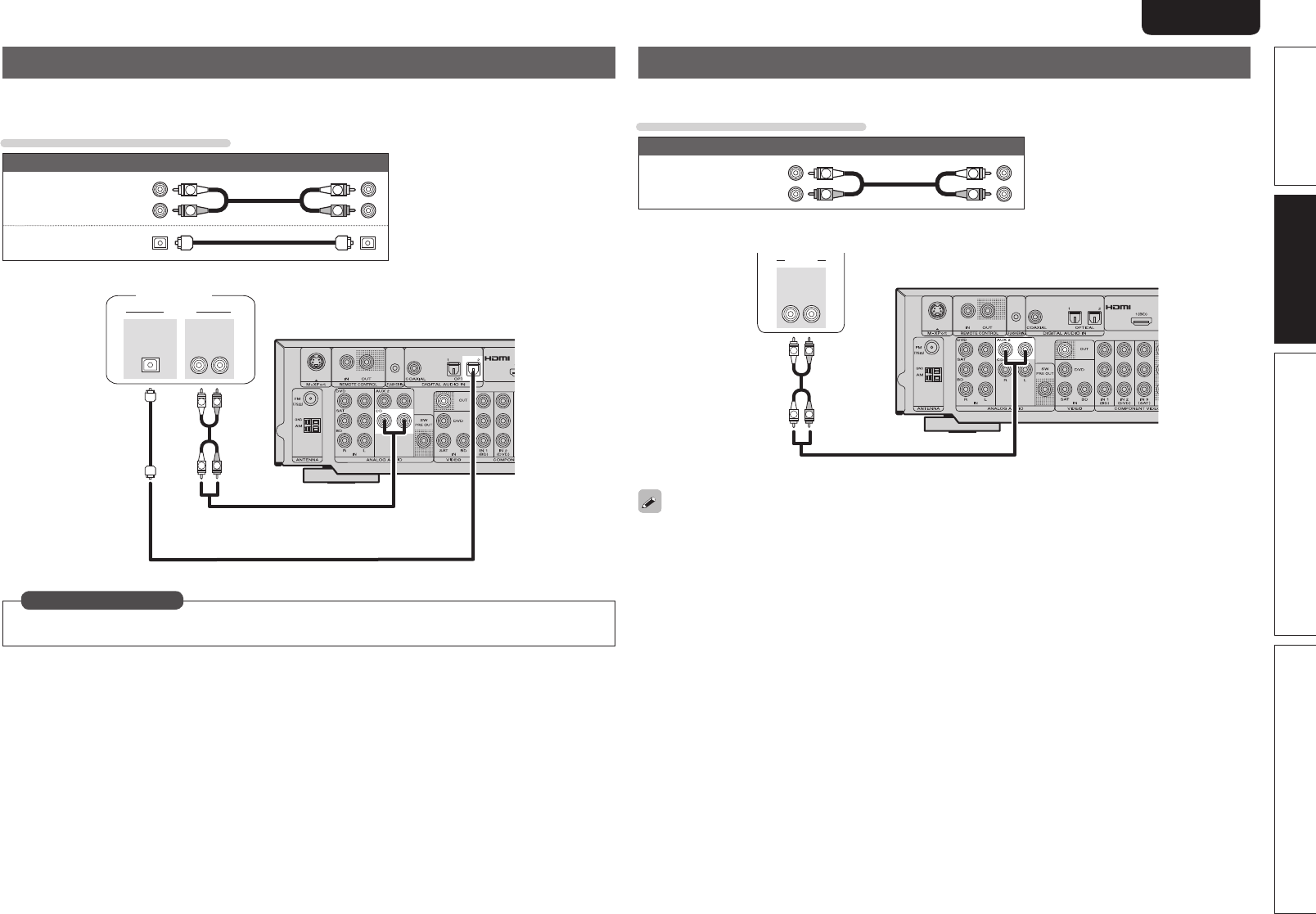
19
Advanced versionSimple version Information
ENGLISHDEUTSCHFRANÇAISITALIANOESPAÑOLNEDERLANDSSVENSKA
Basic version
ENGLISHDEUTSCHFRANÇAISITALIANOESPAÑOLNEDERLANDSSVENSKA
Connecting a CD player
• You can enjoy CD sound.
• Select the connector to use and connect the device.
Cables used for connections
Audio cable (sold separately)
Audio cable
(White)
(Red)
R
L
R
L
Optical cable
R
L
R
L
AUDIO
AUDIO
RL
OUT
OPTICAL
OUT
CD player
Set this to change the digital input connector to which the input source is assigned.
“Input Assign” (vpage42)
in Set as Necessary
Connecting other audio devices
You can enjoy listening to playback from other audio devices connected to this unit.
Cables used for connections
Audio cable (sold separately)
Audio cable
(White)
(Red)
R
L
R
L
R
L
R
L
AUDIO
AUDIO
RL
OUT
Other audio devices
You can enjoy music by connecting a portable audio player via the AUX2 input connector. In this case, set
the input source to “AUX2”.


















