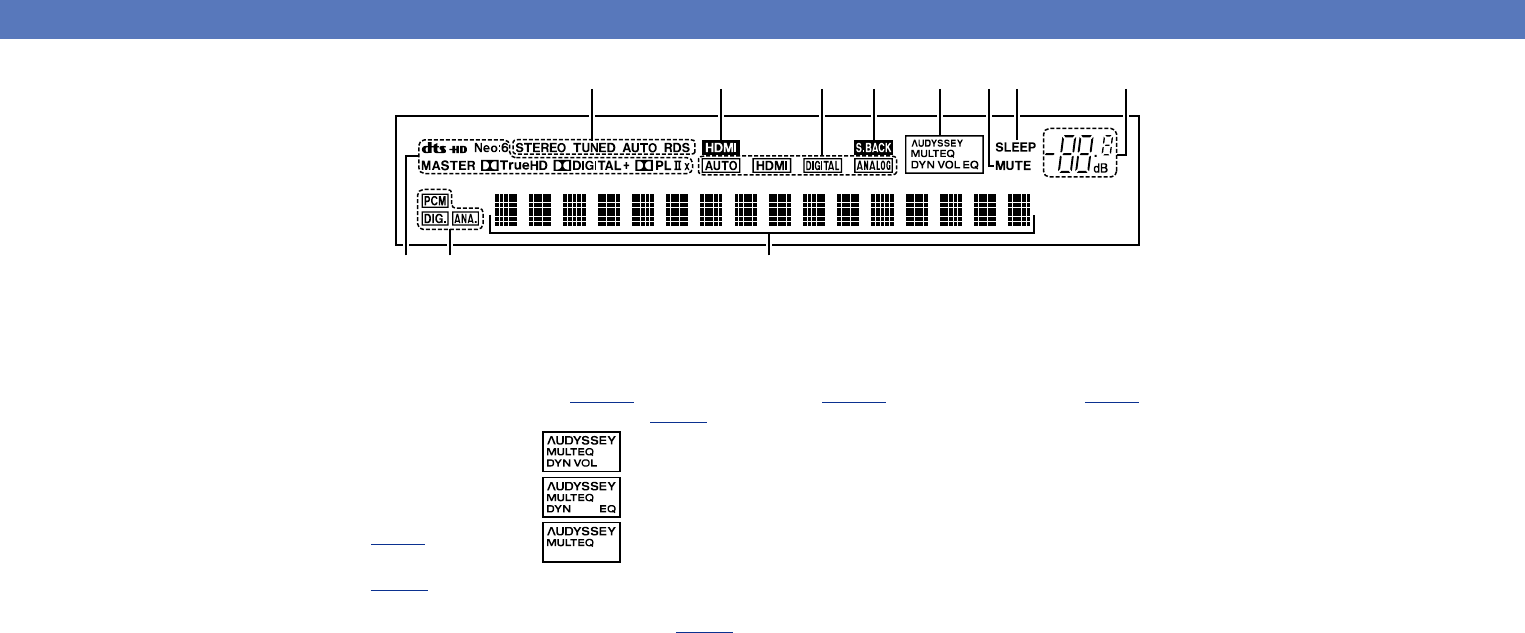
75
Display
t ryuioQ0Q1
wq e
q Decoder indicators
These light when the respective decoders are operating.
w Input signal indicators
e Information display
The input source name, surround mode, setting values and other
information are displayed here.
r Master volume indicator
t Sleep timer indicator
This lights when the sleep mode is selected (vpage39).
y MUTE indicator
This lights when the mute mode is selected (vpage19).
u Audyssey
®
indicators
Light up as follows, depending on the setting of “MultEQ
®
”
(vpage 50), “Dynamic EQ
®
” (vpage 51) and “Dynamic
Volume
®
” (vpage51).
When “MultEQ
®
”, “Dynamic EQ
®
” and “Dynamic
Volume
®
” are “ON”.
When “MultEQ
®
” and “Dynamic EQ
®
” are “ON”
and “Dynamic Volume
®
” is “OFF”.
When “MultEQ
®
” is “ON” and “Dynamic EQ
®
” and
“Dynamic Volume
®
” are “OFF”.
i Surround back indicator
This lights when audio signals are being output from the surround
back speakers (vpage55).
o Input mode indicators
Set the audio input modes for the different input sources
(vpage66).
Q0 HDMI indicator
This lights when playing using HDMI connections.
Q1 Tuner reception mode indicators
These light according to the reception conditions when the input
source is set to “TUNER”.
STEREO : In the FM mode, this lights up when receiving stereo
broadcasts.
TUNED : Lights up when the broadcast is properly tuned in.
AUTO : Lights up when in the auto tuning mode.
RDS : Lights up when receiving RDS broadcasts.
Basic version
Advanced version
InformationInformation


















