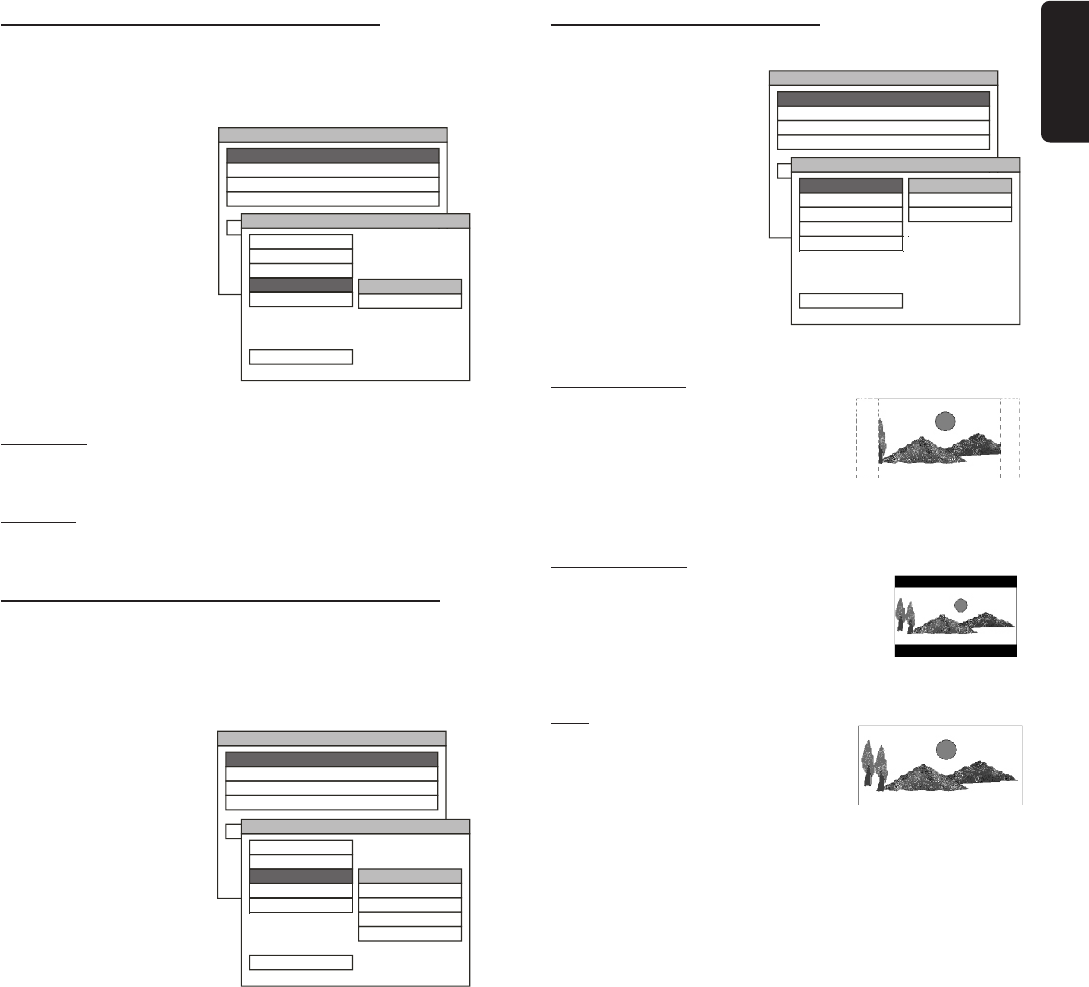
15
English
Selecting the type of video output
This setting is used to select the type of video connection
between your DVD system and TV.
1 Press SETUP.
2 Select ‘GENERAL SETUP,’
then press OK.
3 Press 4 to select ‘VIDEO
OUTPUT’, then press 2.
4 Use 34 keys to select
your preference and press
OK to confirm.
5 To close the menu, press
SETUP again.
S-VIDEO (default setting)
– If you have connected the video output to your TV
using S-Video jack.
PR PB Y
– If you have connected the video output to your TV
using the Component Video Out (Pr/Cr Pb/Cb Y) jacks.
Selecting the On Screen Display (OSD)
language
This setting is used for selecting the language of on-screen
messages and menus.
1 Press SETUP.
2 Select ‘GENERAL SETUP,’
then press OK.
3 Press 4 to select ‘OSD
LANG,’ then press 2.
4 Use 34 keys to select
your preference and press
OK to confirm.
➜ The selected language
will always be used for
every disc to be played back. The default setting is
‘ENGLISH.’
5 To close the menu, press SETUP again.
6 Press DISPLAY on the remote control to switch on/off
the on screen display (OSD) on the TV.
Helpful Hint:
– If the language selected is not available on the disc, the
original language designated by each disc will be selected.
Changing the TV display
1 Press SETUP.
2 Select ‘GENERAL SETUP,’
then press OK.
3 Select ‘TV DISPLAY,’ then
press 2.
4 Use 34 keys to select
your preference and press
OK to confirm.
5 To close the menu, press
SETUP again.
NORMAL / PS (default setting)
– If you have a conventional TV set
and your DVD is not formatted for
wide screen viewing, use this setting.
A wide picture is displayed on the
whole TV screen with a portion
automatically cut off.
NORMAL / LB
– If you have a conventional TV set and
your DVD is formatted for wide screen
viewing, use this setting. Wide bands will
be displayed on the upper and lower
portions of the TV screen.
16:9
– If you have a wide screen TV set,
use this setting (you must also set
your wide screen TV to “full size”.)
Helpful Hint:
– If your DVD is not encoded to allow you to change the
aspect ratio, TV display cannot be changed.
PREPARATIONS
SETUP MENU - - MAIN PAGE
GOTO GENERAL SETUP PAGE
AUDIO SETUP
PREFERENCES
EXIT SETUP
SPEAKER SETUP
GENERAL SETUP
- - GENERAL PAGE - -
SET OSD LANGUAGE
OSD LANG
ANGLE MARK
MAIN PAGE
ENGLISH
GERMAN
FRENCH
TV DISPLAY
SPANISH
VIDEO OUTPUT
SCREEN SAVER
ITALIAN
SETUP MENU - - MAIN PAGE
GOTO GENERAL SETUP PAGE
AUDIO SETUP
PREFERENCES
EXIT SETUP
SPEAKER SETUP
GENERAL SETUP
- - GENERAL PAGE - -
SET VIDEO OUTPUT
OSD LANG
ANGLE MARK
MAIN PAGE
S-VIDEO
PR PB Y
TV DISPLAY
SCREEN SAVER
VIDEO OUTPUT
SETUP MENU - - MAIN PAGE
GOTO GENERAL SETUP PAGE
AUDIO SETUP
PREFERENCES
EXIT SETUP
SPEAKER SETUP
GENERAL SETUP
- - GENERAL PAGE - -
SET TV DISPLAY MODE
OSD LANG
VIDEO OUTPUT
ANGLE MARK
MAIN PAGE
16:9
NORMAL / LB
TV DISPLAY
NORMAL / PS
SCREEN SAVER


















