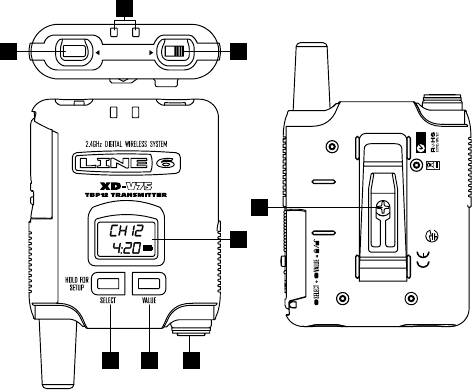
7
Beltpack Transmitter
BATT AUDIO
OFF/ON
MUTE
BATT AUDIO
6
4 5
13
2
7
8
Pat. Pending
Made in China
Designed in U.S.A.
N222
FCC ID: UOB916TBP12
IC: 6768A-916TBP12
008WWA090153
1. ON / OFF Switch
2. Mini-XLR (TA4) Input Connector
3. MUTE Switch
4. SELECT
5. VALUE
6. Battery & Audio Status LEDs –
Battery LED is blue when good, red when low, flashing when very
low; Audio LED is green for audio signal and red for clipping.
7. LCD Display Panel – Backlight will light briefly when transmitter is turned on and when changing
pages; will stay lit when muted; display also functions as programming window.
8. Belt Clip – Can remove the center mounting screw to reposition or remove, as necessary.
Open the battery door on the side of the beltpack and insert two AA batteries. Slide the
ON/OFF
switch to turn on. Press and hold the
SELECT button for two seconds, and CH and a flashing channel
number will appear on the LCD screen. Press the
VALUE button repeatedly in order to change the
channel number to match the receiver. Press and hold the
SELECT button for two seconds to select and
return to the main screen. The transmitter is ready to use.


















