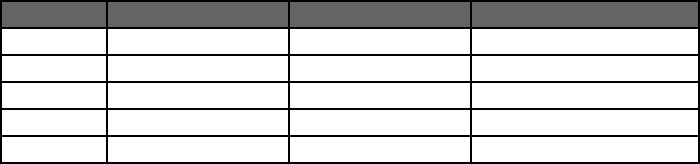
24
Since the XD-V75 transmitters use two frequencies simultaneously, the bars to the left of each letter
represent the lower of the two frequencies, and the bars to the right of each letter the higher frequency.
In some cases, only one of the two frequencies will show interference. The following chart describes the
potential effect on performance.
Antenna Bars Estimated Line 6 Usability Interferer Signal Strength Estimated Line 6 Maximum Range
4 Bad >(-60dBm) 0-10ft
3 Poor >(-70dBm) 1-25ft
2 Fair >(-80dBm) 25-50ft
1 Good >(-90dBm) 50-100ft
0 Excellent No interference >200ft
Note, When the associated handheld or beltpack is on, these same bars show the transmitter’s signal
strength at the receiver’s antennas for both frequencies on the channel. During normal operation, you
should see four bars on both sides – and as you begin to exceed the range you will see fewer bars. At
three bars the signal will still be good, and at two it should still be acceptable and provide reliable audio.
Walk-Testing the Performance Area
When first setting up a wireless system in a new location, it is good practice to position the receiver and
its antennas where they will remain during the event, and then walk the entire performing area with the
audio system on and the transmitter active. Talk and listen for signal dropouts or other problems, and
note where they are with respect to your antenna placement.
If you for some reason cannot turn on the audio system, with one person to walk with the transmitter
and another to monitor the receiver, you can use the RF meters to find locations with low signal strength
that could potentially cause problems. You can also monitor the signal through a headset connected to
the mixer, if the receiver has been connected to it.
If you are using remote antennas, you can reposition them to obtain better coverage and improve or
eliminate areas with lower signal strength. With the antennas connected to the receiver, you can place
it where it has better line-of-sight to the transmitter.
Note, If there are still spots where poor signal reception occurs, mark the problem areas on the floor
with removable tape and let the user know to avoid those areas.
Avoiding WiFi Interference
If you see several half or full blocks that are adjacent to each other on the channel scan screen, it is
likely that you are seeing a WiFi channel that is operating in the same location. If you can locate that
equipment and position your receivers farther from it, or remote the receiver antennas farther from it,
the interference may lessen in strength. Also be aware that your transmitters may interfere with the
WiFi network operation if they are transmitting close to the routers or other WiFi connected devices.
The best option when you see strong interfering signals is to use the other available Line 6 channels
that are clear.
The most commonly used WiFi channels (note that their numbering does not correspond with Line
6 channels) are channels 1, 6, and 11. These channels each cover 20 MHz of spectrum, and usually
only one WiFi channel will be in use in a location. In the majority of cases, any of the Line 6 wireless
channels will be compatible with existing WiFi with minimal to no interference, and in all cases you
will be able to use eight channels of Line 6 wireless while completely avoiding the WiFi channel. Use
the channels in the chart located in the manual Appendices, Channel RF Frequency Chart.
Note, Cellular phones with Bluetooth or WiFi capabilities transmit signals in the 2.4 GHz band, so are
a potential source of interference when near the receiver antennas. Use these functions of your phone


















