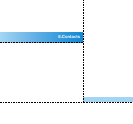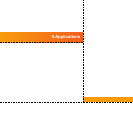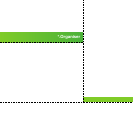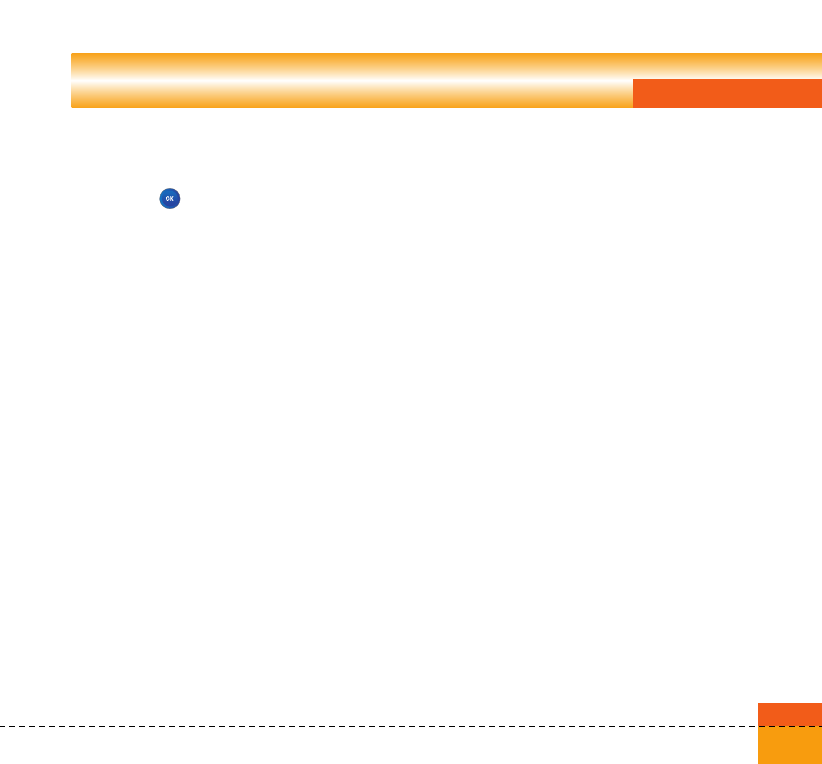
Applications
1. Select an item using the up or down
navigation keys.
2. Press the key to activate the selected
item service.
3. Press the left soft key [Options] to display the
popup menu.
Press the left soft key [Options] to display the
following popup menu items.
a Activate: Activates the selected item.
a Add new: New profile is added.
a View: Shows the contents of the selected
item.
93