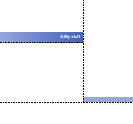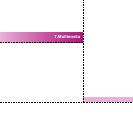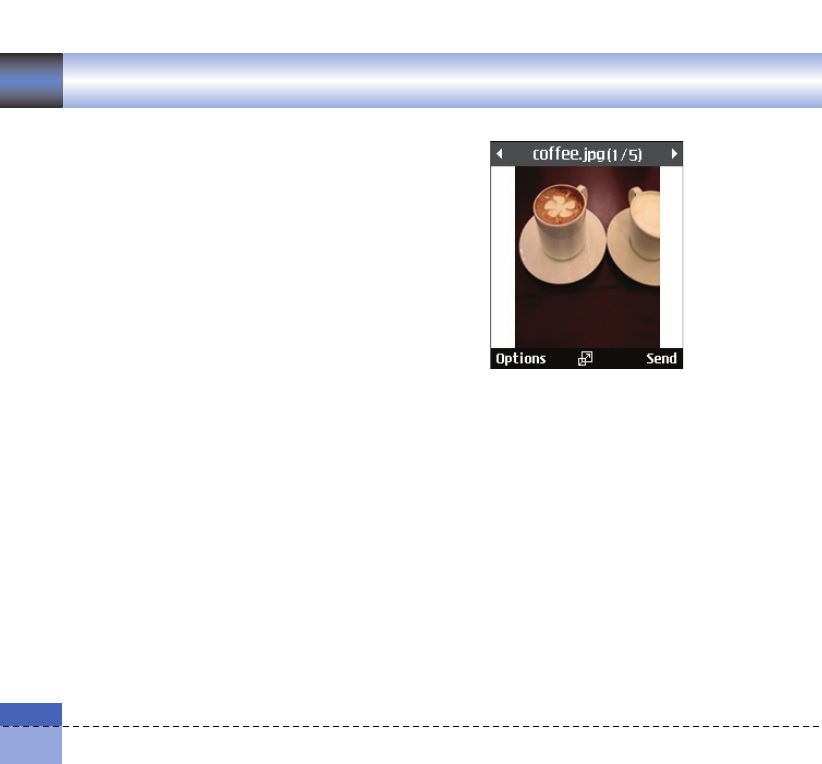
76
My stuff
Images
This application enables you to view still
images. The image files saved in the handset
are represented by thumbnails. Select the
desired image to view the enlarged image.
Notice
Features within the Edit Image might not work
due to large image size or lack of internal phone
resource. For example, Rotate will not work for
images greater than 640x480 and 320x240.
Press the left soft key [Options] to display the
following popup menu items (in 1. Image list).
a View: You can view the selected image.
a Create new folder: You can create new
folder.
a Send: Enables the selected image to be sent
via MMS, Email and Bluetooth.
a Files
- Move: Enables the file to be moved other
folder.
- Copy: Enables the file to be copied other
folder.
- Rename: Enables the image to be
renamed.
- Edit: Enables the image to be edited.
- Info: Shows information about the selected
image file.
a Delete: Deletes the selected image.
a Mark/Unmark: You can mark or unmark the
selected file.
a Main screen theme: You can set an image as
the screen theme (Home screen, Outgoing
call, Switch on, Switch off).
a Front screen theme: You can set an image
as the screen theme (Home screen,
Outgoing call)