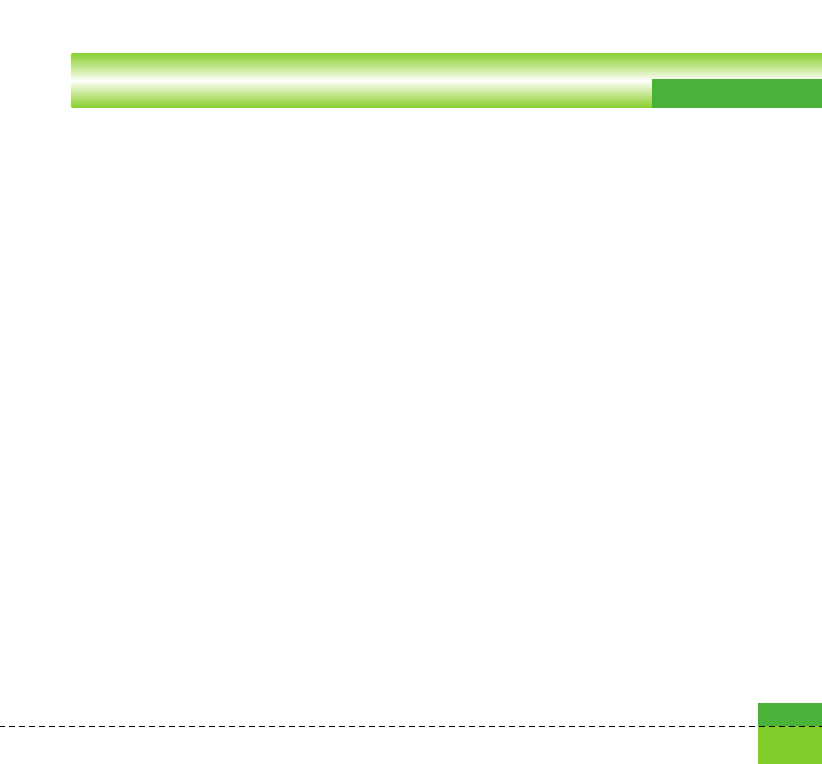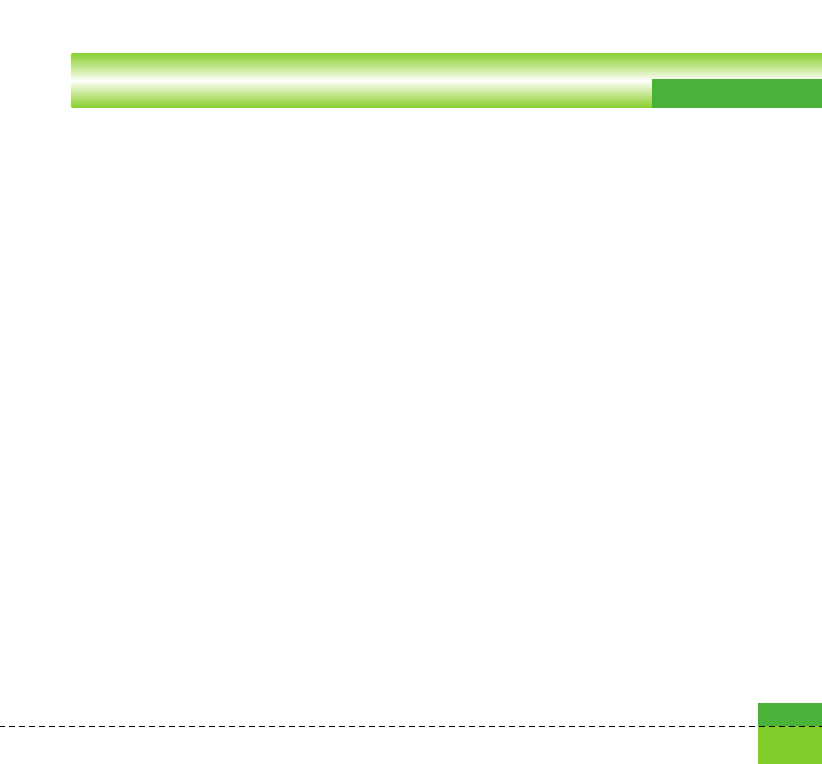
Messages
Viewing Bluetooth messages in the Inbox
and the message popup window
1. You can view vCalendar, vCard, Image and
play audio/video messages received by
bluetooth.
2. You can view saved bluetooth messages.
Select a bluetooth message and then press
OK key in the inbox to view it.
3. You can view the most recently recieved
bluetooth message directly. Select Yes in the
bluetooth message alert popup to view most
recently recieved bluetooth message.
4. You can view the previous or next message
in the inbox by using the left and right
navigation keys, if you are viewing bluetooth
message via inbox.
5. You cannot view the previous or next
message, if you are viewing the most recent
bluetooth message via bluetooth message
alert popup.
6. You can use the Up and Down key to scroll
up and scroll down to view message content
that are beyond visible area.
7. You can use View key to view full screen
image.
8. You can use Play key to play audio /video
files.
9. You can use the following functions by using
the left soft key [Options].
a Copy to calendar/contacts: You can
copy vCalendar/vCard messages to your
calendar/phonebook.
a Save attachment: You can save Images,
audio and videos files to the phone for
further use.
a New message: You can write a new Text/
Multimedia/ Email message.
a Forward: You can forward bluetooth
vCalendar/vCard messages via SMS/
Email.
a Delete: You can delete the bluetooth
message that you are currently viewing.
67