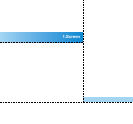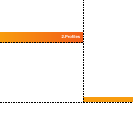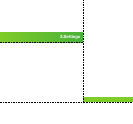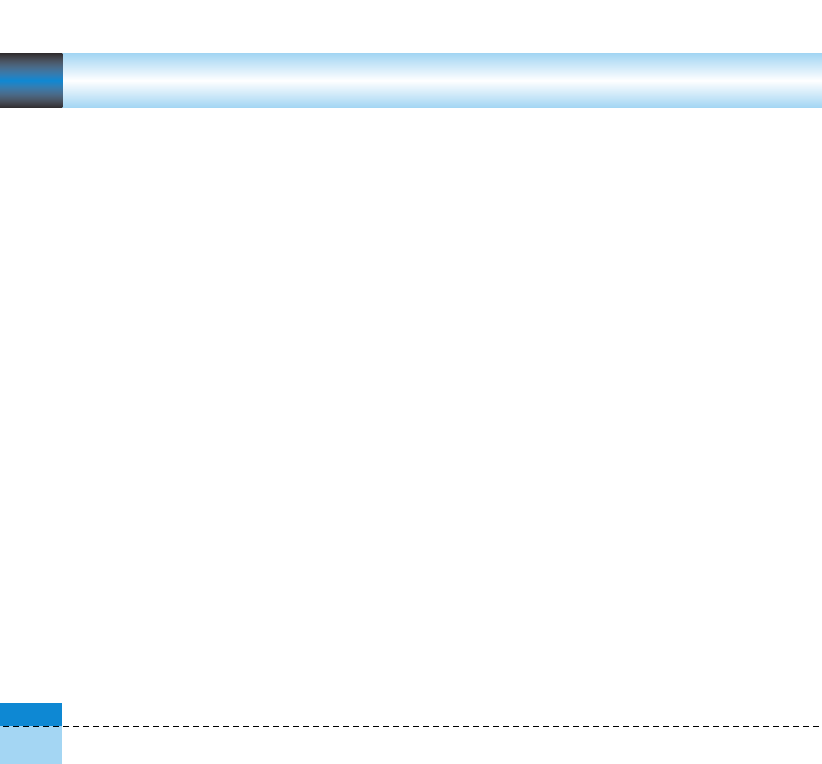
40
Screen
In this menu, you can configure screen display
options including Screen settings and themes.
Screen theme
Home screen
You can select a wallpaper (animated or static)
to display in idle mode.
Outgoing call
You can select an image to display when dialing
a call.
The configuration is applied to both voice and
video calls.
Switch on
You can select an image to display when
turning on the handset.
Switch Off
You can select an image to display when
turning off the handset.
Front screen theme
You can configure the background of the front
screen by themes.
Home screen
You can select a wallpaper to display in idle
mode.
Outgoing call
You can select an image to display when dialing
a call.
The configuration is applied to both voice and
video calls.