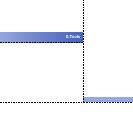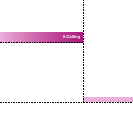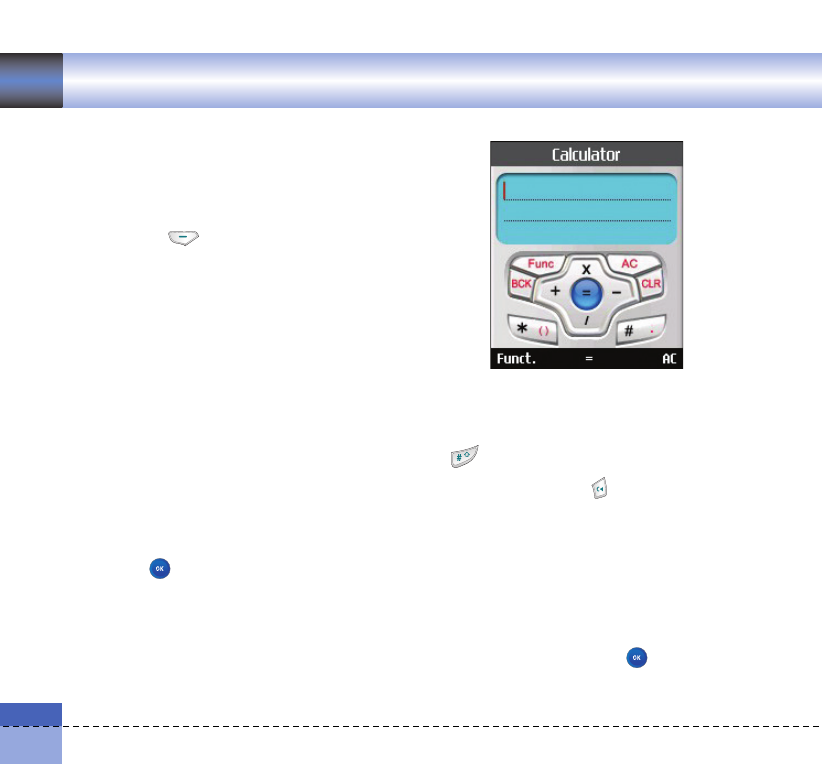
108
Tools
2. Input and choose the Profile name, Host
address, Username, Password, Contacts,
Contact name, Calendar, Calendar name,
To do, To do name and Access point.
3. Press the key to save the new
profile.
AEditing a profile
1. Select a profile to edit.
2. Press the left soft key [Options], select
Edit, and edit the selected profile.
ADeleting profiles
1. Press the left soft key [Options] and select
Delete.
2. Select Yes to delete the selected profile.
ASelecting a server
Select a desired server profile to synchronise
in the Server synch. centre screen and then
press the key.
Calculator
The calculator function allows you to add,
subtract, multiply and divide. You can input
numbers using the number keys, and operators
using the up, down, left, and right navigation
key.
You can input a decimal point by pressing
the key.
Whenever you press the key, characters are
sequentially deleted in reverse direction.
World time
The World time function provides time
information on major cities worldwide.
1. You can view the time of desired country or
city using the navigation or [List].