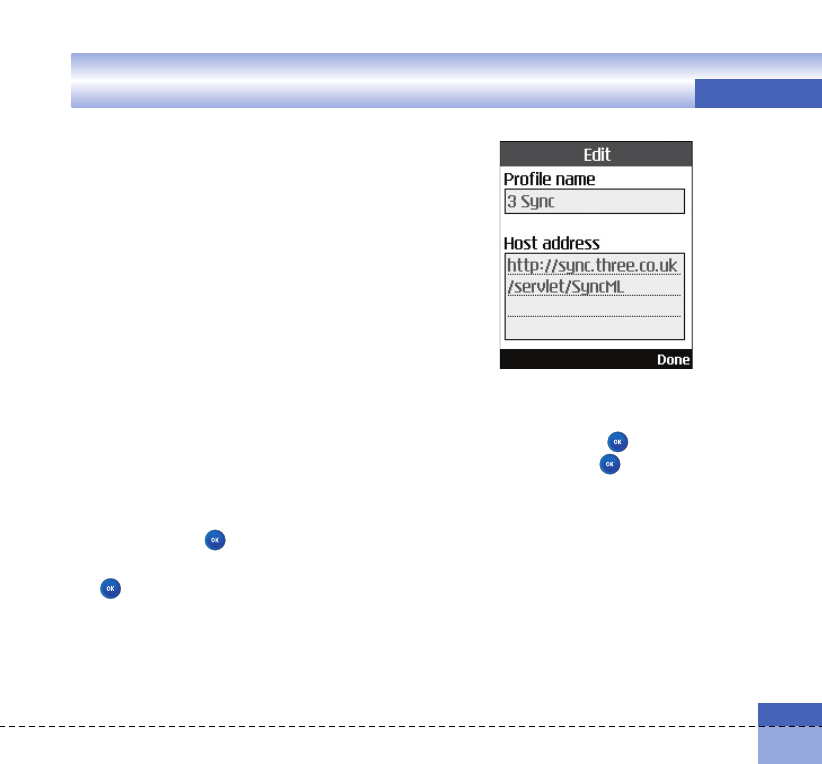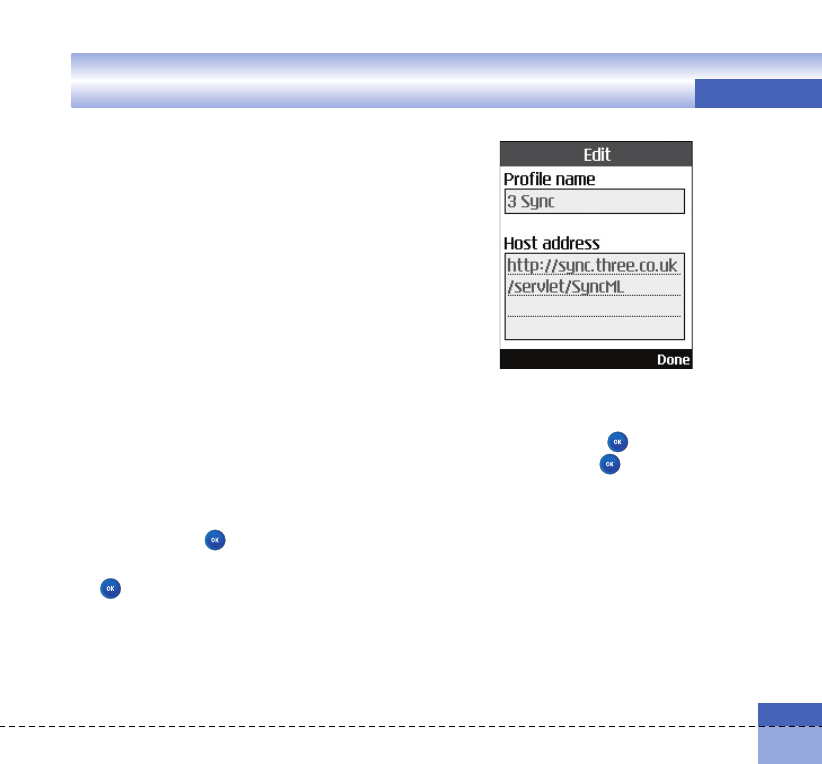
Tools
AMy handset's visibility:
1. Select the Shown to all, shows your phone
to other bluetooth devices.
2. Select the Hidden, shows your phone olny
to the paired device.
AMy Handset's name
Allows to you change the handset's name
can be seen by other bluetooth devices.
Server synchronisation
The Server sync function synchronises the data
in a phone and the data on a server such as
contact address information, schedule items,
and to do items via a wireless network.
Connect
Select Server sync from the Connectivity menu
and then press the key.
Select the Connect item and then press
the key.
Connect to the server with the selected server
profile and the synchronization animation is
displayed while the synchronization is
performed.
Log
Select a Server sync item in the Connectivity
menu and then press the key. Select Log
item and then press the key to view the log
for the last synchronisation operation
performed.
Server synch. centre
This menu allows you to configure the profile for
a Sync Server.
AAdding a new profile
1. In the Server synch. centre screen, press
the left soft key [Options] key and select
Add new to add a new profile.
107