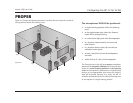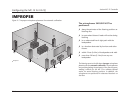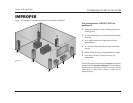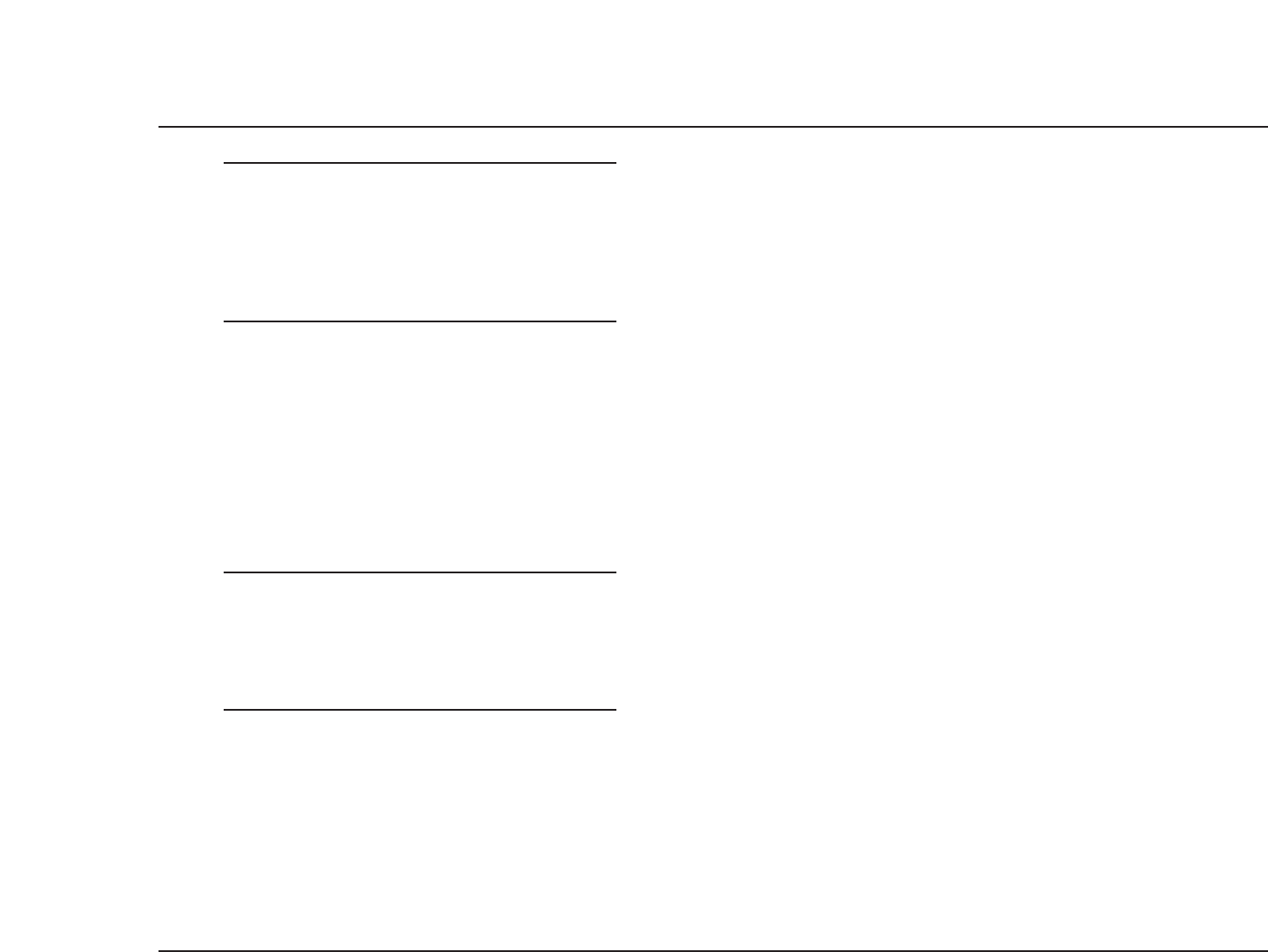
Configuring the MC-12 for V4 EQ
2-21
Version 4 EQ User Guide
Note:
Once automatic calibration has been performed, use
the BASS PEAK LIMITERS menu to set amplitude
limits for low-frequency signals sent to the Main Zone
audio output connectors labeled Subwoofer L/R
and LFE and redirected to other output connectors.
ADJUSTING ROOM CORRECTION
Performing the EQ DISTANCES LEVELS or ROOM EQ procedure
enables the AUDIO CONTROLS menu ROOM EQ and ROOM EQ
LEVEL parameters, which can be used to activate and deactivate
room correction and to control the amount of room correction
applied to the loudspeakers.
Note:
Performing the EQ DISTANCES LEVELS or ROOM EQ
procedure automatically sets the ROOM EQ parameter
to ON and the ROOM EQ LEVEL parameter to MEDIUM
(the recommended setting).
ROOM EQ ON, OFF
Activates and deactivates the room correction that was applied to
the loudspeakers during the EQ DISTANCES LEVELS or ROOM EQ
procedure. When set to ON, the MC-12 applies room correction to
the loudspeakers based on the ROOM EQ LEVEL parameter setting.
When set to OFF, the MC-12 does not apply room correction to
the loudspeakers. This parameter has no affect until the EQ
DISTANCES LEVELS or ROOM EQ procedure is performed.
ROOM EQ LEVEL MAX, HIGH, MEDIUM, LOW
Controls the amount of room correction applied to the loudspeakers
when the ROOM EQ parameter is set to ON. This parameter has
no effect when the ROOM EQ parameter is set to OFF.
The ROOM EQ LEVEL parameter can be adjusted in four
increments, with MAX applying the greatest amount of room
correction to the loudspeakers and LOW applying the least amount
of room correction to the loudspeakers. Setting this parameter is a
matter of personal taste, as the effect of each setting varies among
input sources and listening rooms.