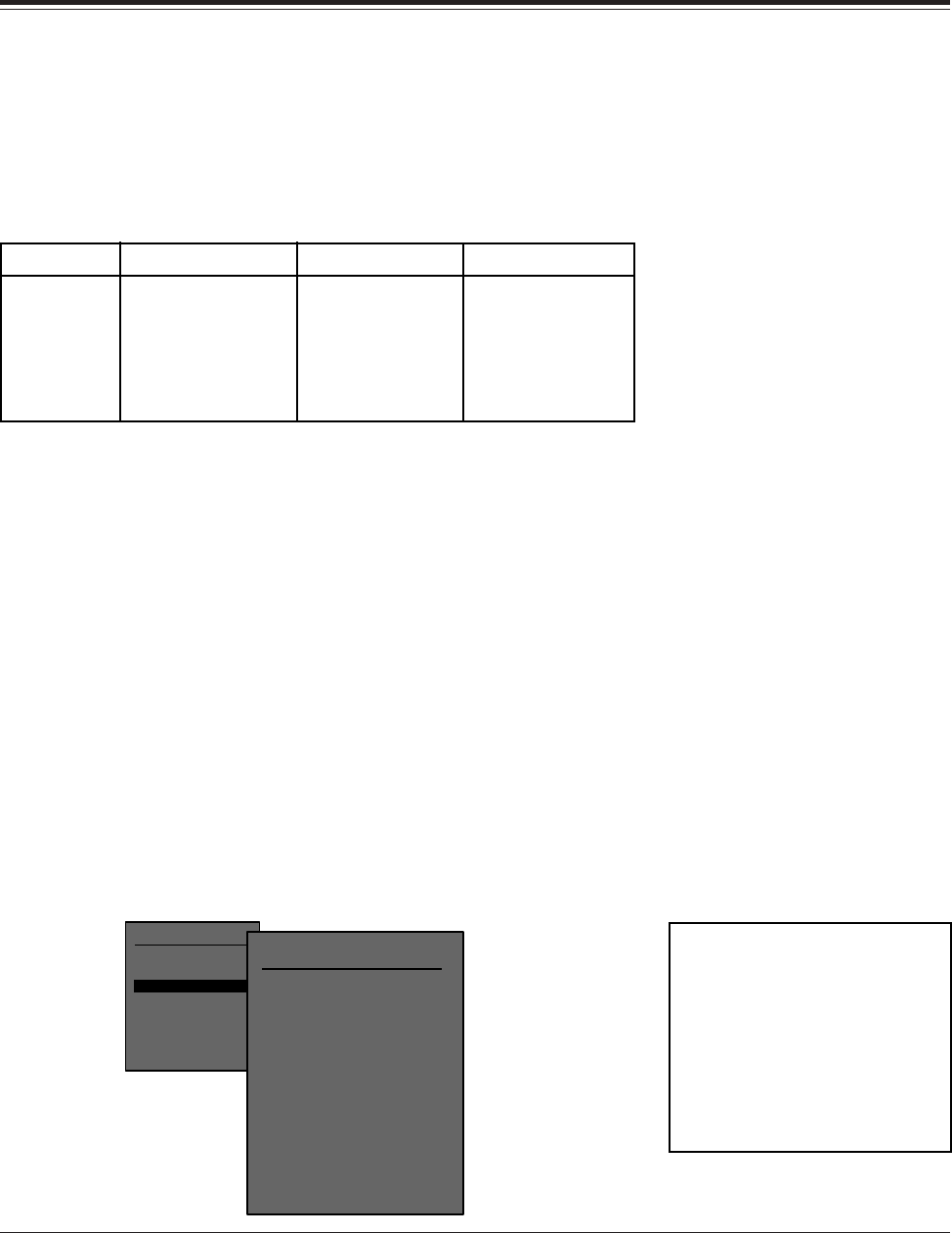
17
DC-2 Digital Controller
System
Configuration
The DC-2 can also be set up to automatically switch to an appropriate effect
whenever PCM, AC-3 or DTS encoded material is detected at the input. This
allows one input to be used for different formats. For example, in the factory
default state, the V-DISC input will automatically load the appropriate
version of Logic 7 when an AC-3, DTS, or PCM signal is present. The default
selections for input effect assignment are shown below. More information
is provided in the following FX Format section.
Input PCM Effect AC-3 Effect DTS Effect
VCR LOGIC 7 5.1 LOGIC 7 DTS LOGIC 7
DVD LOGIC 7 5.1 LOGIC 7 DTS LOGIC 7
V-DISC LOGIC 7 5.1 LOGIC 7 DTS LOGIC 7
TV TV MATRIX 5.1 LOGIC 7 DTS LOGIC 7
AUX LOGIC 7 5.1 LOGIC 7 DTS LOGIC 7
CD MUSIC LOGIC 5.1 MUSIC DTS MUSIC
TUNER MUSIC LOGIC 5.1 MUSIC DTS MUSIC
TAPE MUSIC LOGIC 5.1 MUSIC DTS MUSIC
The FX FORMAT parameter in the Input Configuration menu allows the
DC-2's format switching option to be individually adjusted for each input.
Many "multi-format" source components, such as laser disc players, are
capable of outputting different signals depending on the software being
used. The DC-2 automatically identifies the format of incoming audio
signals, and selects an appropriate effect. The four selections available for
FX FORMAT on each input are: AUTOMATIC, PCM ONLY, AC-3 ONLY
and DTS ONLY. Each of these selections is described below.
When AUTOMATIC is selected, the DC-2 automatically identifies the
format of the incoming signal and selects an appropriate effect. Effects can
be chosen for each individual input and for each format in the INPUT
CONFIG menu. To illustrate how AUTOMATIC would operate with a laser
disc player, note the following example which assumes an "AC-3 ready"
laser disc player used in conjunction with the Lexicon LDD-1 AC-3/RF
Demodulator. This example assumes the V-DISC input has the factory
preset configuration shown below, and that the LDD-1 is connected to
COAX 2 on the DC-2.
FX Format
Automatic
INPUT CONFIG MENU
VCR
DVD
TV
AUX
CD
TUNER
TAPE
V-DISC
NOTE: When AUTOMATIC is se-
lected for an input, and DTS soft-
ware is being used, there may be
a brief burst of noise before play-
back begins. This is inherent in
DTS software and does not repre-
sent a problem with your DC-2. To
avoid this, set up an input as DTS
only, and use it exclusively for
playback of DTS software.
INPUT CONFIG V-DISC
GAIN
NAME
PCM FX
AC-3 FX
DTS FX
FX FORMAT
AUDIO IN
VIDEO IN
REC/ZONE2
TRIGGER
OFF
V-DISC
LOGIC 7
5.1 LOGIC 7
DTS LOGIC 7
AUTO
COAX-2
V-DISC
ANALOG
ENABLE


















