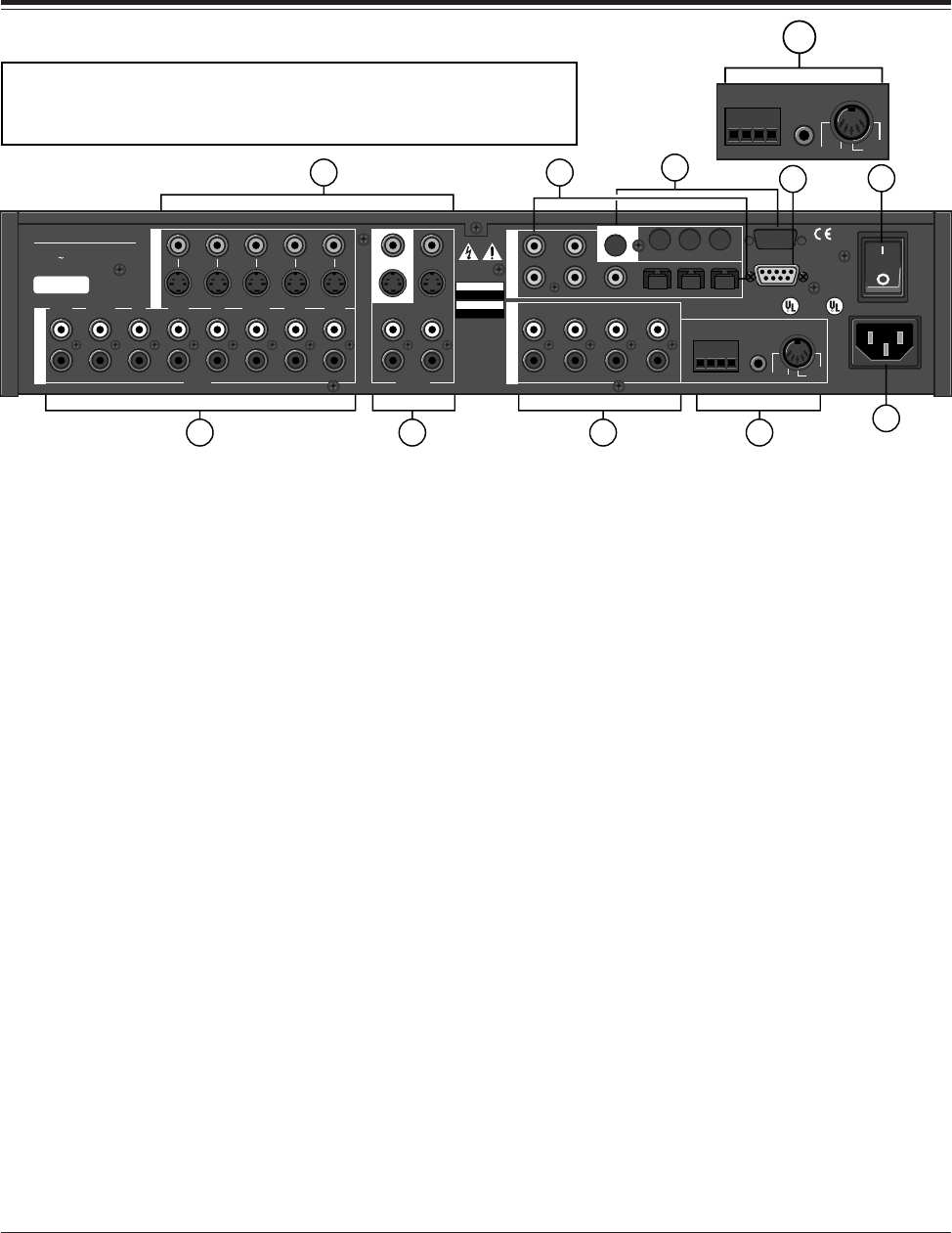
Lexicon
2
Installation
The Rear Panel
CAUTION: Never make or break any connections to the DC-2 with the
rear-panel power ON. Make sure any associated amplifiers are turned
off before turning this master power switch on or off.
1 AUDIO INPUTS
Eight stereo analog audio in-
puts are switched with corre-
sponding video inputs and fed
to the Monitor outputs. Inputs
are nominally labeled as origi-
nating from an audio tape
player, tuner, CD player, an
unspecified auxiliary source,
a TV tuner, a Laser or Video
Disc player, a DVD player,
and a VCR.
2 ZONE2 and RECORD
Each pair of stereo audio
outputs supplies the same
signal according to the
Record/Zone 2 input selec-
tion. Zone 2 output levels can
be controlled independently
for use with amplifiers and
speakers in another room.
Record can be expanded to
two outputs using standard
Y-connectors. Both outputs
are muted in Standby.
3 MAIN OUTPUTS
Three stereo amplifier out-
puts are provided for front,
side and rear speakers.
Single monaural outputs are
provided for the center
speaker and the subwoofer.
The audio outputs are muted
in Standby.
4 IR Input, PWR and
PGM TRIGGERS
The IR input is an 1/8" mono
phone jack connector for in-
put of IR data from any indus-
try-standard IR source. Data
is retransmitted by an IR LED
mounted near the front panel
IR receiver.
Two trigger outputs are pro-
vided on 4-pin removable
screw terminals, and a 5-pin
DIN connector, as shown in
the expanded illustration
above. The PWR trigger is
high when the DC-2 is on, low
in standby or when the unit is
off. The PGM trigger can be
enabled (high) or disabled
(low) for specific input selec-
tions in the Input Configura-
tion menu. High is indicated
by either +12VDC or +5VDC,
selectable via an internal
jumper. (Factory configura-
tion is +12V.)
5 VIDEO INPUTS and
OUTPUTS
Five video input sources are
provided. Video inputs are
selected based on selections
made in the INPUT CONFIG
menu and fed to the selected
monitor output jack. Record
output jacks can be selected
independently.
RCA (composite) and S-
video connectors are pro-
vided for monitor and record.
If an S-video input is used,
both S-video and composite
are available at each output.
If the video input is compos-
ite, only composite is avail-
able at each output. The
monitor output incorporates
the on-screen video overlay.
Unless RECORD is enabled,
the record output follows the
monitor output selection with-
out the on-screen display fea-
ture. Both outputs are off in
Standby.
6 S/PDIF INPUTS
Five coaxial RCA connectors
and three optical connectors
are provided for digital audio
inputs.
7 EXPANSION PORTS
Reserved for future upgrades.
8 RS 232
Serial port connector for au-
tomation and control systems.
9 Power On/Off
Master power switch discon-
nects the AC Mains. This
switch is intended to be left
On during regular use. When-
ever cables are connected or
disconnected, or when the
unit is not going to be used for
an extended period of time,
this switch should be set to
Off.
10 POWER
AC power connector: 3-wire,
10 Amp, IEC 320.
SERIAL NO.
TAPE TUNER
AUDIO
S-VIDEO
MAIN OUTPUTS S/PDIF INTPUTS
VIDEO
INPUT OUTPUT
POWER
TRIGGERS
TRIGGERS
GND
PGMPWR
RS 232
IR IN
CD AUX TV V-DISC DVD VCR
ZONE 2
L
R
L
R
1
3
2
4
L
R
L
R
L
R
MONITOR
RECORD REAR SIDE CENTER
SUBWOOFER
FRONT
DC-2
LEXICON, INC. ASSEMBLED IN U.S.A.
100-240V 50-60 Hz
R R
LISTED AUDIO
EQUIPMENT
7D77
E172268
C
PGM GND PWR
RISK OF ELECTRIC SHOCK
DO NOT OPEN
RISQUE DE CHOC ELECTRIQUE
NE PAS OUVRIR
CAUTION
ATTENTION
EXPANSION PORTS
ABC
S/PDIF OUT
5
123
1 32
5 6
7
4
10
9
8
TRIGGERS
TRIGGERS
GND
PGMPWR
IR IN
PGM GND PWR
4


















