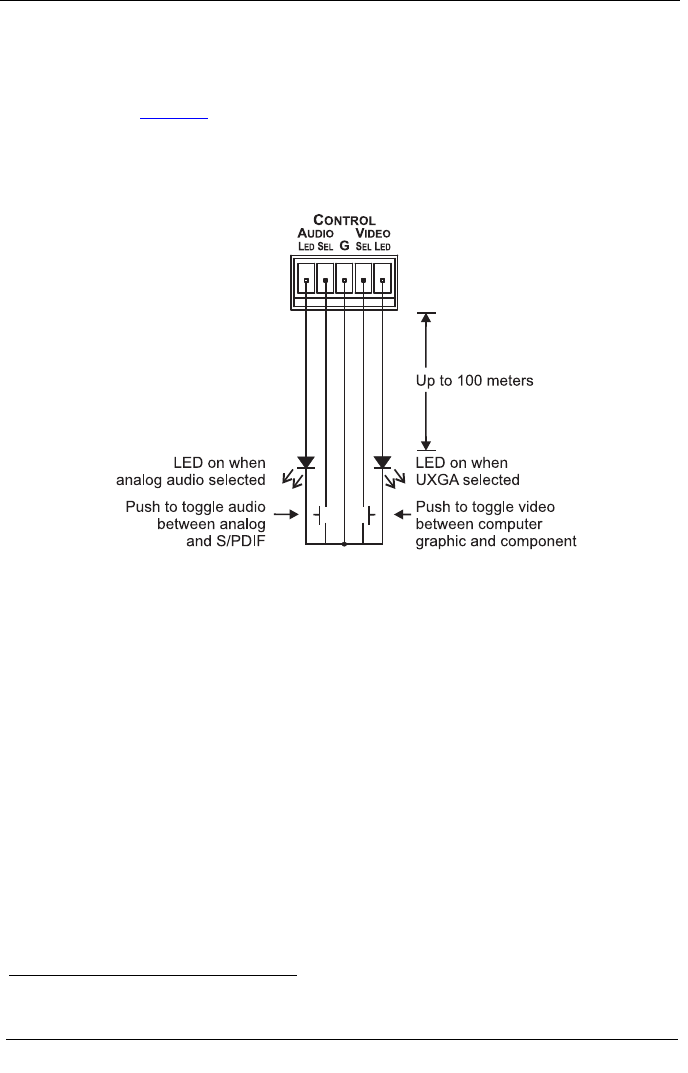
KRAMER: SIMPLE CREATIVE TECHNOLOGY
Connecting a Component/XGA – Audio Distribution System
16
5.3 Connecting the TP-45RC Remote Control
Connect momentary push-buttons and LEDs
1
to a cable and attach the cable
to a 5-pin terminal block for connection to the TP-45RC control port as
shown in Figure 8
.
Each press of the selector button toggles the audio or video system mode
and turns on or off the remote and panel status LEDs according to the active
mode.
Figure 8: The TP-45RC Remote Control Connection
1 Each LED is driven by a 5V source and a 392Ω series resistor


















