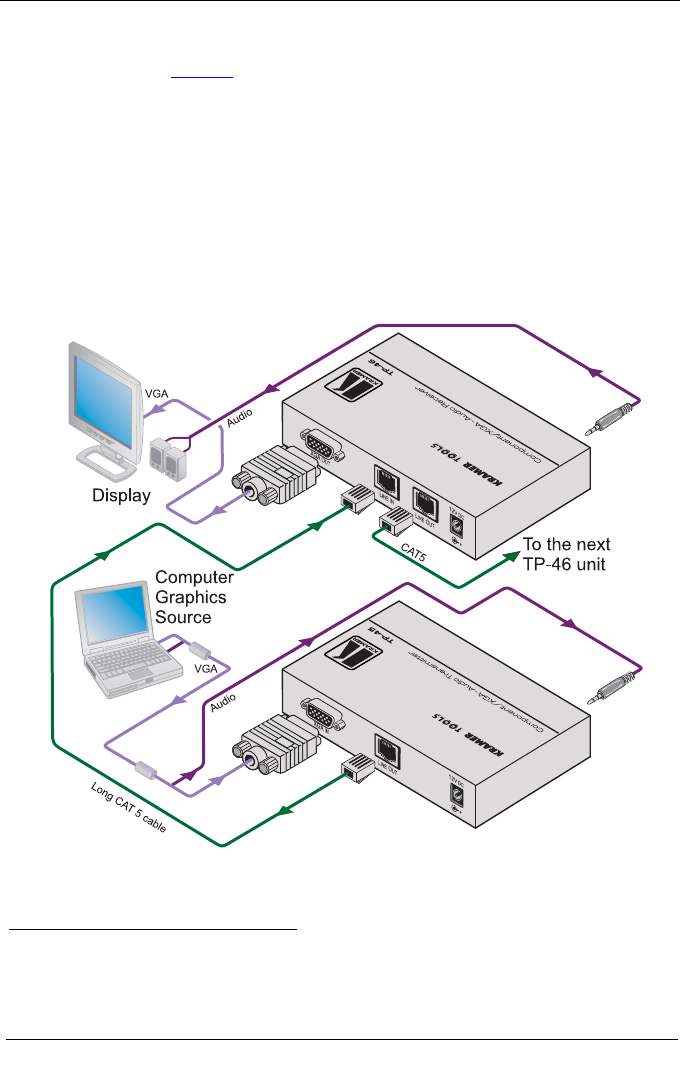
KRAMER: SIMPLE CREATIVE TECHNOLOGY
Connecting a Component/XGA – Audio Distribution System
12
7. Connect the 12V DC power adapter to the power socket and connect the
adapter to the mains electricity on both
1
the TP-45 and the TP-46 (not
shown in Figure 6
).
The signal from the XGA source is transmitted via twisted pair cable,
decoded and converted at the XGA OUT 15-pin HD (F) connector to the
XGA acceptor.
8. If required, connect the LINE OUT RJ-45 connector on the TP-46 to an
additional TP-46.
9. On the TP-46 underside:
• Adjust
2
the video output signal level and/or cable compensation
equalization level, if required
• If necessary, set the HS and VS switches
3
on the underside
Figure 6: Component/XGA – Audio Distribution System, XGA Mode
1 If you cannot connect the power to both the TP-45 and TP-46, you can just connect the power to the TP-46
2 Use a screwdriver to carefully rotate the trimmer, adjusting the appropriate level
3 By default, both switches are set down (for normal V SYNC and H SYNC polarity)


















