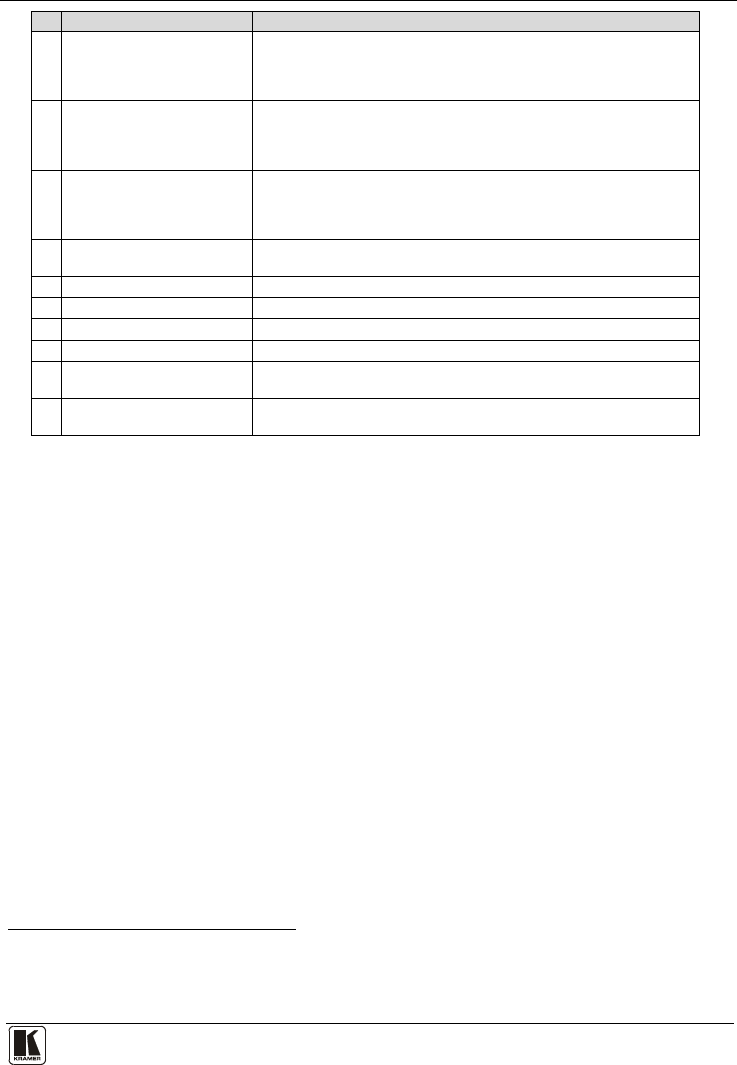
Defining the SV-551 SummitView™ Processor/Switcher
9
# Feature Function
30 PC 1 RJ-45 Connector Connect to the PC 1 source via the CAT 5 socket on the rear of the
SV-301.
Alternatively, connect to a Component video source (via the
SV-304 or the SV-305). The relevant DDC connector, when also
connected, can be used for IR control of that source
31 PC 2 RJ-45 Connector Connect to the PC 2 source via the CAT 5 socket on the rear of the
SV-301.
Alternatively, connect to a Component video source (via the
SV-304 or the SV-305). The relevant DDC connector, when also
connected, can be used for IR control of that source
32 PC 3 RJ-45 Connector Connect to the PC 3 source via the CAT 5 socket on the rear of the
SV-301.
Alternatively, connect to a Component video source (via the
SV-304 or the SV-305). The relevant DDC connector, when also
connected, can be used for IR control of that source
33 VIDEO 2 RJ-45 Connector Connect to the video 2 source via the CAT 5 socket on the rear of the
SV-302 or SV-303
34 DDC 1 RJ-45 Connector
Connect
1
35
to the CAT 5 socket on the rear of the SV-301 (DDC option)
DDC 2 RJ-45 Connector
Connect
1
to the CAT 5 socket on the rear of the SV-301 (DDC option)
36 DDC 3 RJ-45 Connector
Connect
1
to the CAT 5 socket on the rear of the SV-301 (DDC option)
37 12V DC +12V DC connector for powering the unit
38 FIRMWARE UPGRADE
Switch
For technical support use only
39 FACTORY RESET Button Press and hold while powering up the unit to reset the audio,
switching and Ethernet settings to their factory default values
4.1 DDC Support
When establishing a VGA connection between a PC or laptop and a display device,
a set of parameters known as EDID are exchanged between them, which is carried
over the DDC channel. In some PC graphic cards and laptops, this information
exchange is essential for proper VGA OUT operation.
When the SV-551 is connected to the SV-301 with two STP cables it supports
DDC communication between the connected PC or laptop and the Display device
used, thus ensuring trouble free VGA transmission.
For proper operation of the DDC support, select the appropriate PC IN channel of
the SV-551 before turning on the VGA OUT of your laptop.
1 Connect to the DDC for the transfer of specification data from the display device to the source properties, such as maximum resolution
and color depth. The video card can then use this information to ensure that the user is presented with valid options for configuring the
display


















