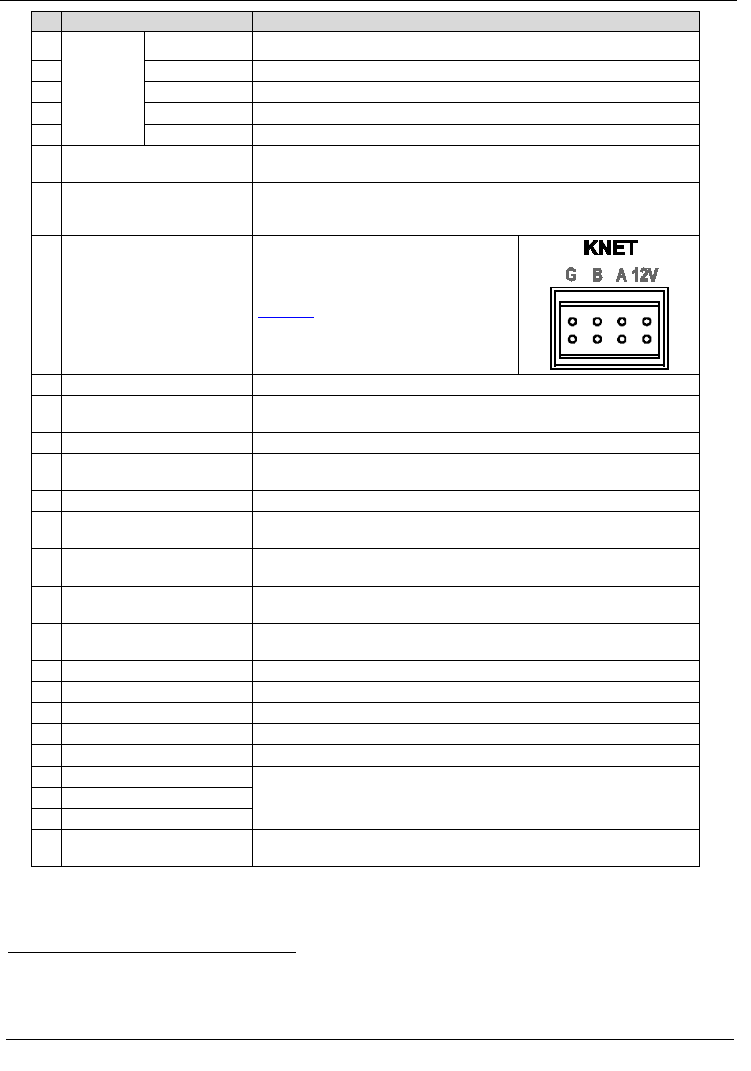
KRAMER: SIMPLE CREATIVE TECHNOLOGY
Defining the SV-551 SummitView™ Processor/Switcher
8
# Feature Function
4
INPUT Buttons
(used for testing)
VIDEO 1 Press to select the video source 1
5 VIDEO 2 Press to select the video source 2
6 PC 1 Press to select the PC 1 source
7 PC 2 Press to select the PC 2 source
8 PC 3 Press to select the PC 3 source
9 PROGRAM Connector Connect to a computer for configuration of the unit (a USB cable is
provided with the Controller)
10 ETHERNET Connector Connects to the PC or other Controller through computer networking,
for control and configuration of the unit. Default IP settings:
Address 192.168.1.39, port 50000, subnet mask 255.255.255.0
11 K-NET
1
PIN GND is for the Ground connection;
PIN B (-) and PIN A (+) are for RS-485,
and PIN +12V is for powering the unit.
For details of how to connect K-NET, see
Connector
Figure 14
12 LINE OUT Terminal Block Connect to an external audio amplifier
13 TERM DIP-switches DIP-switches for line termination of the unit (DIP-switch 1 is for KNET,
DIP-switch 2 is for RS-485)
14 RS-232 DB 9M Port Connects to the projector for projector control
15 PROJECTOR 15-pin HD
connector
Connects to the projector
16 SPKR Terminal Block Connect to the left and right speakers
17 AUX IN Terminal Block Connect to an additional audio source for mixing it with the audio line
level input (talk over)
18 10V VOL Terminal Block Connect to an external potentiometer on a wall plate
2
19
to adjust the
volume of the speakers
RELAY Terminal Block Connect to a room item (such as lighting, screen settings, blinds, and
so on)
20 RS-232 Terminal Block Connect to the RS-232 connector on the A/V equipment or a PC or other
Serial Controller
21 RS-485 Terminal Block Connect to the RS-485 detachable terminal block on a switcher or PC
22 IR OUT Terminal Block Control a machine via an IR Emitter
23 CV RCA Connector Connect to the composite video 1 input of the projector
24 CV RCA Connector Connect to the composite video 2 input of the projector
25 s-Video 4p Connector Connect to the s-Video input of the projector
26 PR RCA Connector
27 Y RCA Connector Connect to the component video input of the projector
28 PB RCA Connector
29 VIDEO 1 RJ-45 Connector Connect to the video 1 source via the CAT 5 socket on the rear of the
SV-302 or SV-303
1 K-NET is a proprietary Kramer protocol for interconnecting Kramer units
2 For example, the RC-63A


















