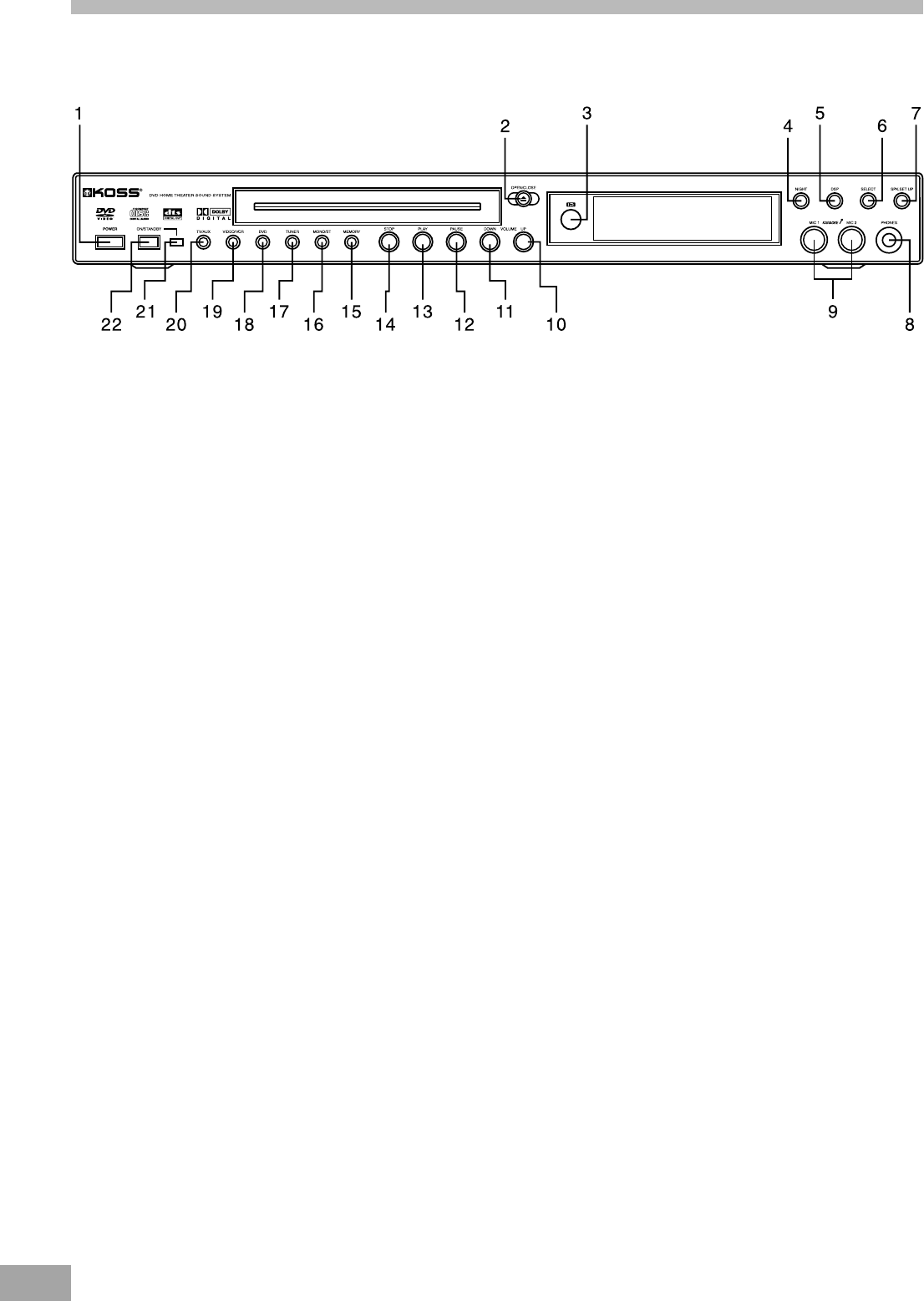
19
Panel Operation
1. MAIN POWER SWITCH
Press this button once to switch on the unit, a
red LED indicator will light up. Press it again to
switch off the power.
2. OPEN/CLOSE BUTTON
Press to open or close the DVD/CD drawer to load
or remove a disc.
3. REMOTE SENSOR
Receives the commands from the remote control
handset.
4. NIGHT (The NIGHT function operates only when
the Dolby Digital Surround mode is activated.)
If you play a movie at low volume at night, set this
function to “ON” to narrow the dynamic range of
the sound and make it easier to hear.
5. DSP MODE BUTTON
Choose Prologic, 3 Stereo, Concert, Living, Hall,
Bathroom, Cave, Arena, Church or Stereo when
playing 2-channel disc. Choose Dolby Digital or
2 channel stereo when playing 5.1 channel disc.
6. SELECT BUTTON
Change speaker size and delay time.
7. SPEAKER SETUP BUTTON
Choose speaker type.
8. PHONES
For private listening, insert optional (not included)
headphones (1/4 inch plug) into the PHONES
jack, and then all speakers are automatically
disconnected.
Note: When the headphone is used, the output will
change to STEREO automatically.
9. MIC 1 / MIC 2 JACKS
Plug the Microphone into either MIC 1 or the Mic 2
jack. Set the microphone ON/OFF switch to the ON
position.
10. VOLUME UP BUTTON
Raises the volume of all 6 speakers.
11. VOLUME DOWN BUTTON
Lowers the volume of all 6 speakers.
12. PAUSE BUTTON
Pause the disc.
13. PLAY BUTTON
Play the disc.
14. STOP BUTTON
Stop playing the disc or open the tray door.
15. MEMORY BUTTON
Program preset AM/FM radio stations.
16. MONO/STEREO BUTTON
When listening to FM radio press to switch between
FM Stereo and FM mono mode.
17. TUNER (BAND) FUNCTION SELECTION
Press to select the Tuner function and listen to the
radio. After selecting the Tuner function press the
Tuner button again to switch between FM and AM
bands.
18. DVD (CD) FUNCTION SELECTION
Press to select the DVD or CD playback modes.
19. VIDEO/VCR FUNCTION SELECTION
If you have connected the Audio Out jacks of your
stereo VCR to the AUDIO INPUT jacks on the
back of the unit, press the VIDEO button to listen
to the sound of your VCR through the speakers of
this system.
20. TV /AUX FUNCTION SELECTION
If you have connected the Audio Out jacks of your
stereo TV to the TV/AUX INPUT jacks on the back of
this unit, press the TV button to listen to the sound
of your TV through the speakers of this system.
21. ON/STANDBY INDICATOR
Lights up when the system is in Standby (‘OFF’)
mode. Turns off when the system is in operating
(‘ON’) mode.
22. ON/STANDBY BUTTON
Turns the system on or off. (Main Power Switch
must be in the ‘On’ position.)
Controls and Their Functions


















