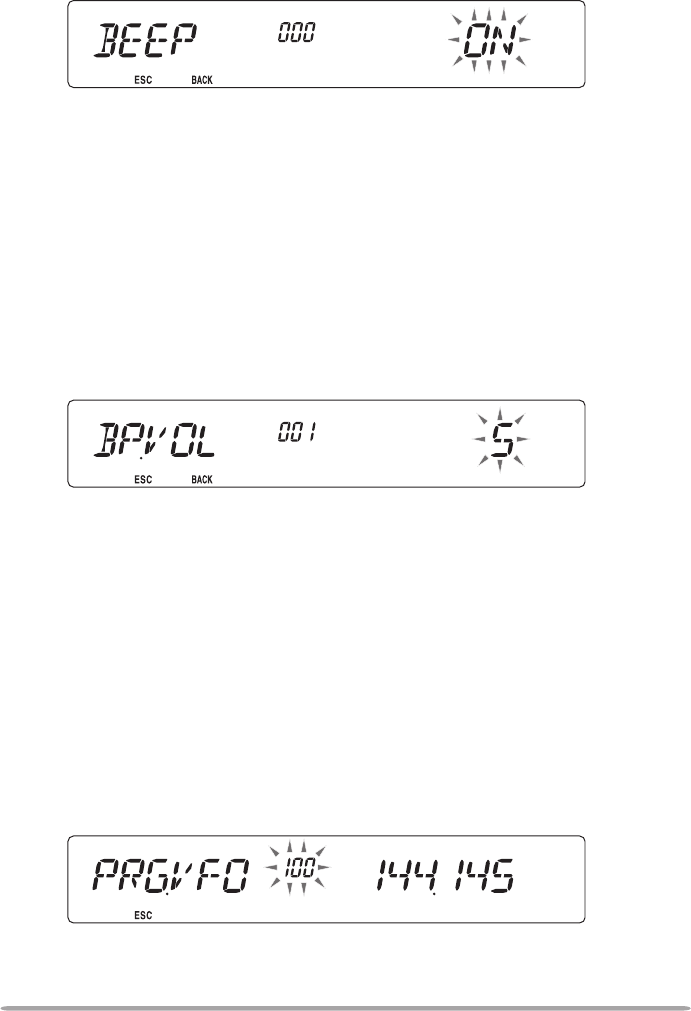
64
KEY BEEP
You can turn the transceiver beep function ON or OFF as desired.
1 Enter Menu mode and access Menu 000 (BEEP) {page 20}.
2 Turn the beep function ON or OFF.
• Even with the beep function turned OFF, the transceiver will emit a beep tone under
the following conditions:
1) When Auto Power Off is activated, the transceiver will beep 1 minute before the
power turns off.
2) After transmitting for the maximum time duration according to the Time-out Timer,
the transceiver will beep
n Beep Volume
Each time you press a key, the beep tone will sound. If you have left the beep
function turned ON, you may wish to adjust the volume level of the beep.
1 Enter Menu mode and access Menu 001 (BP.VOL) {page 20}.
2 Set the beep volume to a level from 1 to 7.
• The default is level 5.
PROGRAMMABLE VFO
If you always check frequencies within a certain range, you can set upper and
lower limits for frequencies that are selectable. For example, if you select 144
MHz for the lower limit and 145 MHz for the upper limit, the tunable range will be
from 145.000 MHz to 146.995 MHz.
1 Press the left or right [BAND SEL] to set band A or B as the operating band,
then press [VFO].
2 Enter Menu mode and access Menu 100 (PRG.VFO) {page 20}.
(Example: E type)


















