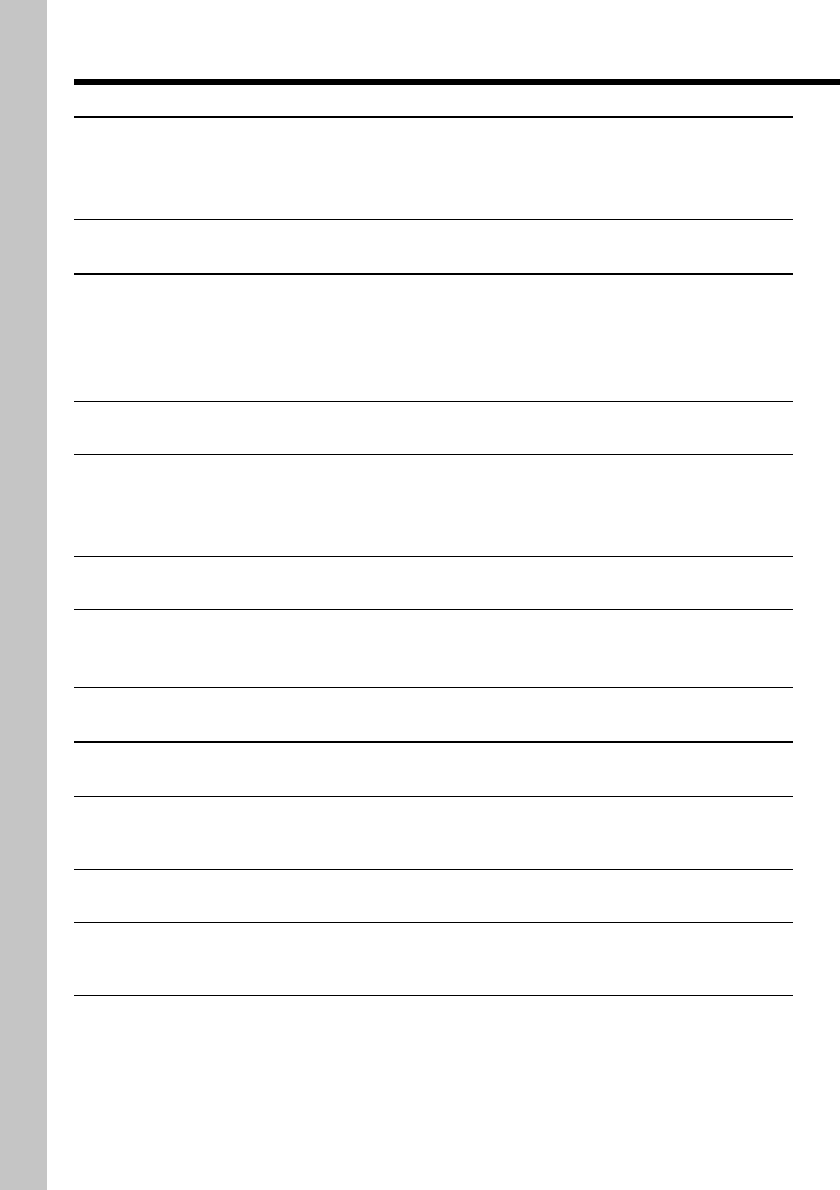
66
EN
Remote control unit
Remote control operation is not possible.
\ Replace batteries with new ones. (page 4)
\ If the remote is too far away from the system or there is an obstacle in between, point the
remote to the remote sensor on the main unit. (page 4)
MD recorder section (Symptoms related to the MD standard)
The recordable time of the disc does not increase even when a short track is erased.
\ The remaining recording time does not increased when the total time of the erased track(s)
is short.
\ When the disc has been edited several times, the remaining recordable time may not
increase.
Tracks cannot be combined.
\ When the disc has been edited several times, the tracks may be unable to be combined.
The total of the recorded time and remaining recordable time does not coincide with the
recording time specified for the MD.
\ As the minimum unit of disc recording is 2 seconds, the displayed time information may
differ from the actual usage of the disc area.
Sound is interrupted after forward or reverse search.
\ When the disc has been edited several times, the sound may be intermittent.
"READING" is displayed for an abnormally long time.
\ When a new recordable MD (with nothing recorded) is inserted, "READING" is displayed
longer than usual.
MD recorder section
Sound is not output even when the play key is pressed.
\ Use a recorded MD.
Recording is not possible.
\ Restore the position of the write protect tab to the write enabled position. (page 62)
\ Select the input source to be recorded. (page 36)
Recording level is too low (with the AUX input).
\ Adjust the AUX INPUT level. (page 29)
Sound is distorted.
\ The recording input level (AUX input) is not adjusted correctly.
Adjust the AUX INPUT level. (page 29)
In case of difficulty (continued)


















