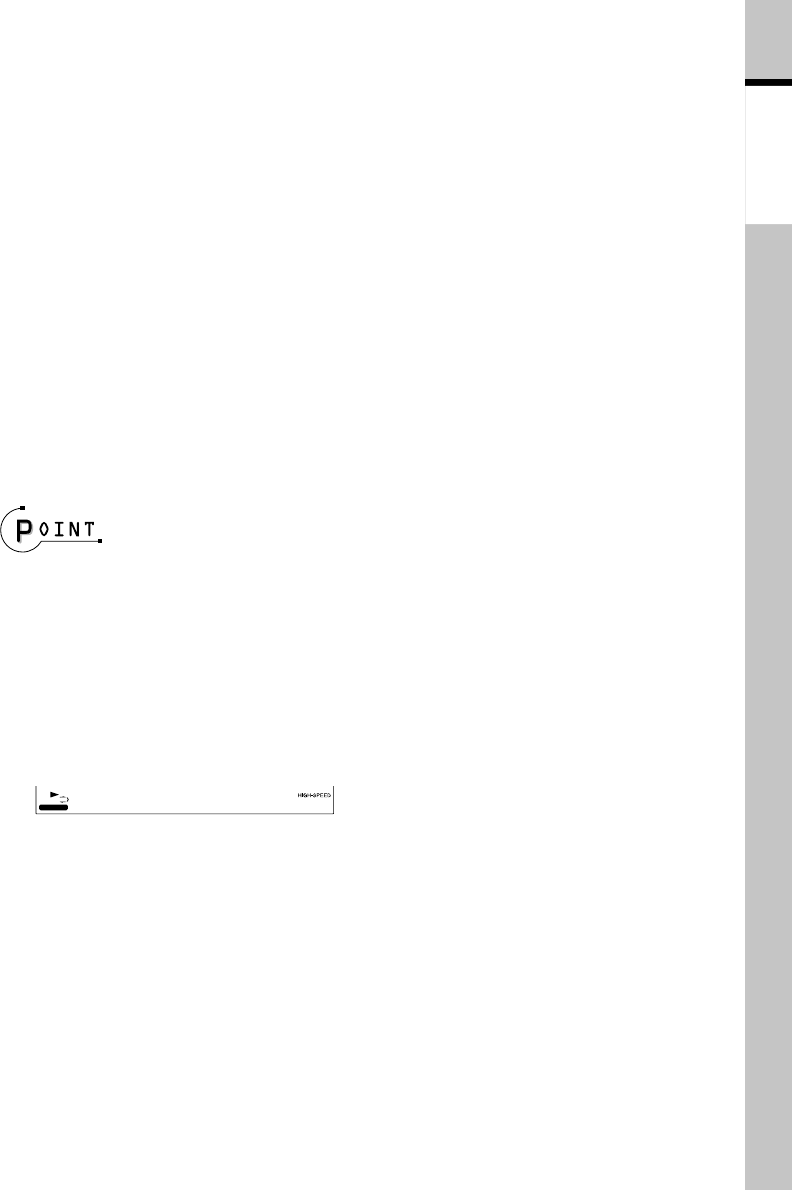
35
EN
Application
section
Recording
High-speed recording the CD
track being played (Single-track
recording)
(1) Perform the operations in steps 1 to
4 (page 34).
(2) Play the CD track to be recorded.
(3) Press the MD O.T.E. key on the re-
mote.
When you are operating the main unit,
see step 4 of "Recording CD onto
MD" (page 21).
Recording starts after returning to the
beginning of the current track.
To stop recording in the middle :
Press the 7STOP key.
÷ Be careful not to turn power off or apply
shock or vibrations to the system while "MD
WRITING" is displayed.
÷ Once high-speed recording of "CD=MD
HIGH" is started, it is not permitted to record
the same CD by high-speed recording within
74 minutes after the start of previous high-
speed recording. In case this restriction is
applied, the display shows the time until the
next high-speed recording becomes possi-
ble.
It is also prohibited to continue high-speed
of more than 100 tracks within 74 minutes.
÷ If you want to record the same CD again in
less than 74 minutes, set "REC SPEED" to
"CD=MD NORM" and perform the MD
O.T.E. recording (pages 20 & 21).
EX. BASS
Wait 74min.
Time until re-recording is available


















