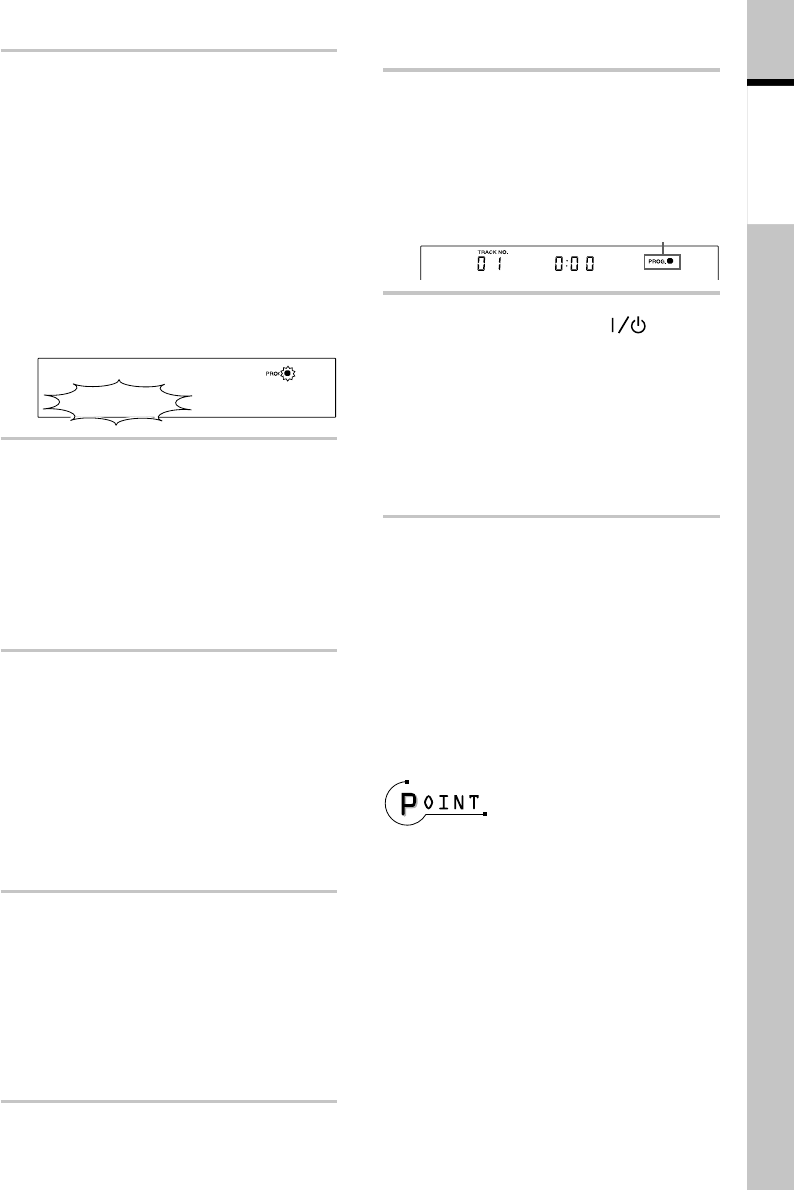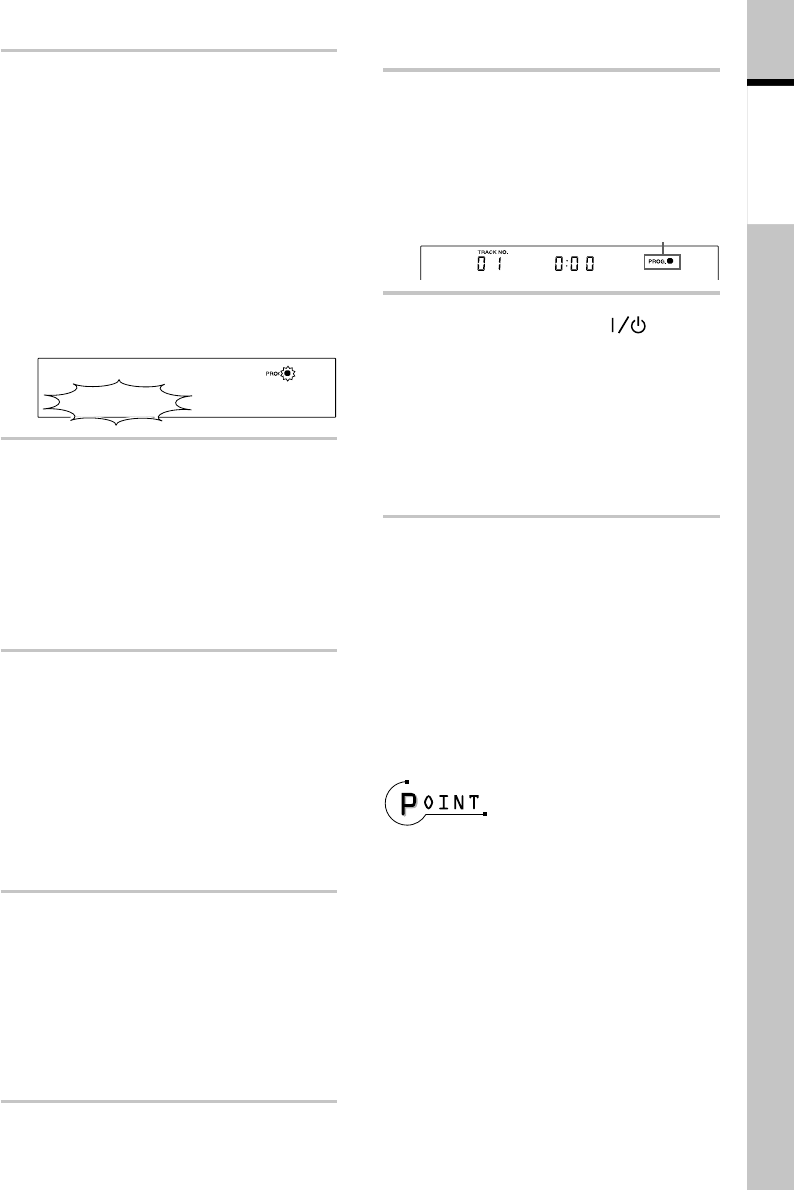
57
EN
Application
section
Timer
7 Execution
!
Press the TIMER key on the re-
mote repeatedly until the pro-
gram number to be executed
("PROG.
1
" or "PROG.
2
" or
"PROG.
12
") is lit.
@
Press the POWER key to
switch the power off to the
STANDBY mode.
The STANDBY/TIMER indicator lights
in green.
The program timer is activated and
playback will start when the set ON
time comes.
To cancel program timer :
Press the TIMER key on the remote re-
peatedly until "PROG.1" or "PROG.2" or
"PROG.12" turns off.
To check or change the timer setting :
Restart the procedure from step 1 again.
÷ Be sure to adjust the time of the day (page 7)
before using the timer functions.
÷ The program timer cannot be used for pro-
gram playback of CD or MD.
÷ PROG.1 and PROG.2 should be set so that
their operating periods do not overlap. Leave
at least 1 minute of interval between the two
programs.
÷ Even when the program timer is canceled,
previously made setting is stored in memory
and remains until new timer information is
set the next time.
÷ When the STANDBY/TIMER indicator is
blinking in green, the timer setting or clock
setting is erroneous. Check and correct them
as required (pages 7 & 56 to 57).
1
7
Rotate the VOLUME/MULTI-CON-
TROL knob
to select "PLAY" or "AI
PLAY", then press the SET key.
"PLAY" : The source will played at
the adjusted volume before enter-
ing the STANDBY mode.
"AI PLAY" : The listening volume in-
creases gradually from the start of
timer playback until it reaches a cer-
tain level.
8
Rotate the VOLUME/MULTI-CON-
TROL knob
to select the music
source to be input, then press the
SET key.
The input source can be selected from
"CD", "MD", "TAPE", "TUNER" (radio) and
"AUX"(AUX component).
9
To listen to radio broadcasting,
Rotate the VOLUME/MULTI-CON-
TROL knob to select the preset
number of the desired station,
then press the SET key.
This operation is not required when an
input source other than "TUNER" is
selected.
0
Rotate the VOLUME/MULTI-CON-
TROL knob to adjust the listening
volume.
The source will be played at the ad-
justed volume.
This step is not required when "AI
PLAY" is selected.
Program No. lit
1
PLAY
Display when "PLAY" is selected