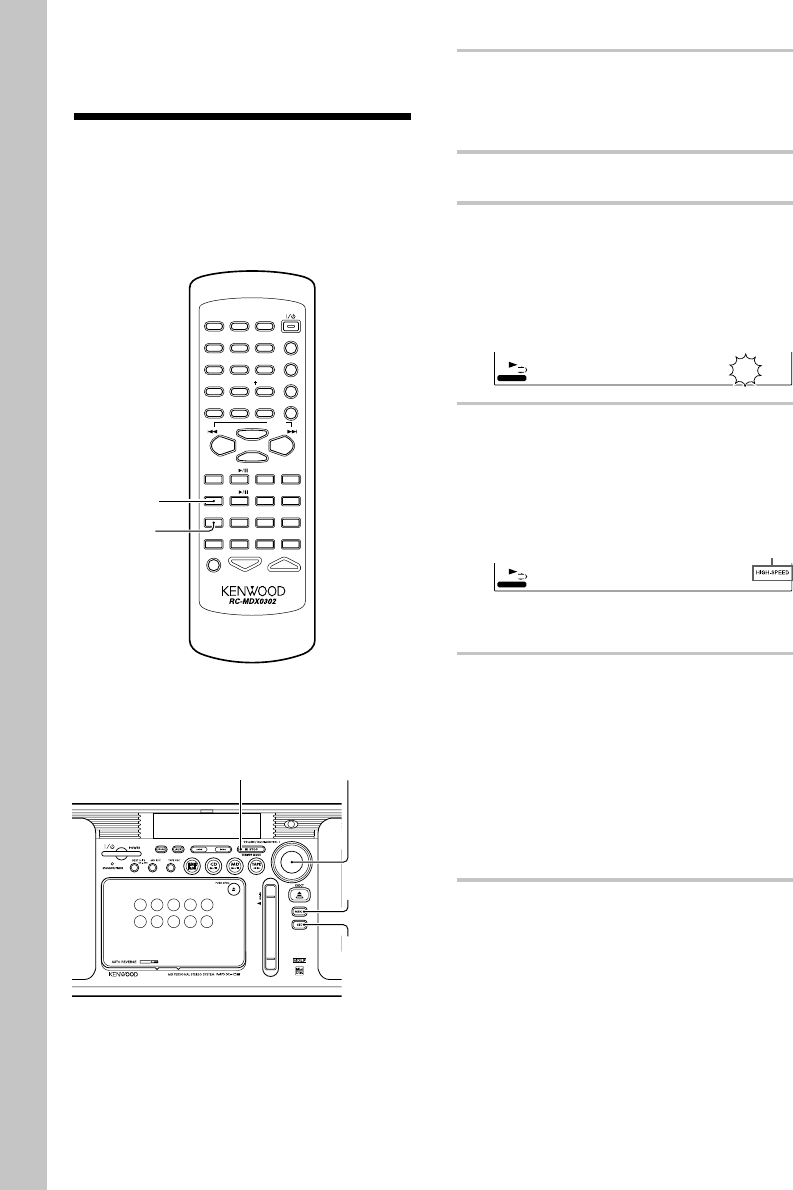
34
EN
1
Make preparation for recording.
See steps 1 to 3 in "Recording CD
onto MD" (page 20).
2
Press the MENU key.
3
Rotate the VOLUME/MULTI-CON-
TROL knob so that "REC SPEED ?"
is displayed, then press the SET
key.
4
Rotate the VOLUME/MULTI-CON-
TROL knob so that "CD
=
MD
HIGH" is displayed, then press the
SET key.
Select "CD=MD NORM" if you want
to record CD in the normal speed.
5
Press the MD O.T.E. key on the
remote.
When you are operating the main unit,
see step 4 of "Recording CD onto MD"
(page 21).
The CD and MD stop automatically
when all of the CD tracks have been
recorded onto the MD.
1
1
2
3
5
JKL
2
ABC
8
TUV
0
QZ
6
MNO
3
DEF
9
WXY
10
4
GHI
1
7
PRS
7
TRACK EDIT
REPEAT
TAPE
TAPE EQ.
VOLUME
ENTER
TITLE INPUT
POWER
PGM
CLEAR/DELETE
MUTE
CHARAC.
SPACE
MDSTOP
MD O.T.E.
AUTO/MANU
TUNING
DOWN
TUNING
UP
TAPE O.T.E.
DISPLAY
TIME DISPLAY
P.CALL
SET
SOUND TONE TIMER
RANDOM
SLEEP
FM/AMCD
MD O.T.E.
7
STOP
APE T
MENU
SET
VOLUME/
MULTI-CONTROL
7
STOP
EX. BASS
REC SPEED ?
EX. BASS
CD≥MD HIGH
High-speed recording of
all CD tracks onto an MD
All of the tracks in a CD can be recorded in
half the usual period of time. If the program
play or random play mode is activated, can-
cel it before proceeding.
"HIGH-SPEED" lit


















