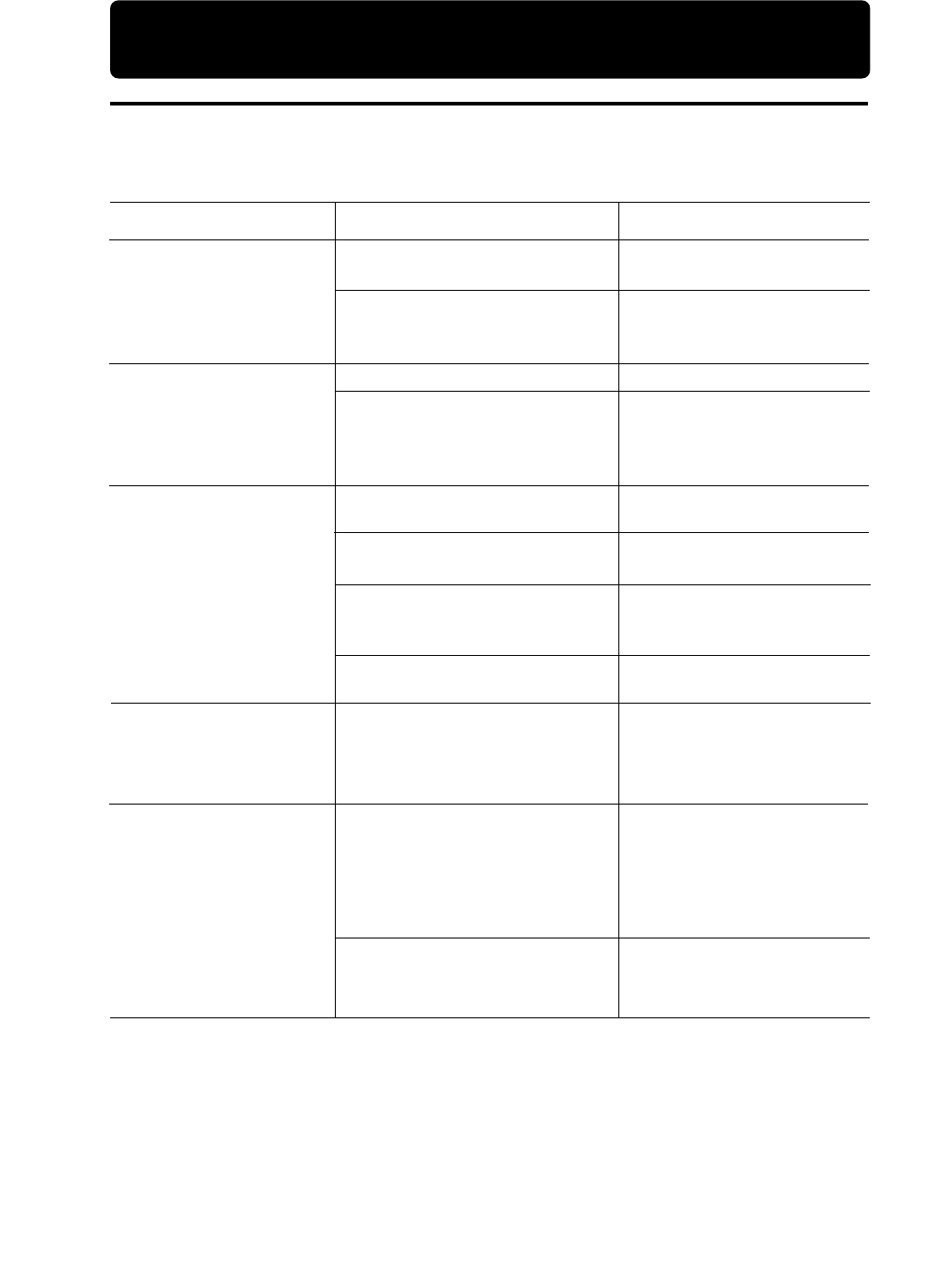
English
Deutsch
Français
56 XM-EX90
Treatment
• Connect cables properly by
referring to “Connection”.
• Plug the power cord
securely into the power
outlet.
• Use a recordable MD.
• Slide close the accidental
erasure protect tab of the
MD.
• Replace batteries with new
ones.
• Insert batteries with correct
polarity.
• Remove the obstacle.
• Screen the direct sunlight.
• Press POWER and “10”
simultaneously to set
POWER to the MD recorder
mode.
• Unplug the power cord,
wait a few hours and plug it
again.
• Unplug the power cord then
plug it in again.
Additional Information
Cause
• Cables are not connected
properly.
• The power cord is unplugged
from the power outlet.
• A playback-only MD is loaded.
• The MD is protected against
accidental erasure (“DISC
PROTECTED” is displayed in
this case).
• The batteries are exhausted.
• The batteries are inserted with
wrong polarity (+, –).
• There is an obstacle between
the remote control unit and
remote control sensor.
• The remote control sensor is
under direct sunlight.
• POWER is set to the amplifier/
tuner mode.
• Condensation is produced
inside the MD recorder
immediately after starting the
room heating or when it is
transported from a cold to
warm place.
• The microcomputer is
malfunctioning due to external
noise or lightning.
Troubleshooting
In case of difficulty, check the following before calling for service.
Symptom
Sound is not heard.
Recording is not possible.
Remote control is not
possible.
The MD recorder power
cannot be switched ON/
STANDBY with POWER of
the remote control unit.
Operation is abnormal.
EN43-60.XM-EX90[J]/1 98.6.4, 0:18 PM56


















