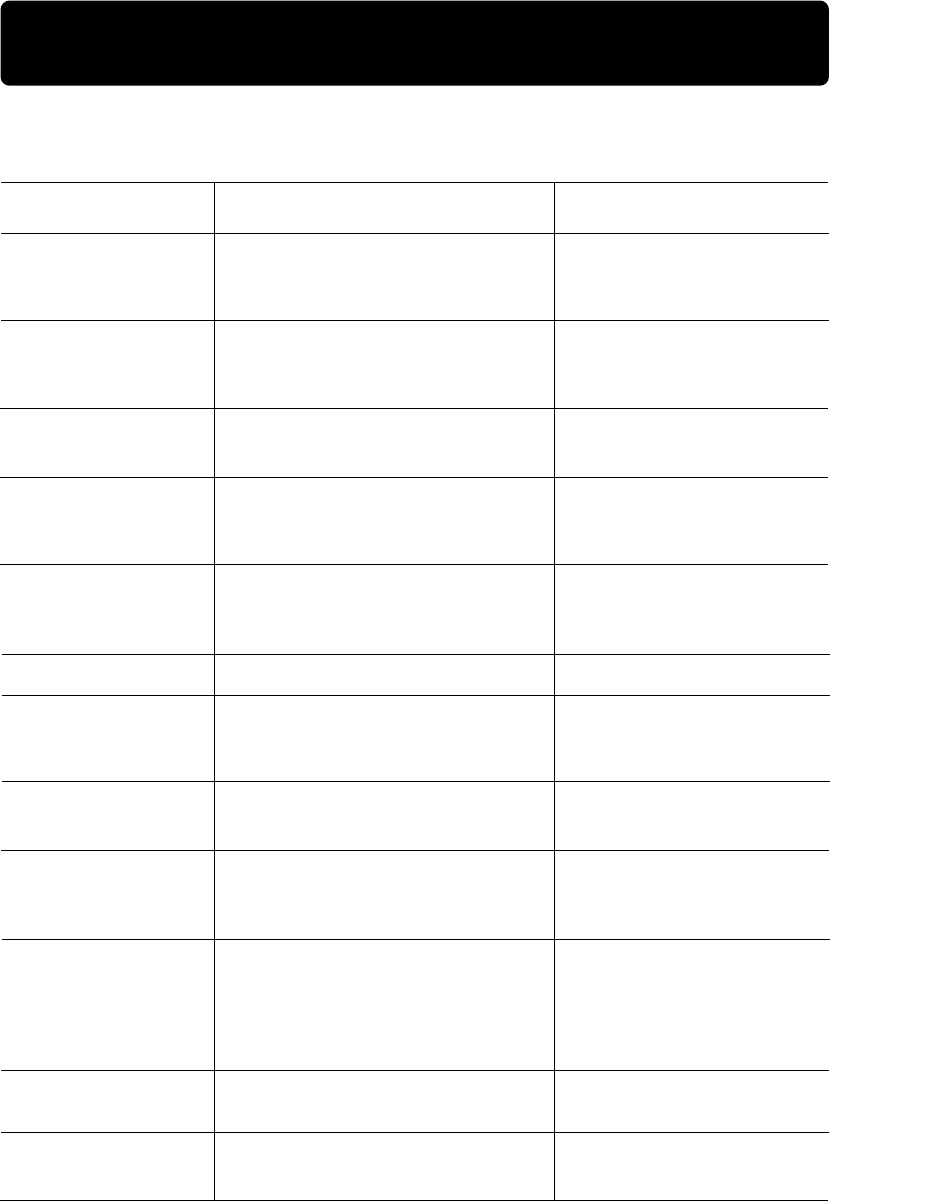
English
Deutsch
Français
53 XM-EX90
Treatment
Use a recorded disc unless you
want to start recording on a
blank disc.
This is one of system
restrictions on the MD. [See
page 54.]
Use another MD.
Use another recordable MD.
Press &/CANCEL to enter stop
mode, then press 0 to eject
the MD and retry recording.
Load an MD.
Stop recording.
Use a recordable MD.
Slide the protect tab of the
MD. [See page 55.]
This protection cannot be
released by the MD recorder
being used. Release it using
the MD recorder which
activated the protection.
Use the analog input for
recording.
Press INPUT to select the
correct digital input.
MD Error Messages
Description
The loaded disc is a non-recorded
disc.
An attempt is made to join tracks
that cannot be joined.
The MD is abnormal (damaged).
The disc has no available space or
the number of tracks has reached
254.
An abnormality occurred during
recording.
No MD is loaded.
An attempt is made to digitally dub a
CD-ROM (Video CD, etc.).
An attempt is made to record on or
edit a playback-only MD.
The MD is protected against
accidental erasure.
A track has been protected against
accidental erasure by other
component that the MD recorder in
use.
An attempt is made to copy a
digitally dubbed copy.
A wrong digital input is selected.
The display of the MD recorder may show the error messages which are explained in the following
table.
Error Messages
BLANK DISC
CANNOT JOIN
DISC ERROR
DISC FULL
EMERGENCY STOP
NO DISC
NON-AUDIO
CANNOT COPY
PLAYBACK DISC
DISC PROTECTED
TRACK PROTECTED
SCMS CANNOT COPY
DIGITAL IN UNLOCK
EN43-60.XM-EX90[J]/1 98.6.4, 0:18 PM53


















