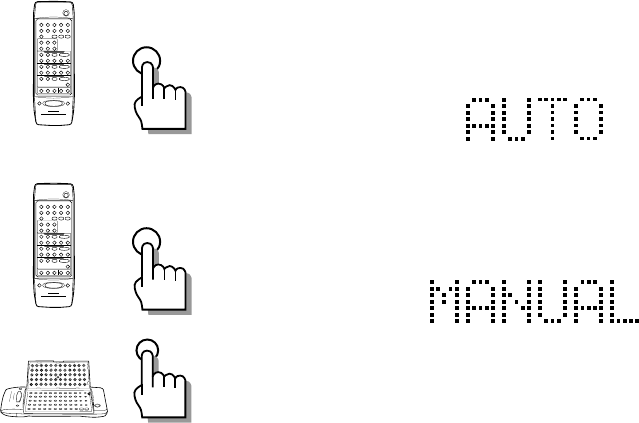
23 XM-EX90
Track marking:
The track numbers on an MD (Mini Disc) are marked at
the beginning of each track. The track numbers are
identified by these “track markings” and each section
between two track markings are considered as a track.
This MD recorder can record the track markings either
automatically (AUTO) or manually (MANUAL).
• Track markings can be recorded during audio
recording.
Automatic track marking:
Press TRACK MARKING on the normal control button
panel of the remote control unit to select “AUTO”.
• A track marking is recorded every time a blank of 3
seconds is detected.
Manual track marking:
1Press TRACK MARKING on the normal control button
panel of the remote control unit to select “MANUAL”.
2When the point you want to record a track marking
comes during recording, press SET on the editing
control button panel.
This records a track marking in the point where the
button is pressed.
• When CDs are recorded from CD player equipped
with the Compu Link remote control system. CD
player track markings are recorded automatically at
the points where the CD tracks change.
TRACK
MARKING
TRACK
MARKING
SET
EN14-25.XM-EX90[J]/1 98.6.4, 0:06 PM23


















