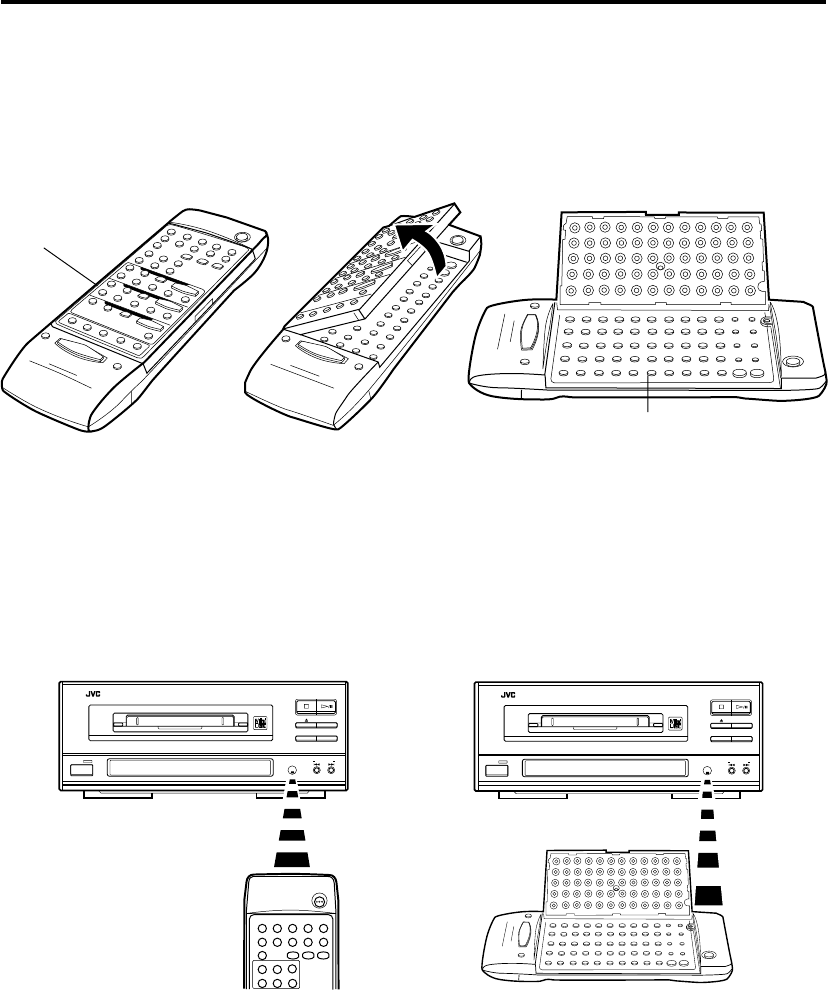
13 XM-EX90
Remote control operation
The remote control unit has a two-panel configuration, and opening the normal control button panel
allows you to access the editing control button panel. Use the normal control buttons for playback
and recording operations, and use the editing control buttons for editing and title input operations.
123
Point the transmitter of the remote control unit toward the remote control sensor on the main unit
before pressing a button. If the remote control unit is used from an oblique direction or if there is an
obstacle between it and the main unit, the remote control signals may not reach the main unit.
When using the normal control buttons When using the editing control buttons
Normal control
button panel
Editing control button panel
STANDBY
XM-EX90 MINIDISC RECORDER
DISC LOADING MECHANISM
INPUT
CD REC
REC LEVEL
REC PAUSE
/CANCEL
SAMPLING RATE CONVERTER
POWER
STANDBY
XM-EX90 MINIDISC RECORDER
DISC LOADING MECHANISM
INPUT
CD REC
REC LEVEL
REC PAUSE
/CANCEL
SAMPLING RATE CONVERTER
POWER
EN03-13.XM-EX90[J]/1 98.6.4, 11:59 AM13


















