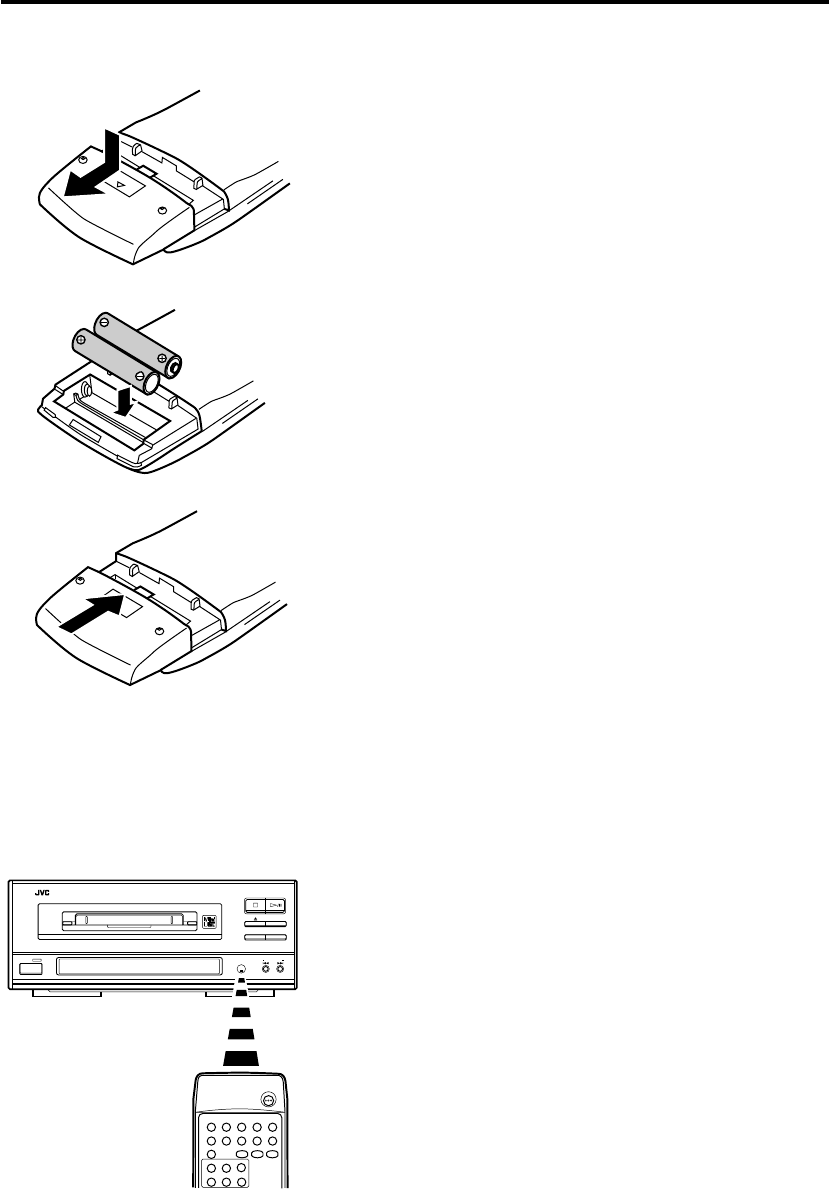
12 XM-EX90
Remote control batteries
Load the supplied batteries (2) into the remote control.
1 Open the battery case.
Push down and pull the lid in the direction of the arrow.
2 Load the batteries.
Insert two R03 (UM-4)/AAA(24F) batteries.
Match the polarity (+ and –) of the batteries with the +
and – marks inside the battery compartment.
3 Close the battery case.
Operating the Remote Control
Point the remote control toward the remote sensor on the front panel. The signal may not reach the
remote sensor if the remote control is used at an angle of 60°, or if there are objects between the
remote control and the remote sensor.
Cautions
Observe the following to avoid battery leakage or explosion:
• If the range or effectiveness of the remote control
decreases, replace the batteries using R03 (UM-4)/
AAA(24F) type dry cells.
• Do not use an old battery together with a new one.
• Do not use different types of batteries together.
• Do not disassemble the batteries or subject them to
high temperatures, like an open fire.
• Remove the batteries if the remote control will not be
used for a long time.
STANDBY
XM-EX90 MINIDISC RECORDER
DISC LOADING MECHANISM
INPUT
CD REC
REC LEVEL
REC PAUSE
/CANCEL
SAMPLING RATE CONVERTER
POWER
EN03-13.XM-EX90[J]/1 98.6.4, 11:59 AM12


















