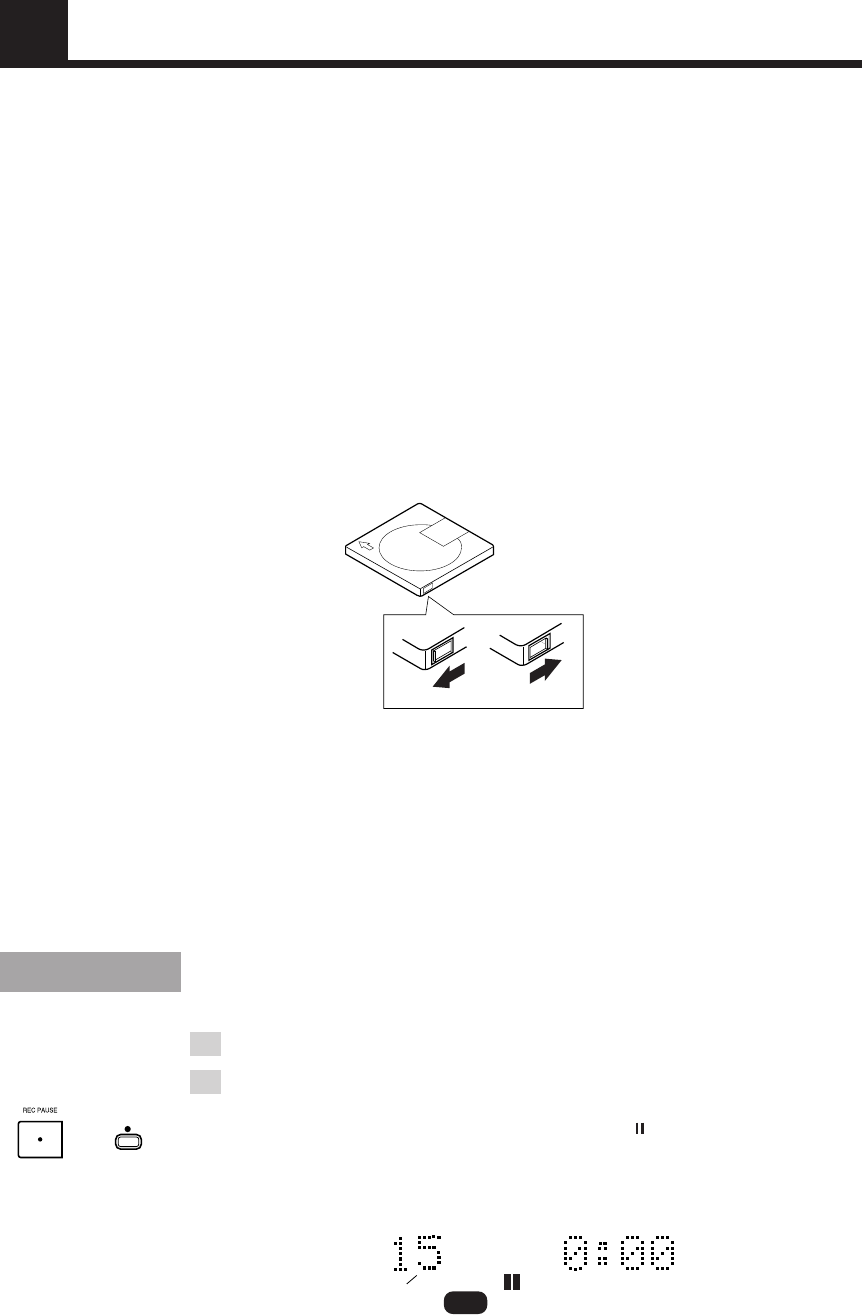
14
Accidental erasure protect tab
For recording
or editing
For protecting
erasure
Recording
REC PAUSE
or
The first track to
be recorded
REC
An audio signal from a variety of sources can be recorded by using either digital or analog
input as required.
Things to know before recording ——————————
• It may be unlawful to record or play back copyrighted material without the consent of
the copyright owner.
• Carefully read the “Rule on Digital Copying” on page 31.
• The MD recorder supports the following sampling frequencies for digital sources
DIGITAL 1 and DIGITAL 2 and lights the sampling frequency being received on the
display.
32 kHz, 44.1 kHz and 48 kHz
• Recording level adjustment:
When recording a digital input, the recording level is automatically set correctly.
When recording an analog input, it is necessary to adjust the recording level properly.
• The accidental erasure protect tab is provided on the back of an MD cartridge to prevent
accidental erasure or recording. It must be set to the close position before recording.
Otherwise, “DISC PROTECTED” will appear when you try to record a signal to the
MD.
• When you stick an adhesive label onto the MD cartridge, adhere it securely. If it peels
off, ejection trouble, etc. will occur.
• Be sure that the MD is not the Playback-only type one. (See “Two disc types” on page
32.)
• Be sure that the MD has enough space for recording. If not, carry out ERASE ALL or
ERASE function to erase all the tracks or desired tracks in the MD. You can check the
recordable remaining time of the MD. (See “To display the remaining recording time”
on page 16.)
Recording operation
1 Load a recordable MD.
2 Press ¶ REC PAUSE on the main unit or the remote
control unit.
The MD recorder enters Rec/Pause mode. The REC and (Pause) indicators light up
and the first track to be recorded is displayed. Also, the disc indicator lights in red.
Example) When 14 tracks are already recorded
Close
Open
XM-228BK(B)-Eng. p.1-16 98.9.25, 4:20 PM14


















