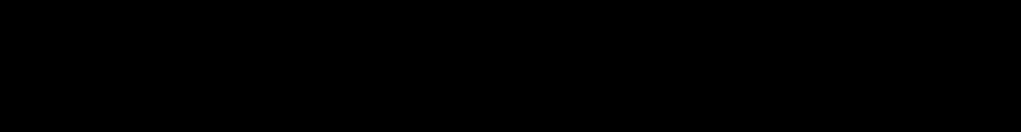
1
XL-MC334BK
LVT0022-001B [J]
INTRODUCTION CONTENTS
Thank you very much for purchasing this JVC product. We sincerely
hope it proves its quality and performance to your full satisfaction.
Please read the instructions contained in this manual in order to get
the most out of the product’s capability and performance. If there
are any questions concerning the product, please consult your JVC
dealer.
XL-MC334BK main features
The XL-MC334BK Compact disc automatic changer provides many
sophisticated features.
• Loads up to 200 compact discs.
• Supports CD Text specifications.
• You can manually store disc information including Disc title,
Performer and Genre for a normal audio CD (non CD Text disc)
into the memory built in the unit.
• Displays disc information of CD Text discs, as well as manually
stored information of normal audio CDs.
• Supports JVC’s advanced TEXT COMPU LINK, allowing the
disc information to be displayed on your TV monitor through a
JVC amplifier/receiver supporting TEXT COMPU LINK.
• Provides on optical digital audio output port, as well as the
conventional analog audio output ports.
• 1-bit P.E.M. DD converter for optimum audio performance.
• Disc search function using the disc information.
• You can create up to 8 user files for classifying discs.
• Reserve mode for continuous playback of tracks in the specified
order.
PRECAUTIONS ........................................................... 2
Installation ................................................................................. 2
Compact discs ........................................................................... 2
Operation ................................................................................... 2
SETTING UP ................................................................ 2
Connecting the unit ................................................................... 2
Installing batteries in the remote control .................................. 3
FRONT PANEL AND REMOTE CONTROL...........4
Front panel................................................................................. 4
Display....................................................................................... 5
Remote control .......................................................................... 6
BASIC OPERATION ................................................... 7
Turning the power on ................................................................ 7
Loading compact discs .............................................................. 7
Unloading/changing discs ......................................................... 7
Playing back discs ..................................................................... 8
Changing discs during playback ............................................... 9
CONTINUE MODE PLAYBACK ............................ 10
Basic mode .............................................................................. 10
Playing back discs in random order........................................ 10
Playing back a track repeatedly .............................................. 10
Playing back the beginning of each disc ................................ 10
ONE DISC MODE PLAYBACK............................... 11
Basic mode .............................................................................. 11
Playing back the tracks in random order ................................ 11
Playing back the disc repeatedly............................................. 11
Playing back a track repeatedly .............................................. 11
Playing back the beginning of each track............................... 11
PROGRAM MODE PLAYBACK ............................. 12
Basic mode .............................................................................. 12
Playing back the program repeatedly ..................................... 12
Playing back a program step repeatedly ................................. 13
SHOWING DISC INFORMATION ......................... 14
With CD Text discs ................................................................. 14
With normal audio CDs (non CD Text discs)......................... 14
ENTERING DISC INFORMATION ........................ 15
Storing Title information ........................................................ 15
SEARCHING FOR A DISC ...................................... 17
How to search for a disc.......................................................... 17
USER FILE ................................................................. 18
Enrolling a disc to a user file .................................................. 18
Assigning a user file name ...................................................... 18
Checking user file contents ..................................................... 18
Deleting a disc from the user file............................................ 19
Playing back all discs in a user file ........................................ 19
RESERVE FUNCTION ............................................. 20
Reserving the following tunes to be played back................... 20
TEXT COMPU LINK SYSTEM .............................. 21
COMPU LINK-3 REMOTE CONTROL
SYSTEM...................................................................... 21
HANDLING AND TAKING CARE OF DISCS ...... 22
Handling compact discs .......................................................... 22
Cleaning compact discs........................................................... 22
Storing compact discs ............................................................. 22
SPECIFICATIONS & PACKING LIST .................. 22
TROUBLESHOOTING ............................................. 23


















