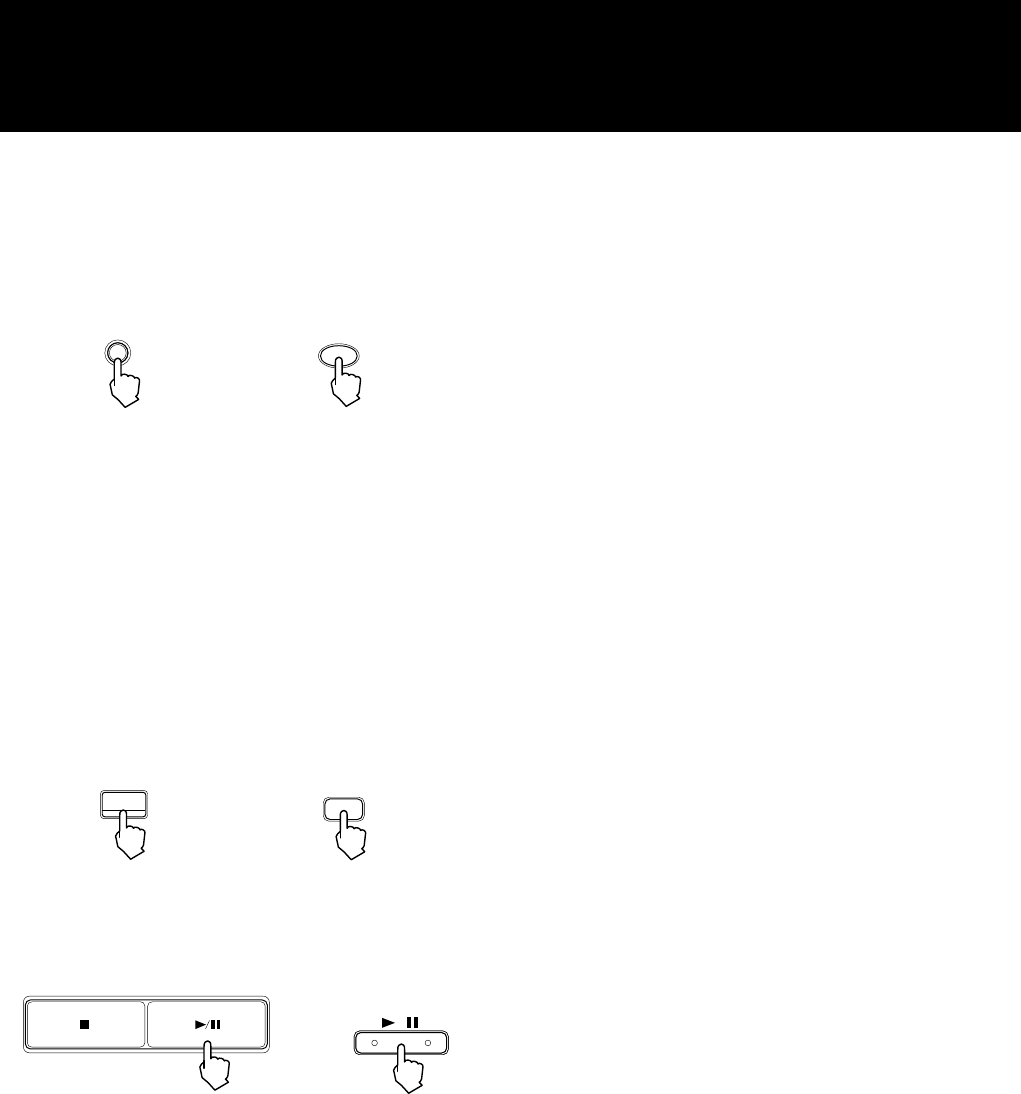
19
XL-MC334BK
LVT0022-001B [J]
Deleting a disc from the user file
1. Call the disc to be deleted by following the procedures described
in “Checking user file contents”.
2. Press the CANCEL button.
NOTE: • If you want to delete the disc just enrolled, you do
not need to press the CALL button because the disc
title is shown on the display.
• To clear all the user file contents, delete discs en-
rolled in the user file one by one.
• Turning the power completely off by unplugging the
power cord clears the user file contents in a few
days.
Playing back all discs in a user file
1. Press the USER FILE button as many times as required until
the desired user file is selected.
CANCEL
CANCEL
or
(Remote control)
USER FILE
USER
FILE
or
(Remote control)
PLAY/PAUSESTOP/CLEAR
/
or
(Remote control)
2. Press the 3/8 button.
Playback of the discs in the user file starts in the enrolled order.
NOTE: The REPEAT function can be used when playing back
the user file.


















