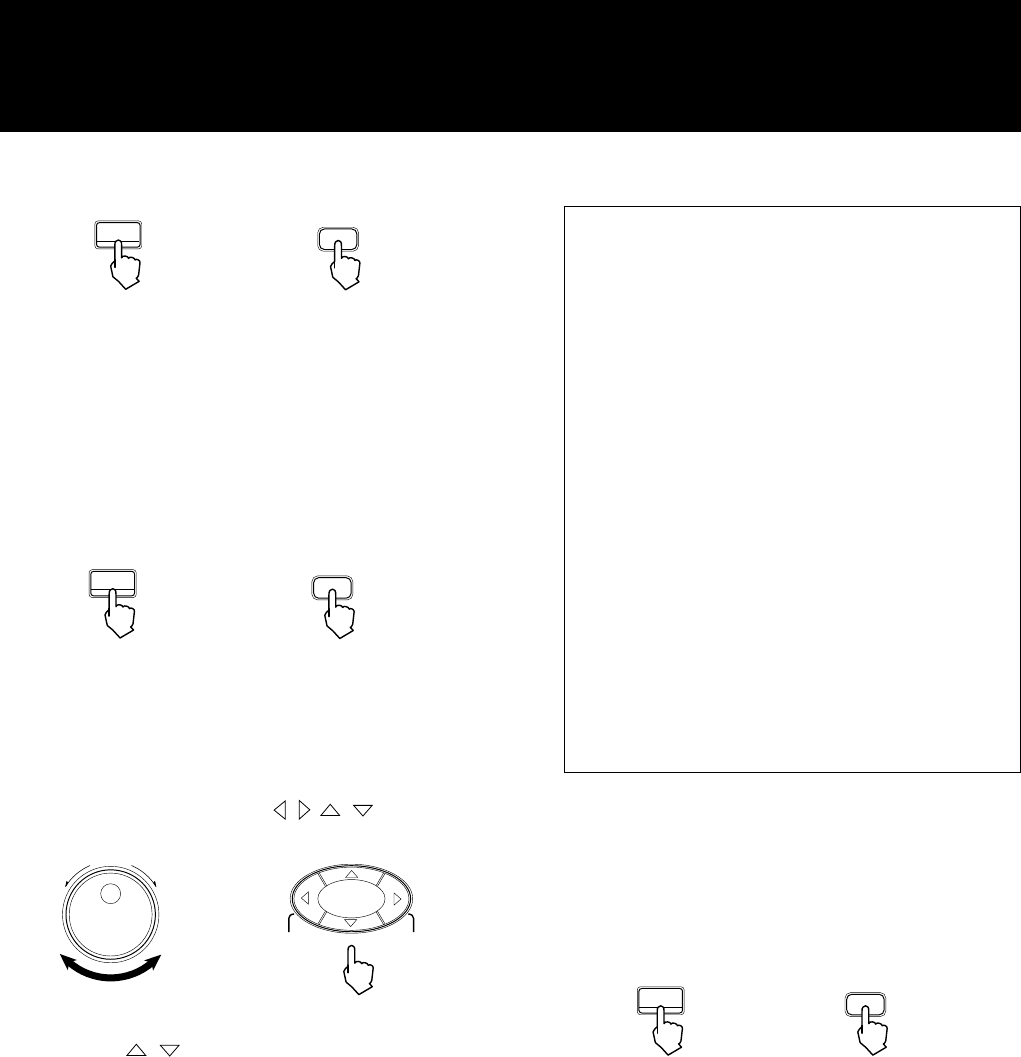
16
XL-MC334BK
LVT0022-001B [J]
NOTE: You cannot change the Disc title, Performer and Genre
recorded in a CD Text disc. However, you can specify
them manually if they are not recorded in a CD Text
disc.
To cancel the TITLE INPUT function, do either of the following:
• Press the TITLE INPUT button until the TITLE INPUT indicator
disappears from the display.
NOTE: If the power is completely turned off by unplugging the
power cord, memorized disc information will disappear
in a few days.
TITLE
INPUT
(Remote control)
[Preset genres]
ADULT CONTEMPORARY
ALTERNATIVE ROCK
CHILDRENS MUSIC
CLASSICAL
CONTEMPORARY CHRISTIAN
COUNTRY
DANCE
EASY LISTENING
EROTIC
FOLK
GOSPEL
HIP HOP
JAZZ
LATIN
MUSICAL
NEW AGE
OPERA
OPERETTA
POP MUSIC
RAP
REGGAE
ROCK MUSIC
RHYTHM EFFECTS
SOUND EFFECTS
SOUND TRACK
SPOKEN WORD
WORLD MUSIC
NOTE: • You cannot create a genre.
• Pressing the 7 (STOP/CLEAR) button on the front
panel or the CLEAR button on the remote control in
step 7 cancels the genre selection and the display
shows “NO DATA”.
8. Press the TITLE INPUT button.
TITLE INPUT
or
DISC/TRACK
DOWN
UP
+10DISC
–10DISC–1DISC
+1DISC
or
(Remote control)
TITLE INPUT
TITLE
INPUT
or
(Remote control)
The performer name is stored and “GENRE” lights instead of
“PERFORMER” on the display, and the display shows “NO
DATA”.
7. Select a genre from the preset genres shown below using the
jog dial on the front panel or the
/ / / buttons on the
remote control.
Pressing the
/ buttons jumps to the 5th genre forward/
backward from the genre currently displayed.
TITLE INPUT
TITLE
INPUT
or
(Remote control)
4. Press the TITLE INPUT button.
The disc title is stored and “PERFORMER” lights instead of
“DISC TITLE” on the display, The leftmost disc information
area blinks, prompting for character entry of the performer
name.
5. Enter the performer name by following the “How to enter
characters” on the previous page.
6. Press the TITLE INPUT button.


















