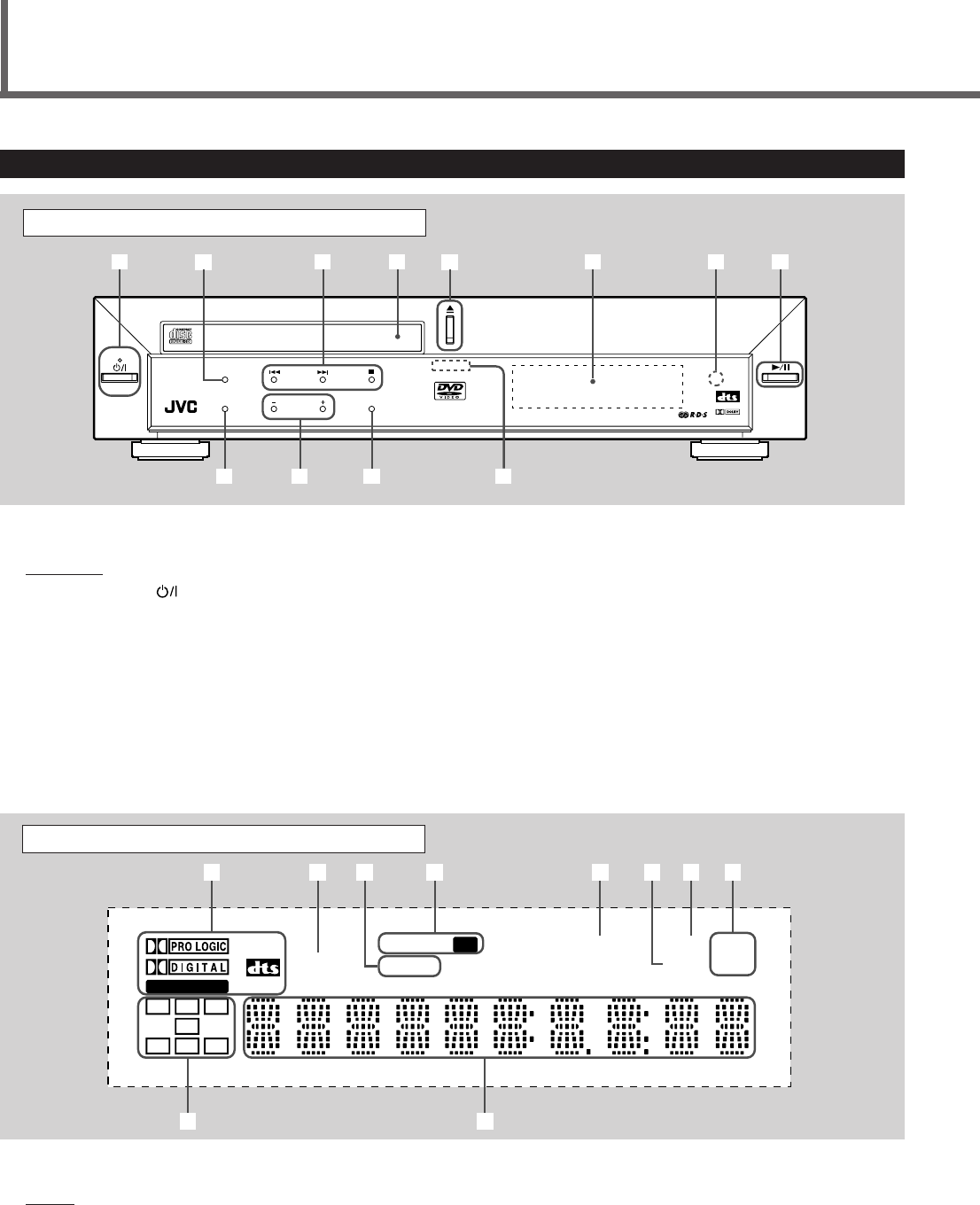
2
Parts Identification
Front Panel
See pages in the parentheses for details.
Display
1 Sound signal indicators (11, 13, 18)
• PRO LOGIC, DOLBY DIGITAL, DTS,
and LINEAR PCM
2 TITLE indicator (26)
3 RDS indicator (46)
4 Tuner mode indicators (14, 44, 45)
• TUNED and ST (stereo)
5 PROGRAM indicator (31, 37, 45)
DIGITAL
SURROUND
DIGITAL
STANDBY
AUDIO/FM MODE
DSP
VOLUME SOURCE
DVD DIGITAL CINEMA SYSTEM TH-A30R
STANDBY/ON
1 2345 6 78
q wp9
6 DSP indicator (23)
7 PBC (Play Back Control) indicator (34)
8 Frequency unit indicators
• MHz (for FM station) and kHz (for AM station)
9 Audio channel indicators
• Indicates audio channels currently being played back.
p Main display
Display window
12
3
45678
L C R
LFE
LS
S RS
LINEAR PCM
ST
TITLE
TUNED
PROGRAM PBC
MHz
k
Hz
RDS DSP
9p
Center Unit
See pages in the parentheses for details.
Front Panel
1 STANDBY/ON button and STANDBY lamp (10 – 14)
2 AUDIO/FM MODE button (28, 38, 45)
3 Multi operation buttons
• 4, ¢, and 7
4 Disc tray (10, 12)
5 0 (open/close) button (10 – 13, 32, 37, 41)
• Pressing this button also turns on the power and
changes the source to the DVD player.
6 Display window
7 Remote sensor
8 3/8 (play/pause) button (10, 12, 26, 41)
• Pressing this button also turns on the power and
changes the source to the DVD player.
9 DSP button (11, 13, 23)
p VOLUME + and – buttons (10, 12, 14)
q SOURCE button (14, 15, 44, 45)
w Illumination lamp (10, 12, 14)
EN01-09TH-A30R[B]ff.pm6 02.7.2, 9:49 PM2


















