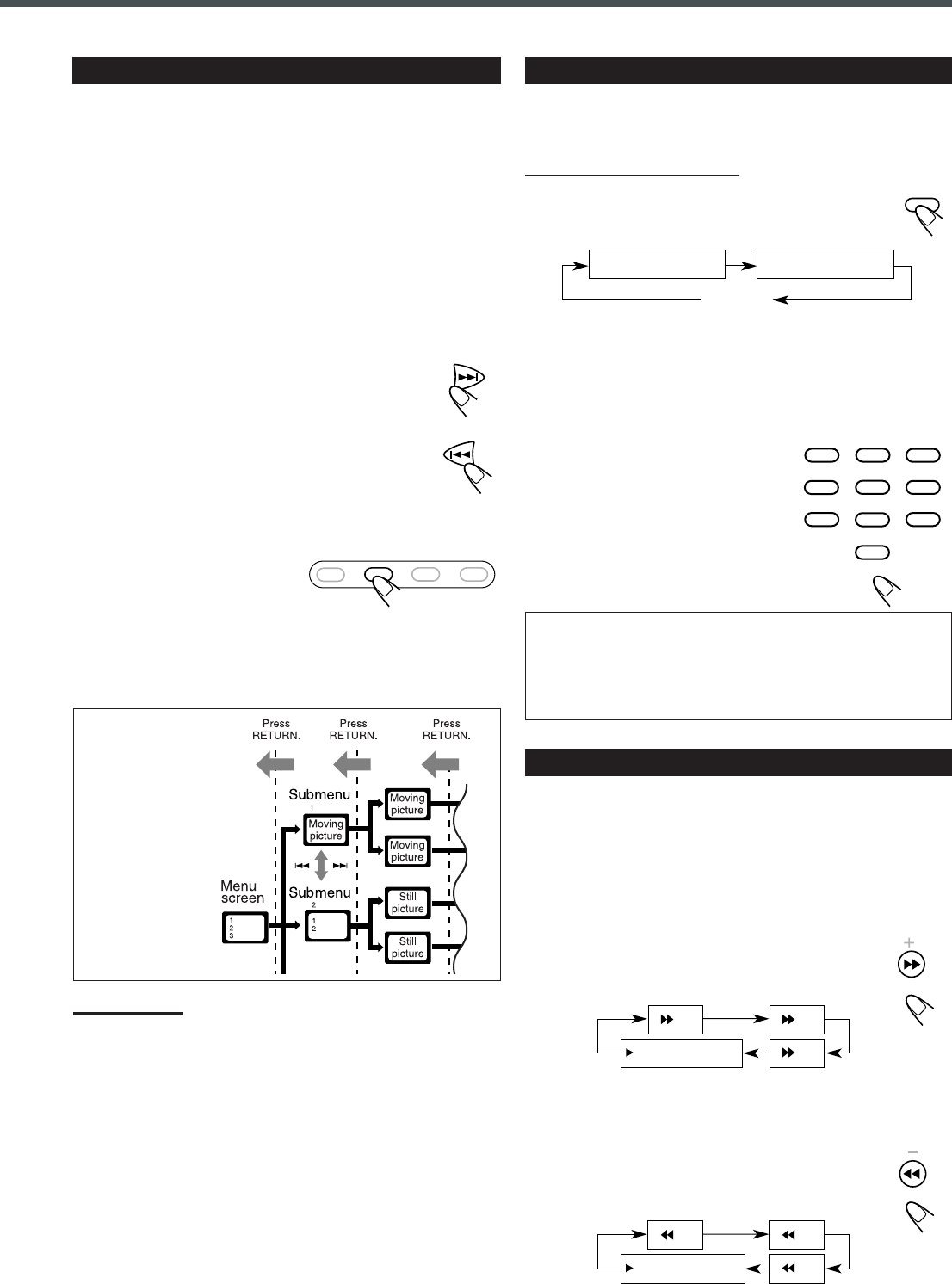
35
TIME – – : – –
: Select this to move to a particular portion on
the current disc.
TRACK TIME – – : – –
: Select this to move to a particular portion on
the current track.
2
Press number buttons to select
a playing time you want to
search for.
The unit starts playback at the selected
elapsed playing time. (The on-screen
bar appears for a while.)
• To input time “45:23,” press 4, 5, 2, 3.
• To input time “09:45,” press 9, 4, 5, then wait for about 5
seconds (or press ENTER).
• To cancel a misentry, press CLEAR.
Each time you press the button, the last entry will be erased.
Searching for a Particular Point
You can search for a particular portion while playing a disc—
Variable Speed Forward/Reverse Search.
• No sound comes out during Variable Speed Forward/Reverse
Search on a VCD.
To fast-forward the tracks—Variable Speed
Forward Search
Press ¡ during playback or pause.
• Each time you press the button, the search speed
changes as follows:
To reverse the tracks—Variable Speed Reverse
Search
Press 1 during playback or pause.
• Each time you press the button, the search speed
changes as follows:
PBC operation
concept
PLAY (Normal play)
x2 x4
x8
B.SEARCH
F.SEARCH
Note:
While operating a VCD using menu, some of the functions such as
repeat play may not work.
SEARCH
Canceled
TRACK TIME
– – :
– –
TIME – – : – –
Moving to a Particular Portion Directly
You can move to a particular portion (scene) on the track directly.
• PBC function is canceled when you use this function.
From the remote control ONLY:
1
Press SEARCH during playback or pause.
• Each time you press the button, the following
indication appears on the TV screen.
123
45
6
78
9
0
Disc Menu–Driven Playback (Only for VCD)
The Play Back Control function (PBC) allows you to operate the
VCD using menus.
When you start playing a VCD with PBC function, a menu will
automatically appear on the TV screen. (“MENU” will also appear
on the display.)
• A menu may be a list of items, divided screens, or some moving
pictures. (See “PBC operation concept” below.)
When a menu appears, you can select a desired item on the menu.
• When a list of items is displayed on the TV screen, press the
number buttons to select an item.
• When “3” or “SELECT” is displayed on the TV screen, press
3/8 to start playback.
To go to the next submenu
Press ¢.
To return to the previous submenu
Press 4.
To cancel the PBC playback
You can cancel the menu-driven operations (PBC function):
1 Press 7 to stop playback.
2 Press the number buttons to
select a track.
Normal playback starts from the
selected track.
• You can also turn on and off the PBC function by pressing
MENU on the remote control. Each time you press the button,
the PBC function turns on and off.
UP
FF
DOWN
REW
PLAY (Normal play)
x2 x4
x8
TOP MENU MENU RETURN MUTING
EN34-39TH-A30R[B]ff.pm6 02.7.2, 9:50 PM35


















