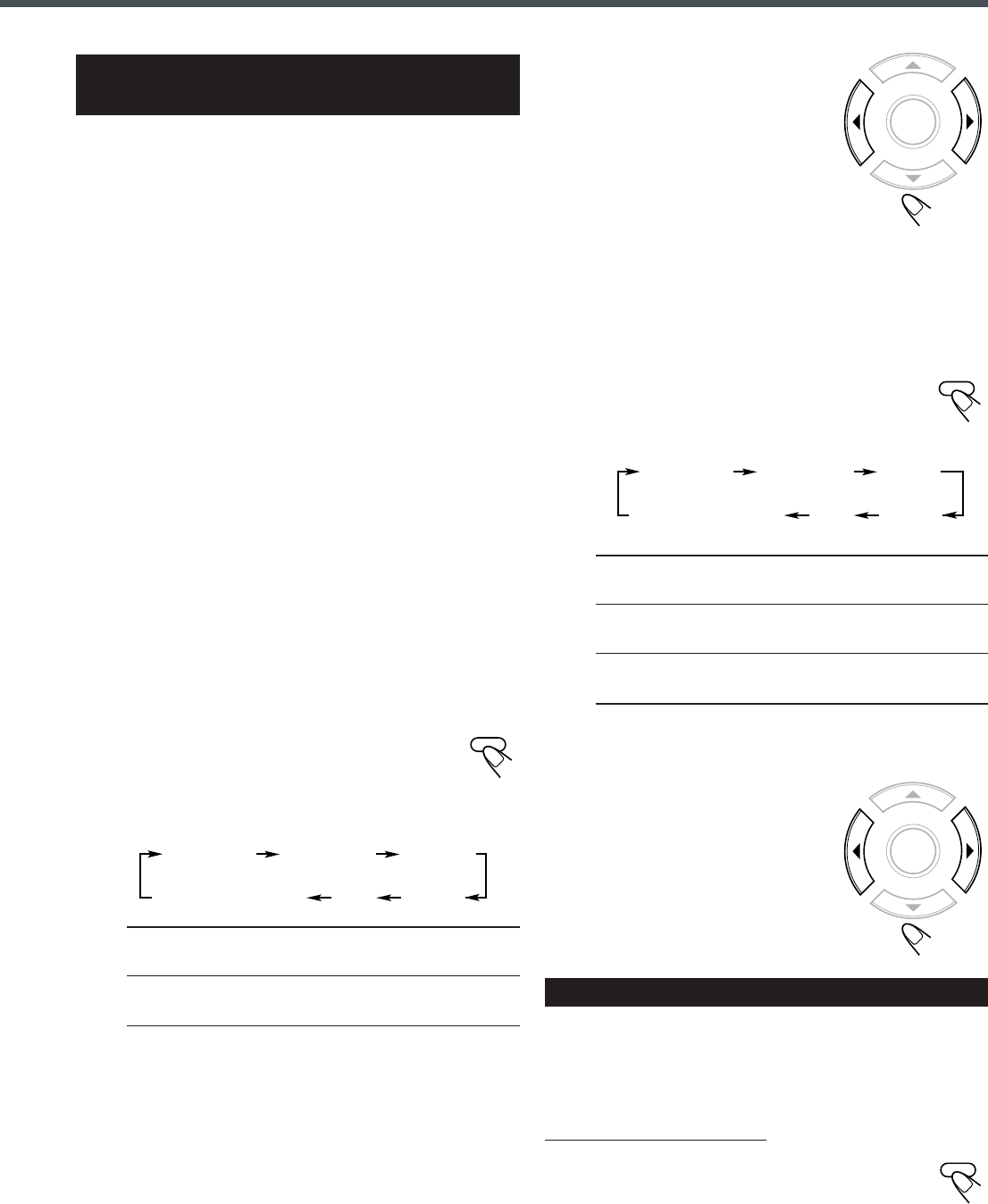
21
Adjusting Dolby Digital and
DTS Digital Surround
You can adjust the following settings while activating Dolby Digital
or DTS Digital Surround.
It is recommended that you make adjustments from your actual
listening point while listening to reproduced sounds.
– Output balance for the front speakers
– Output balance for the rear speakers
– Output level for the center speaker
– Output level for the rear speakers*
– Output level for the subwoofer
* The adjustment is separately memorized for Digital Multichannel
Surround (Dolby Digital and DTS Digital Surround), and for
Dolby Pro Logic.
Before you start, remember...
• There is a time limit in doing the following steps. If the setting is
canceled before you finish, start from step
2
again.
1
Select and play a DVD encoded with Dolby
Digital or DTS Digital Surround.
Now, you are ready to start adjustments.
• To adjust the output balance for the front speakers and the rear
speakers, go to the next step.
• To adjust the output level for the center speaker, the rear speakers,
and the subwoofer, go to step
3
.
2
To adjust the output balance for the front
speakers and the rear speakers
1) Press SOUND repeatedly until one of
the following adjustment indications
appears on the display.
• Each time you press the button, the adjustment indication
on the display changes as follows:
00 F (Front) 00 : To adjust the output balance for the front
speakers.
00 R (Rear) 00 : To adjust the output balance for the rear
speakers.
•“00 F 00” and “00 R 00” are the initial setting (the output
balances are at the center position). If you have already
changed the setting, another value will appear.
00 F 00
00 R 00 CEN
Normal indication
(canceled)
SW
REAR
SOUND
2) Press 3 or 2 to adjust the
output balance.
3 : Decreases the left speaker
output, or restores the right
speaker output.
2 : Decreases the right speaker
output, or restores the left
speaker output.
• Each output balance changes from
OFF (silence), –06 (most reduction) to 00 (no reduction).
3) Repeat 1) and 2) for setting the other speaker.
3
To adjust the output levels for the center speaker,
the rear speakers, and the subwoofer
1) Press SOUND repeatedly to select the
“CEN,” “REAR,” or “SW.”
• Each time you press the button, the adjustment
indication on the display changes as follows:
CEN (Center) : To adjust the output level for center
speaker (from –6 dB to +6 dB).
REAR : To adjust the output level for rear
speakers (from –6 dB to +6 dB).
SW (Subwoofer) : To adjust the output level for subwoofer
(from –6 dB to +6 dB).
•“CEN 0dB,” “REAR 0dB,” and “SW 0dB” are the initial
settings. If you have already changed the settings, another
value will appear.
2) Press 3 or 2 to adjust the
output level.
3 : Increases the output level.
2 : Decreases the output level.
3) Repeat 1) and 2) for setting
the other speakers.
ENTER
00 F 00
00 R 00 CEN
Normal indication
(canceled)
SW
REAR
SOUND
ENTER
D.R.C
Activating Dynamic Range Compression
You can enjoy a powerful sound even at a low volume level by
compressing the dynamic range (difference between the maximum
and minimum sounds).
• This function takes effect only when Dolby Digital is activated.
From the remote control ONLY:
Press D.R.C.
• Each time you press the button, the dynamic range
compression mode alternates between on and off.
Select “DRC ON” while watching the DVD at night. (You can
obtain a powerful sound at a low volume.)
EN18-24TH-A30R[B]ff.pm6 02.7.2, 9:49 PM21


















