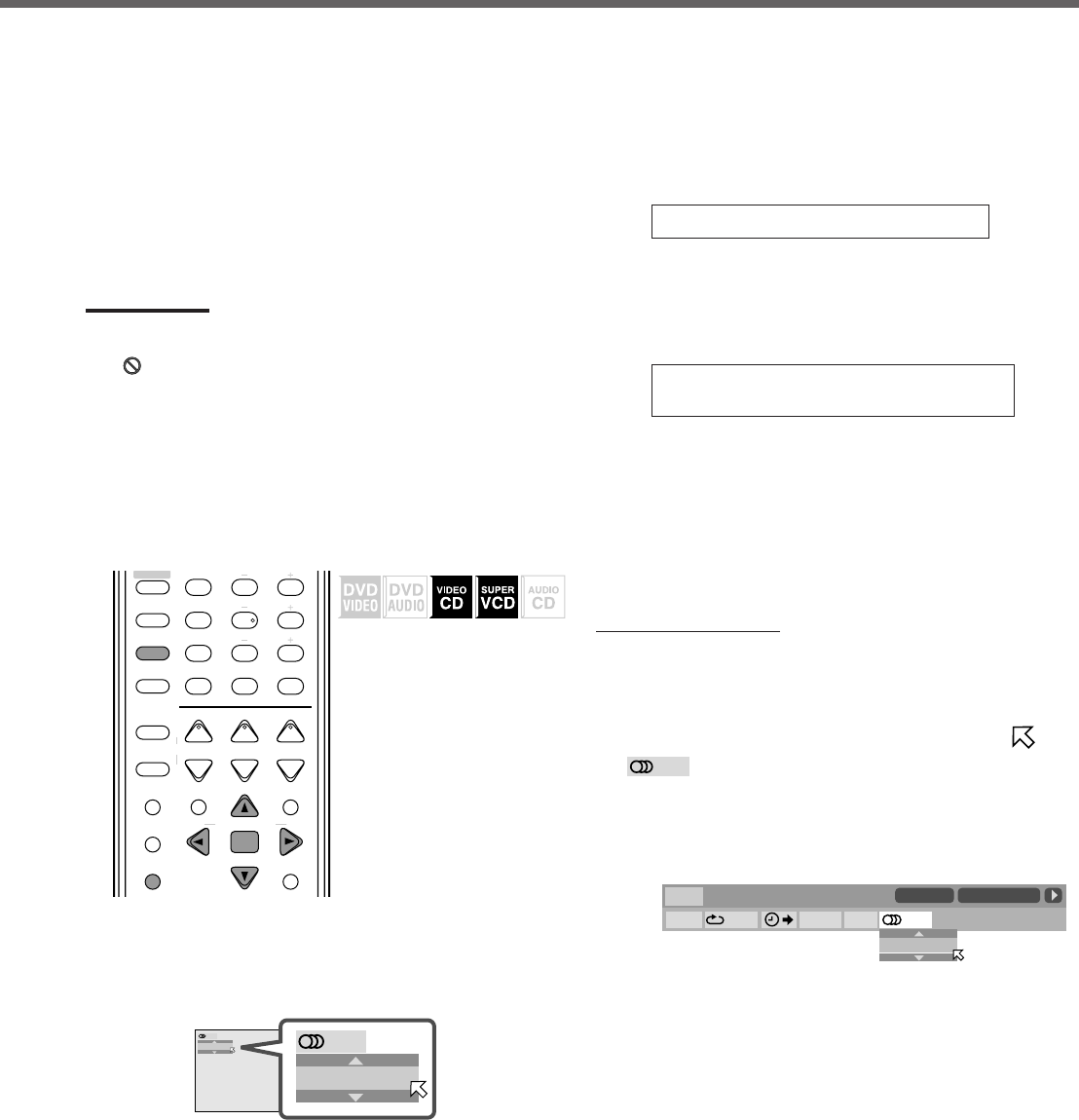
40
3
Press cursor ∞ (or 5) repeatedly to select the
desired audio language.
• Each time you press the button, the audio language changes.
4
Press ENTER.
The pop-up window goes off.
To turn off the on-screen bar
Press ON SCREEN.
Notes:
• Some audio languages are abbreviated in the pop-up window. See
“Language code list” on page 56.
• If “ ” appears on the TV, the current scene does not contain
plural audio languages.
7 Selecting the audio channel
When playing back some Karaoke VCDs or SVCDs, you can enjoy
Karaoke by selecting the audio channel to play.
& During playback
1
Press AUDIO.
The following pop-up window appears on the TV.
Ex. : “ST” (stereo) is selected.
2
Press AUDIO repeatedly to select the desired
audio channel.
• Each time you press the button, the audio channel changes.
For VCD :
Ex. :
ST ] L ] R ] (back to the beginning)
ST : To listen to normal stereo playback.
L:To listen to the L (left) audio channel.
R:To listen to the R (right) audio channel.
For SVCD :
Ex. :
ST 1 ] ST 2 ] L 1 ] R 1 ] L 2 ] R 2 ]
(back to the beginning)
ST 1/ST 2 : To listen to normal stereo playback of ST 1 or
ST 2 channel.
L 1/L 2 : To listen to the L (left) 1 or 2 audio channel.
R 1/R 2 : To listen to the R (right) 1 or 2 audio channel.
The pop-up window goes off if no operation is done for about
5 seconds.
Using the on-screen bar:
1
Press ON SCREEN repeatedly until the on-screen
bar with pull-down menu appears on the TV.
2
Press cursor 3 (or 2) repeatedly to move to
in the pull-down menu, then press
ENTER.
The following pop-up window appears under the pull-down
menu.
Ex. : “ST” (stereo) is selected.
3
Press cursor ∞ (or 5) repeatedly to select the
desired audio channel(s).
• Each time you press the button, the audio channels change.
4
Press ENTER.
The pop-up window goes off.
To turn off the on-screen bar
Press ON SCREEN.
+
–
+
–
VFP
231
564
89
7
10/0 +10
100+ TV RETURN
EFFECT
ANALOG
/DIGITAL
TEST
AUDIO
INPUT
SUBTITLE
CHOICE
ENTER
ON SCREEN
ANGLE
ZOOM
DIGEST
TOP MENU
MENU
RETURN
DISPLAY
SURR ON/OFF
SURR MODE
DIMMER
TV VOL
TA/NEWS/INFO
PTY SEARCH
VOLUME
– SUBWOOFER +
CONTROL
PROGRESSIVE
CENTER
REAR·L
REAR·R
PTYPTY
9
(
+
–
PAGE
MUTING
ST
ST
ST
ST
DVD Player Operations
VCD
TRACK 4
TIME
25:58
OFF
TIME
ST
ST
RND.PROG.
EN33-46RX-DV5SL[B]3.pm5 02.8.6, 6:01 PM40


















