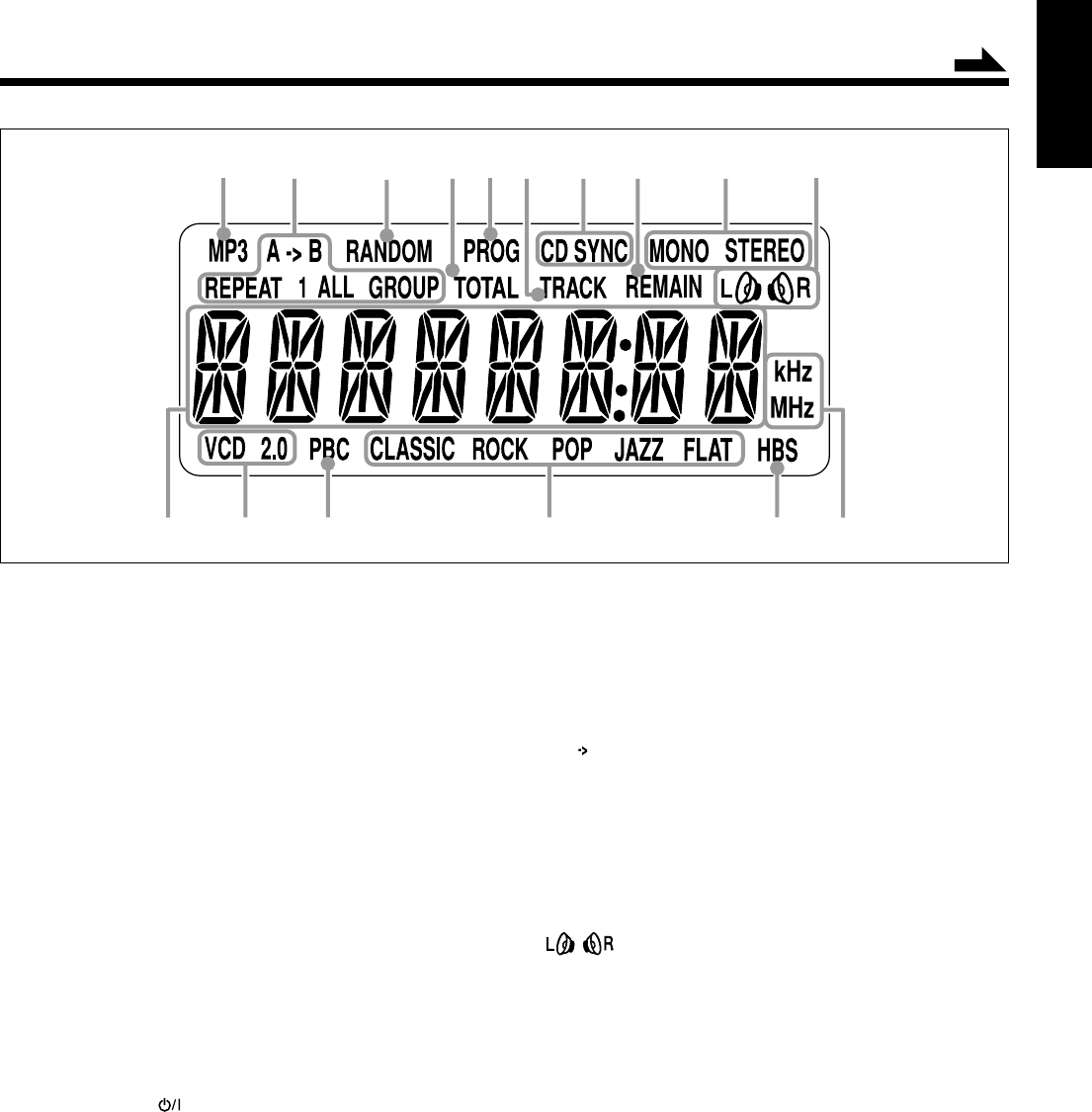
– 4 –
English
See pages in the parentheses for details.
Front Panel
1 Display window
2 Operation buttons
• 4 (10, 13, 16, 17, 20), 3¥8 (play/pause) (14, 16, 17),
7 (12, 14, 17, 18, 20, 21), ¢ (10, 13, 16, 17, 20)
3 CD button (10, 14, 24)
4 PHONES jack (11)
5 BAND/TUNER button (10, 12, 13)
6 TAPE button (10, 22, 24)
7 AUX button (10)
8 Deck A cassette holder (22)
9 Operation buttons for deck A (22 – 24)
• REC ¶, PLAY 3, REW 1, FF ¡,
STOP/EJECT 7/0, PAUSE 8
p SENSOR (Remote sensor) (5)
q STANDBY lamp (10)
w FM MODE/BEAT CUT button (13, 23)
e 0 OPEN (disc door open/close) (14)
r STANDBY/ON button (10)
t VOLUME +/– control (11)
y HBS/PRESET EQ (Equalizer) button (11)
u CLOCK/REMAIN button (10, 21)
i GROUP/PRESET UP/DOWN button (12, 13, 16, 17)
o PROGRAM/SET button (10, 13, 17)
; REPEAT button (18)
a Deck B cassette holder (22)
s Operation buttons for deck B (22)
• PLAY 3, REW 1, FF ¡, STOP/EJECT 7/0,
PAUSE 8
Continued
Display Window
Display Window
1 MP3 indicator (15)
2 Repeat mode indicators (18, 19)
•AB, REPEAT 1/ALL/GROUP
3 RANDOM indicator (18)
4 TOTAL indicator (21)
5 PROG indicator (13, 17)
6 TRACK indicator (21)
7 CD SYNC indicator (24)
8 REMAIN indicator (21)
9 MONO/STEREO indicators (13)
0 / indicators (15, 19)
- Main display
= VCD indicators (15, 21)
VCD 2.0 indicator lights up only when VCD 2.0 disc is in
operation.
~ PBC indicator (15, 21)
! Equalizer pattern indicators (11)
• CLASSIC, ROCK, POP, JAZZ, FLAT
@ HBS (Hyper Bass Sound) indicator (11)
# kHz/MHz indicators (13)
1
2
3
4
5
67
8
9
0
=~
!
@
#
-
EN01-13_PC-X292V[US] 05.4.15, 1:33 PM4


















