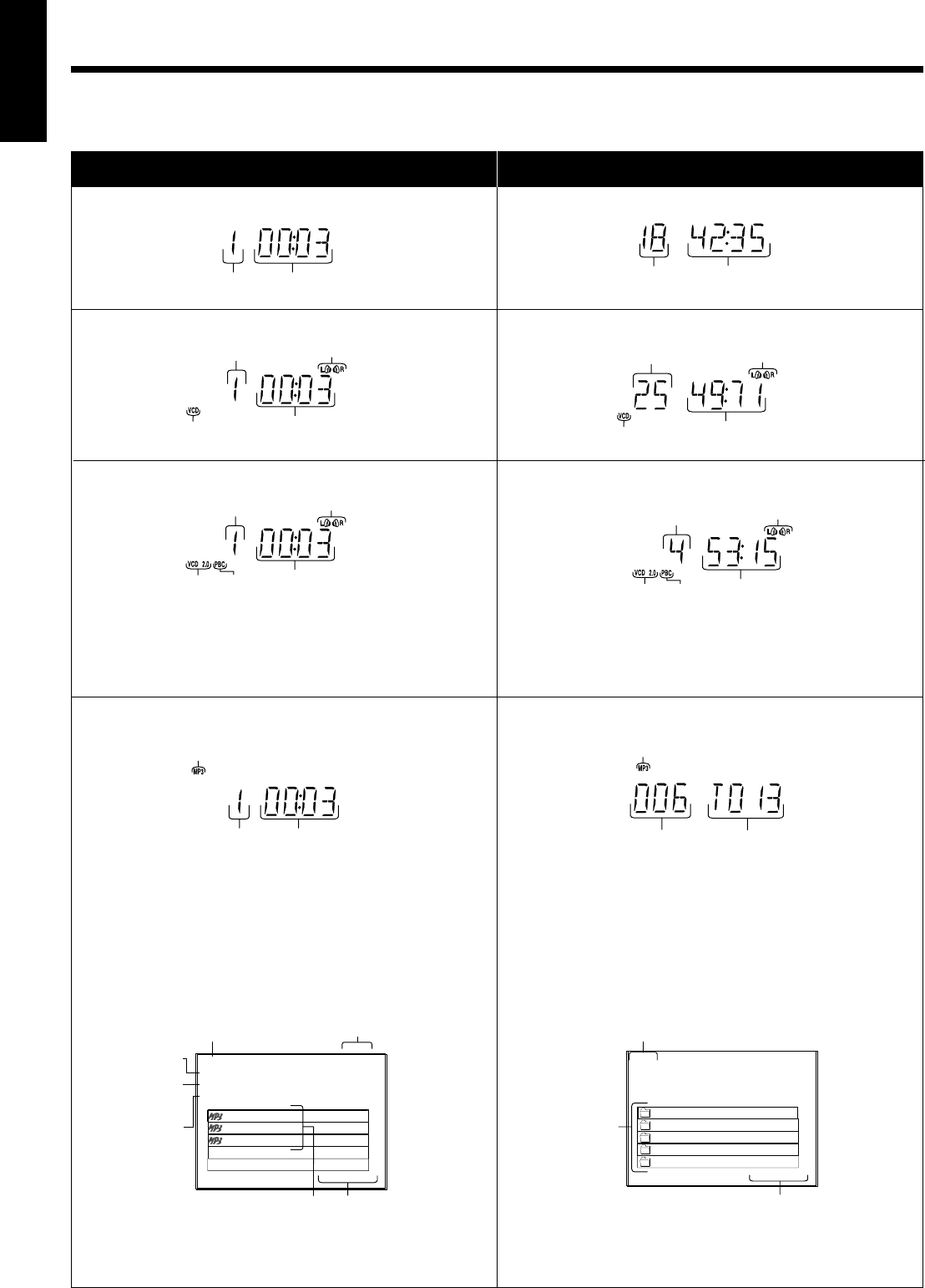
– 15 –
English
Indications on the display while operating a disc
While playing back a disc:
While disc play is stopped:
• VCD 2.0:
• VCD:
•Audio CD:
• MP3:
Elapsed playing time
PBC
indicator
L/R sound indicator
VCD indicator Elapsed playing time
Elapsed playing time
Current track number
Elapsed playing time
of current track
Number of the current
track on the disc
Total time
PBC
indicator
Total track number Total time
Total group number
Total track number
of the disc
•Audio CD:
• VCD 2.0:
• VCD:
• MP3:
Current track number
L/R sound indicator
VCD indicator
Total time
Total track number
L/R sound indicator
VCD 2.0 indicator
Current track number
L/R sound indicator
VCD 2.0 indicator
Total track number
•When a VCD 2.0 disc with PBC function is loaded,
PBC menu is shown on the TV.
•When playing an MP3 track having ID3 tag:Number
of the current track on the disc and elapsed playing
time appears for 5 seconds from the beginning, then
“TITLE,” “ARTIST” and “ALBUM” information
appears on the display.
ROOT
PAGE 01 / 01
THE ONE
HOLDING 8 HOURS
LONGEST DREAM
THE ONE
SOMETHING
00 : 03
DIVER
Elapsed playing time
of current track
Album name*
Current group name
Artist name*
Title name*
Page information
*These items appear only when the MP3 files have ID3
tag. (Some characters may not be shown correctly.)
ROOT
PAGE 01 / 05
ROOT
THE BEST OF CAP
THE BEST OF JAZZ
GHOST
VODKA
Current group name
Group list
Page information
On the TV: On the TV:
Track list
MP3 indicator
MP3 indicator
EN14-22_PC-X292V[US] 05.4.15, 1:34 PM15


















