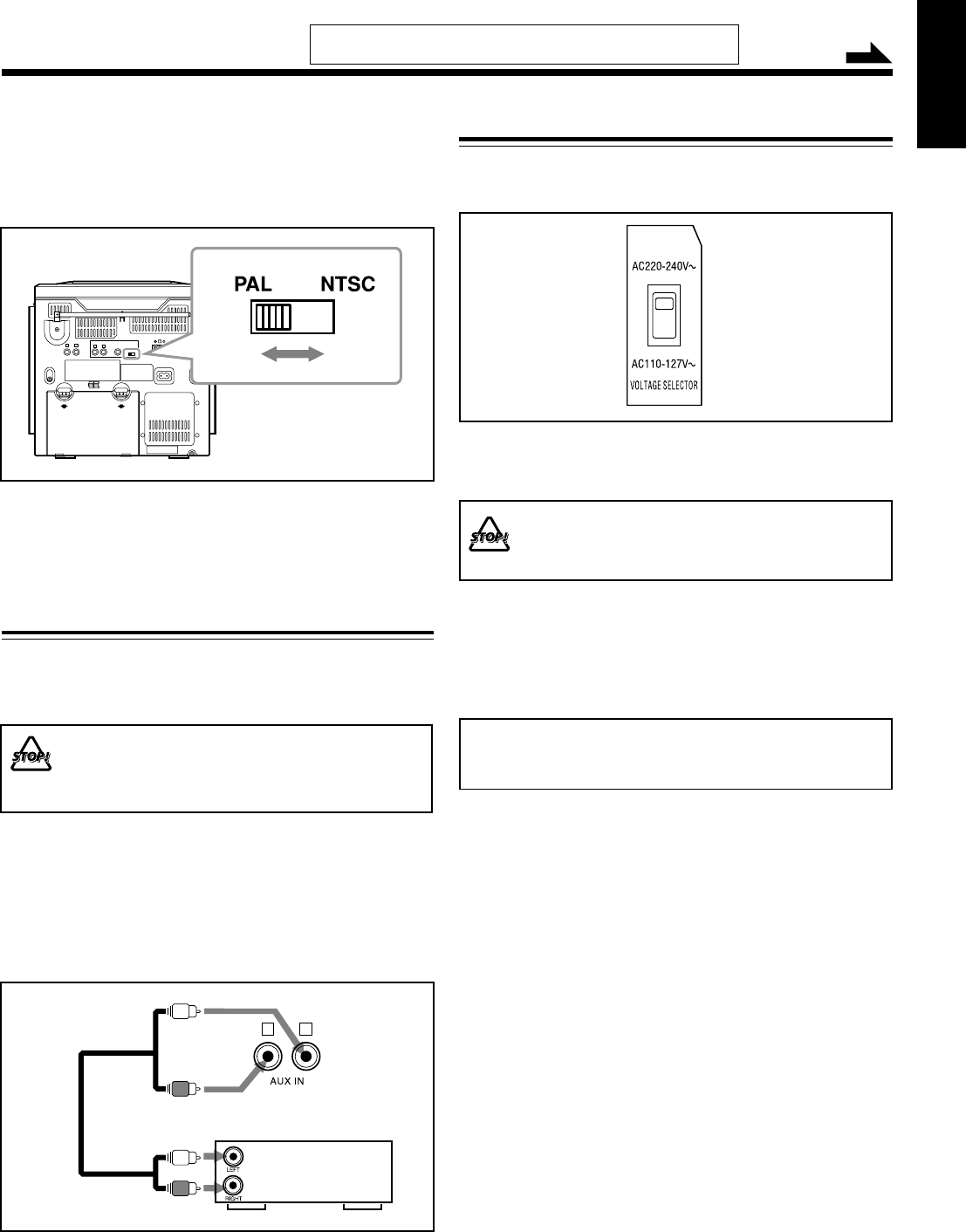
– 8 –
English
Adjusting the Voltage Selector
Before plugging in the unit, set the correct voltage for your
area with the voltage selector on the bottom of the unit.
Move the voltage selector so the voltage number is the same
as the voltage where you are plugging in the unit. (See the
back cover page.)
NOW you are ready to plug in the unit.
• If the wall outlet does not match the AC plug, use the
supplied AC plug adaptor.
IMPORTANT:
Be sure to check that all connections have been made
before plugging in the power cord.
DO NOT plug in before setting the voltage selector
on the bottom of the unit and all connection
procedures are complete.
Continued
R L
To audio output
Audio/video
equipment
Connecting Other Equipment
You can connect an audio equipment as a playback device.
When you connect and use this equipment, refer also to its
manual.
• DO NOT connect any equipment while the power
is on.
• DO NOT plug in any equipment until all
connections are complete.
For playing the other equipment through this unit,
connect between the audio output jacks on the other
equipment and AUX IN jacks by using audio cords (not
supplied).
• Be sure that the plugs of the audio cords are color coded:
White plugs and jacks are for left audio signals, and red
ones for right audio signals.
Do not connect the AC power cord until all other connections
have been made.
To select the color system
You can select the video output to match it to the color
system of your TV.
Set the PAL/NTSC switch on the rear correctly while in
standby mode.
NTSC: For an NTSC TV.
PAL: For a PAL TV.
•For a multi-color TV, you can select either one.
EN01-13_PC-X292V[US] 05.4.15, 1:33 PM8


















